Emails are generally used for professional communication containing mostly regular text and attachments. But sometimes, a visual message can be really helpful to get to the point. And, these types of features are already available in other personal communication platforms so why not in email.
In this article, I will cover a free add-on for Gmail with which you can send visually rich messages. This add-on offers attractive visual templates which you can add to an email with just a click and customize as per your needs. So, let’s check out this add-on for Gmail and see what it offers.
Also read: How to Send Secure, Self Destructing Emails in Gmail using Confidential Mode
How To Add Editable Email Templates in Gmail?
BEE Templates for Gmail is a free add-on to get editable email templates in Gmail. To add this add-on to your Gmail, simply follow this link. It opens the BEE Templates for Gmail on G Suite Marketplace from where you can add it to your Gmail. Once installed, you can access this add-on from the right side toolbar, below to Google Calendar and Keep Notes. By opening it from there, you can view all the available templates and add them to email with a simple click.
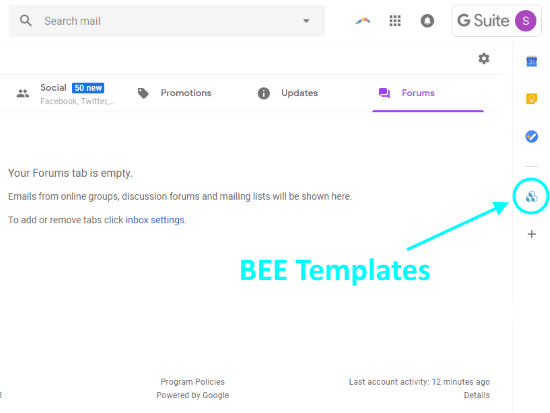
With BEE Templates, you get followings types of design templates within your Gmail.
- New App Launch Templates
- Thank You Templates
- Invite Templates
- Happy Birthday Templates
- Love Templates
- Lifestyle Blogger Templates
- News Templates
- Convention Templates
- Music Templates
- Marketing Templates
- Education Templates
- Magazine Templates
- Festival Templates
- Discount Templates
- Real Estate Template and many more
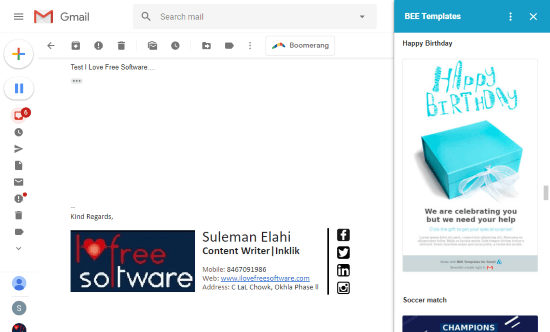
To add a template, you must be in a mail or has a Compose Email screen open, then, simply click a template and you will get a new reply/compose popup with that template. From there, you can customize the template accordingly. You can adjust the size of the graphics and modify the text. After making the desired changes, you can send it to your recipient(s).
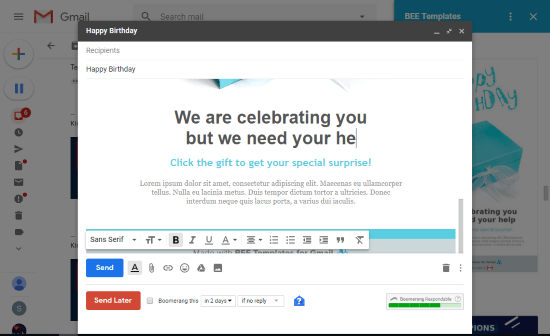
Install BEE Templates for Gmail from G Suite Marketplace here.
Closing Words:
BEE Templates for Gmail is a handy tool to send visually rich emails. It has over 50 stylish templates which you can use to make your emails beautiful and more engaging.