If you have a website with so many URLs, then there are high chances you have so many broken or bad URLs as well. Google indexes them all and offers you an option to remove them as well. But the problems are that you can’t remove them from the search index in one go. You have to manually remove those URLs one by one.
Google Search Console: Bulk URL Removal Tool is a Chrome extension that is made to fix this issue. It takes a list of all the URLs that you want to remove and then it helps you delete them in bulk. This is completely free to use extension and you can use any number of times and on all the properties that you have configured in your Google Search Console account.
How to Bulk Remove URLs from Google Search Console?
Go ahead and install this Chrome extension from here. After that, you just need to get the list of URLs that you want to remove. Let’s say you want to remove all the URLs that are causing 404 errors on your website.
To find the broken links, you need to go to the Pages > Page index > Not found (404) section and download the list of broken links for your website. Next, you export them as CSV file.
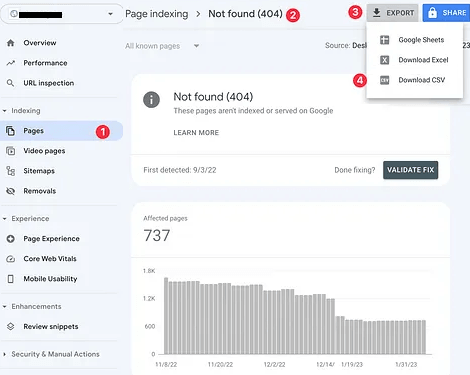
Now, you open the Google Search Console > Removals once again and then activate the extension. Upload the CSV file that you have obtained in the above step.
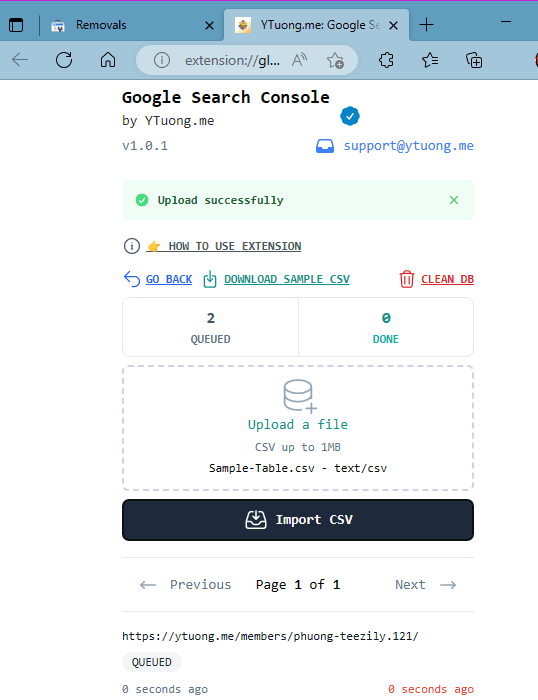
Click Start button now to start removing the URLs. This is as simple as that. Depending on how many URLs were there, it will take the time accordingly. But in the end, the URLs will be removed from the GSC.
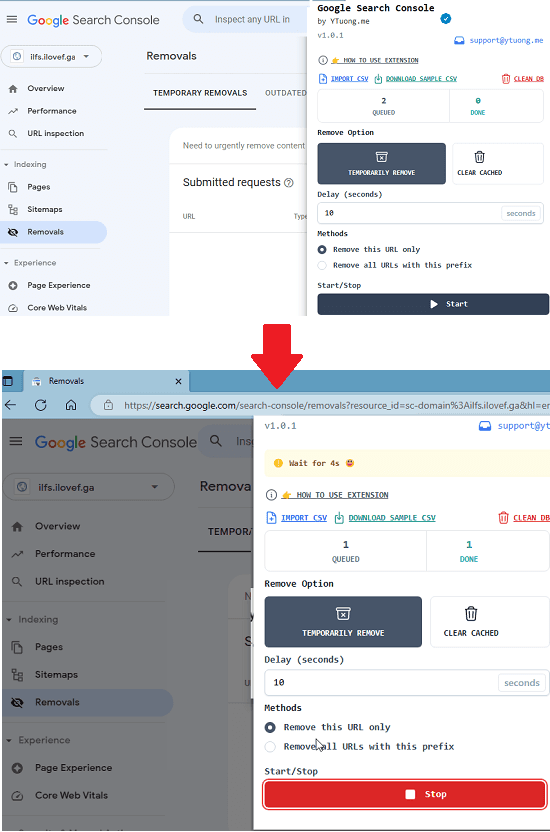
This is it. In this way, you can use this simple Chrome extension to bulk remove URLs from the search console. You can use it anytime and I am sure it will not disappoint you.
Closing thoughts:
At some point, there was an option in the Google Search Console to bulk remove URLs. But then they removed it, for some reason. But if you use the extension I have mentioned here, you can bring this functionality back to GSC. It is very easy to use this extension and with it, you can easily get rid of 404, bad, or spamous links from Google Search Console in a matter of seconds. So, if you handle the search and rankings optimization for your websites, then you will like this handy tool.