Stencil is a popular Canva alternative out there that you can use to create and design beautiful images. It is a very intuitive online image editor where you can create design and publish them or download them on your PC. And if you want to create images for your blog then Stencil has its WordPress plugin that you can use. With Stencil WordPress plugin, you can directly create blog images, design them, and then add them in your posts. In the free tier, you’ll only get 10 images per month with limited illustrations and other components. It is very limited in free plan but still good for individuals who publish blog posts weekly or in 15 days.
If you know image editing then you should try out this Stencil plugin. And if you have used Canva or similar tools before then you can use it in the same way. It has a lot of illustrations and other vector components that you can use in your images. You can add fancy text in the images and there are a lot of fancy fonts available. Also, you can edit a lot of aspects of an image like blurring it, changing brightness, and color intensity. You can save images for later or download them on your PC or simply insert them in your posts directly.
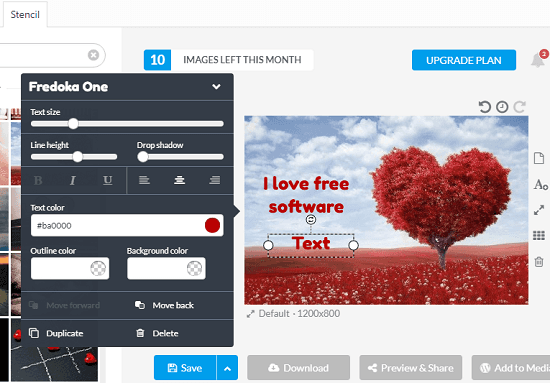
Using Stencil Plugin for WordPress to Design, Create Blog Images:
Installing this Stencil WordPress plugin is not a big task. You can install this plugin like you install other plugins. Go to the plugins section in your WordPress dashboard and then search it in the library. After that, you can just install it and then activate it. Now, you can start creating images directly in WordPress.
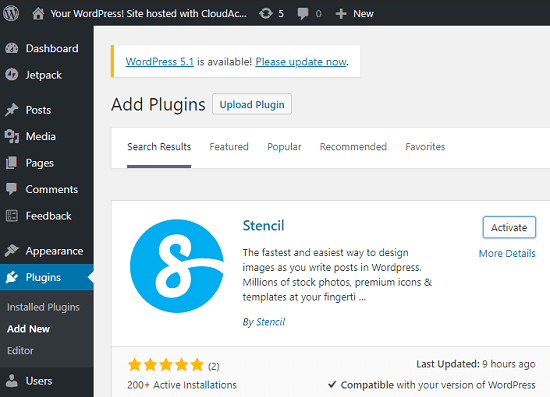
After installation, it adds a “Stencil” tab in the “Add Media” popup where you can create the image.
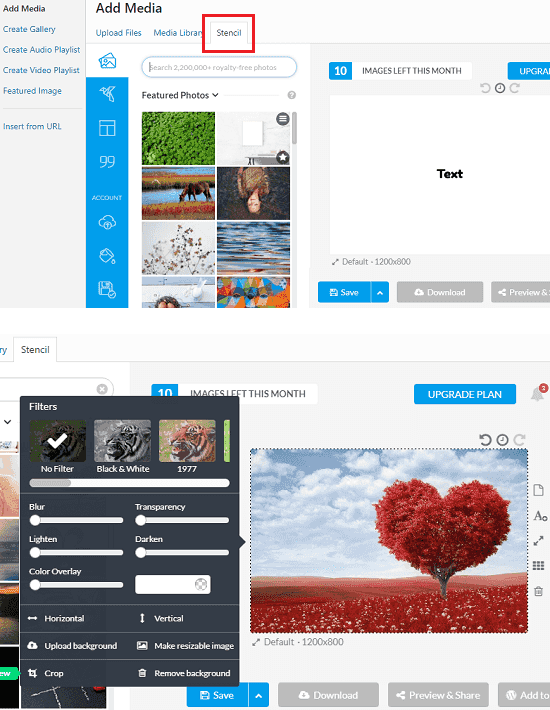
The interface is pretty much like Canva. On the left side, there is a graphics library. You can search for an element and then add that in the editor. You can design the image in any way you want. Add text, control image properties and do much more.
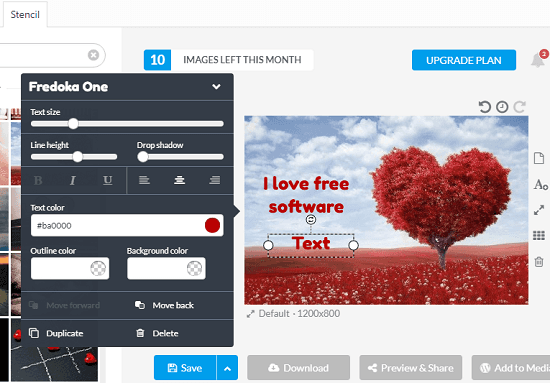
Now, when you have design the image simply save it. After saving the image, you can add that to media library. Or, you can directly download it from the editor’s interface using the Download button.
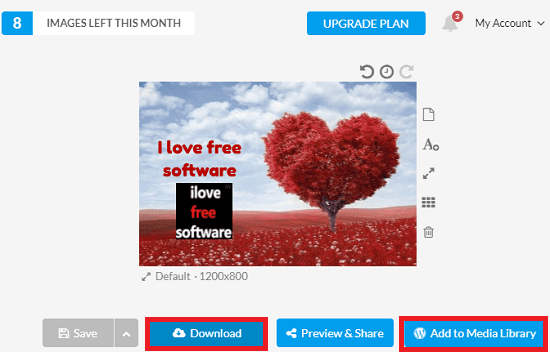
This way, you can use the Stencil in WordPress via its handy plugin and create images very easily. The images that it has are of high quality and then you can download the in their full resolution too. However, still some features and templates are only available in the pro plans.
Final thoughts
Stencil plugin for WordPress is a very nice tool to create and design images for blog. You can easily create high quality images right in WordPress and then add them in your posts or do whatever you like. If you do not require so many images then the free plan is good for you. But if you need more than 10 images then you can upgrade to one of its pro plans.