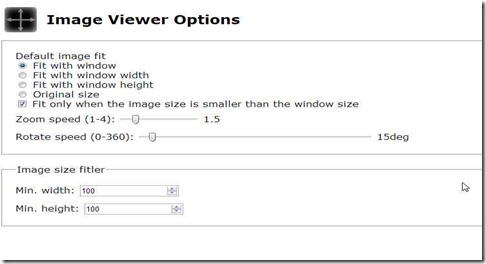Image Viewer is an extension for chrome using which you can view the images on a web page. This image viewer extension for Chrome is very easy to use and comes along with few user-friendly controls for viewing image on a webpage in a customized way.
Let us see how we can install image viewer and use it. To start using image viewer visit the link given below. Here you will get the following window:
From here you can add Image Viewer to your chrome. Click on the blue button ‘ADD TO CHROME’. On clicking this, the image viewer will be added to your chrome. On adding this, first of all you will see many options to set the image settings for viewing the image.
Here, you can set the default image fit according to your computer’s screen. The various options to set the image fit size are:
- Fit with window.
- Fit with window width.
- Fit with window height.
- Original size.
This setting can be made dependable on whether the image size is smaller than the window size or not. You can also set the zoom speed and rotate speed using their respective slider. There are two more parameters you can set, those are, minimum width and minimum height of image.
After making all these settings, you can see an image viewer icon on the top right corner of chrome. Finally, its time to use this add-on. Now, whenever you visit any website and want to see the images present in the website, just click on the Image Viewer icon. As soon as you click on the image viewer icon the whole window will be black coloured with the image on top.
You can use the forward and backward arrow buttons of your system to view all the images on the website. Like this you can view each and every image present on the website.
The black background behind the image adds to the clear view of the image, as your concentration will be only on the image and you will be able to better concentrate on the images. Like this , you can enjoy the view of the images to a greater extent.
Also, check some best free image viewers reviewed by us.
Final Verdict for Image Viewer:
Image viewer is a very good add-on to view images that appear on websites which you visit while web surfing. It makes the task of viewing each and every image present on the website very easy. As, this is very easy to use and can be used on a single mouse click.
Click here to download Image Viewer.
Try out some document viewer extensions for Chrome reviewed by us.