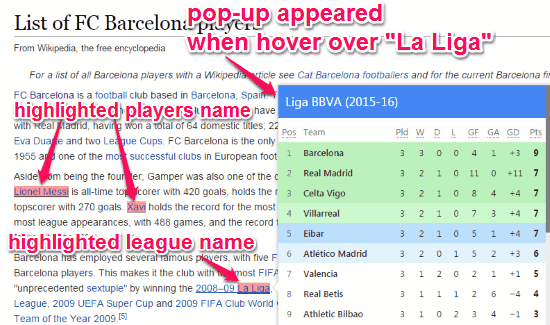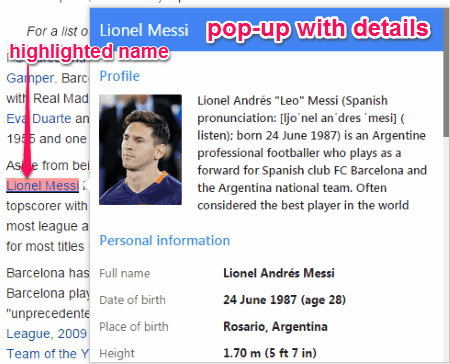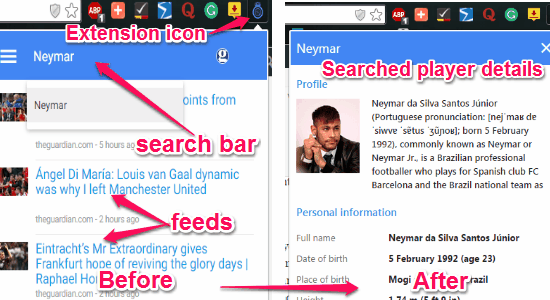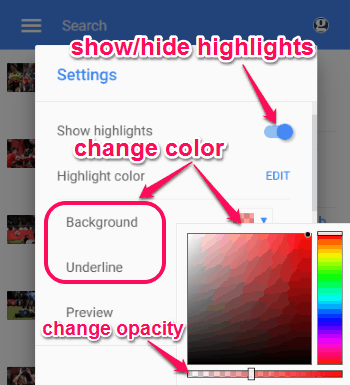Player Card is a free Chrome extension to view details of a player, team, or a league of Soccer and NFL. It is probably one of the fastest and easiest ways to learn about different (Soccer or NFL) players all over the world and their statistics. It analyzes each website that you browse and highlights name of the players on that website. Apart from that, it also highlights the name of different teams and leagues. Whenever you hover over a highlighted name, a pop-up will appear with the details and statistics of that player, team, or the league. The database of this extension offers details of more than 50000+ Soccer players and 20000+ NFL players along with different teams and leagues.
The following screenshot shows a web page with highlighted player names and a league.
This extension is very useful for all those football and NFL fans out there. You don’t have to Google anymore, for learning basic info about different (Soccer and NFL) players or for which team or club they play for. The players, teams, and leagues get highlighted on a web page related to the Soccer or NFL. Simply hover over a highlighted name on any website to get information and statistics.
How to Use “Player Card” Chrome Extension:
Download the extension from the link given at the end of this post or directly from the Google Chrome Store.
Let us see the procedure of using “Player Card” Chrome extension.
Hover over to view details of a player, team, or a league:
After installing the extension, simply browse through any NFL or Soccer related website. You will be able to see some names (of players, teams, or leagues) are highlighted on the web page, then simply hover over any name to get information and statistics. For example, as soon as you hover over a player’s name, a pop-up will appear with details of that player, like personal information (name, place and date of birth, height, and playing position), club information (current team, and Jersey number), career information, etc. The following screenshot shows details of Lionel Messi when I hover over his name.
You can also view details of an NFL team, like date of match, opponent, record, result, etc. Similarly, it also shows details of a league, like the name of the teams, matches played, matches won/lost/draw, goal details, points, etc.
Search players and leagues using extension icon:
If you want a quick info about any player or league, then instead of browsing through different websites, you can also use the “Player Card” extension icon on the browser toolbar to do so. Simply click on the extension icon and a pop-up window will appear with some football related feeds and a search bar on the top. On the search bar, type name of any player or a league and you will get instant details about that player or league. The following screenshot shows the extension icon and how to get details of a player.
Change color and opacity of highlights (names highlighted):
“Player Card” extension allows you to show or hide highlights for the names on a web page. It also lets you change highlight color (background and underline) and its opacity. Simply click on the extension icon and then from the hamburger icon you will be able to customize highlight color and opacity. The following image shows how to change highlight color and its opacity.
Using this feature, you can highlight names of the player, teams, or leagues with a color of your choice on a web page.
We have also reviewed 5 Chrome Extensions To See Live Soccer Scores and 5 Free Websites To Check Live Football Scores.
My Final Verdict:
“Player Card” is a very interesting extension for Chrome. You can view details of over 50000+ Soccer players and 20000+ NFL players with a simple hover over method. Apart from showing player details with a simple hover over it also shows details of different NFL teams and other Soccer leagues. No more searching for player details in Google, as this extension makes it easier for you to do so, by either hover over method or using the extension icon and search bar.
Try this excellent Chrome extension from the link here.