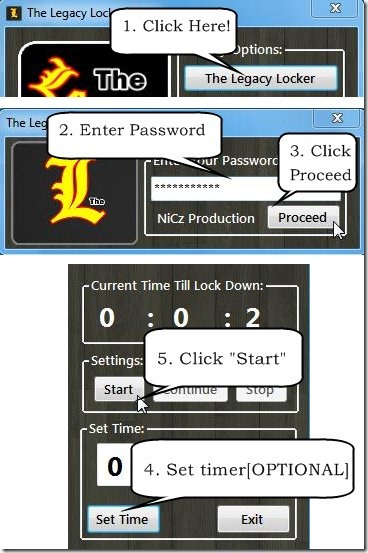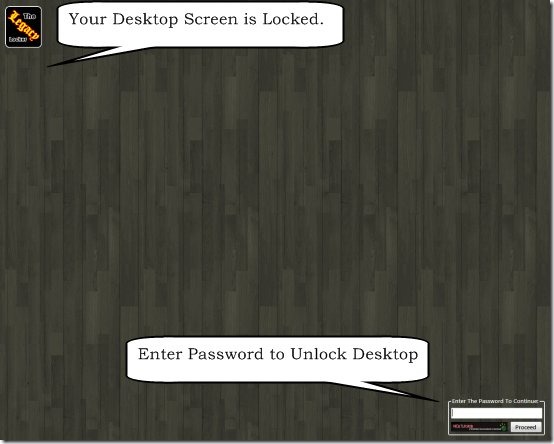The Legacy Locker is a free software that can lock desktop and hides everything on your desktop screen. It’s a small and handy tool which can lock your desktop screen and keeps everything on the desktop, out of sight.
The Legacy locker uses a password protected algorithm to lock your computer screen. You can choose a desired password and use it to lock your computer screen. The Legacy Locker locks your computer screen and hides all the desktop icons, program windows, and desktop screen gadgets that are present on your desktop. You can view these contents back, only if you enter the right password. This is nice way to prevent others from viewing what is happening on your desktop screen when you are away from your system.
Download and Install The Legacy Locker:
The download file of The Legacy Locker consists of a 4 MB installer file, which installs the software in your system. The Legacy installer guides you throughout the installation process and finishes installing the software in few minutes. After installation, you can just run the file and set an access password which you need to enter every time you instruct the Legacy Locker to take an action.
Also check 4 best free software to lock Windows computer.
Lock Desktop using The Legacy Locker:
The Legacy Locker works in a very simple way. It lets you choose a password and saves it in its database. You can set a desired password, and proceed to lock your desktop screen with the Legacy Locker.
You can either proceed with instantly locking the desktop screen, or set a timer to lock the screen after a fixed interval of time. As the Legacy Locker locks your screen, everything on the desktop screen becomes invisible and hides behind a pretty, wooden-interface.
To unlock the screen, simply enter your password in the small window present at the bottom right corner of your screen and hit “Proceed”. This will unlock the desktop screen and bring back all the hidden files and folders on your desktop.
Don’t forget to check ClearLock, which can lock desktop, keeping the screen visible to you.
Key Features of The Legacy Locker:
- Simple and Easy to Use: The Legacy Locker is a simple and easy to use application to lock desktop screen.
- Password Protected Screen Locking system: It locks your desktop screen with a desired password that you choose, and allows access only to those who enters the right password.
- Timer function: It also provides an optional countdown timer where you can set a particular time after which you want to lock your computer screen.
- Lightweight: It’s a lightweight application: just 4 MB in size.
The Final Verdict:
The Legacy locker is a nice software to lock your computer screen. It’s simple, handy, and locks everything behind a solid background screen. Quite useful in case you want to hide your screen contents in your absence.