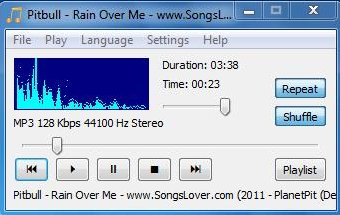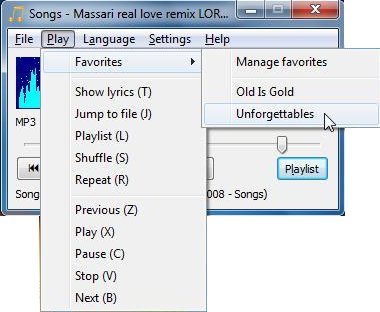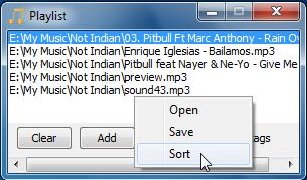CrystalWolf is a free audio player to play audio files. It can play following formats: MP3, WMA, WAV, OGG Vorbis, AAC, MP4, M4a, M4b, FLAC, APE, MPC, WV, ALAC, MP1, MP2, AC3, MOD, and MO3.
There are many other free media players, but CrystalWolf stands apart because of its simple interface, and small size (1.5MB).
CrystalWolf free media player also comes with a spectrum analyzer, you can bookmark favorite folders, and support for ID3 tags.
Play Audio Files with CrystalWolf Audio Player:
CrystalWolf lets you play audio files in almost all popular audio formats. Apart from that, you can manage your audio files, create playlists, shuffle songs, or repeat your favorite tracks.
CrystalWolf is a simple, minimalist audio player, with a small interface. It has some basic playback controls, which includes Play, Pause, Stop, Next, and Previous. You can create your own playlist by opening files individually, or let CrytalWolf create a playlist for you, by selecting a folder which contains the songs. Also, you can add files to your current playlist through the “Add file(s)” option, or by dragging the file to the interface of CrystalWolf.
When you play a track on CrystalWolf, it shows the total track time and time left in finishing the track. You can press the “Repeat” or “Shuffle” button to quickly repeat the song, or shuffle the whole playlist, anytime.
Also check our reviews on Any file to Audio Converter to convert video files into audio.
Features of CrystalWolf Free Audio Player:
- Simple Interface: CrystalWolf has a very small and simple user interface with basic playback controls.
- Support for all Audio Formats: It can play audio files in all major formats: MP3, WMA, WAV, OGG Vorbis, AAC, MP4, M4a, M4b, FLAC, APE, MPC, WV, ALAC, MP1, MP2, AC3, MOD, and MO3.
- Add Favorites: You can bookmark folders as your favorites and directly play the files present in those folders.
- Shuffle: You can shuffle the whole playlist. In this mode, CrystalWolf will randomly pick songs from the current playlist and play them for you.
- Repeat: You can even repeat the currently playing track, as many time as you want.
- Jump to File: You can search a particular sound track in your current playlist and directly jump to the file.
- Playlist: You can open the whole list of tracks in current playlist and select any track to play. You can also add tracks, sort the whole list, or save it locally on your computer.
- Support for ID3 tags: This free audio player also gives support to the ID3 tag format for all audio files that it plays. ID3 tag information includes some extra information about the tracks like title, genre, copyright information, etc.
- Keyboard shortcuts: It provides a number of hot key combinations to quickly access its controls.
- Language Support: It supports over 13 different languages.
The Final Verdict:
CrystalWolf is a simple and easy to use media player which can play audio files in various audio formats. Those who are looking for a simple audio player with not much stuffed-in features, CrystalWolf would be a good option. CrystalWolf is completely handy and absolutely free audio player.