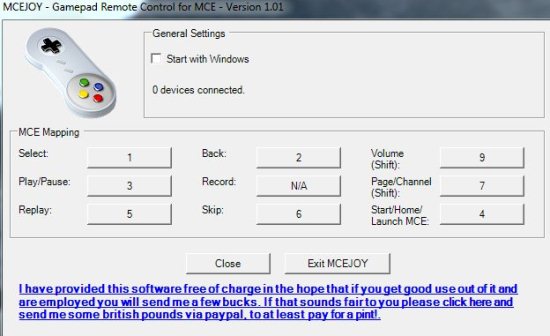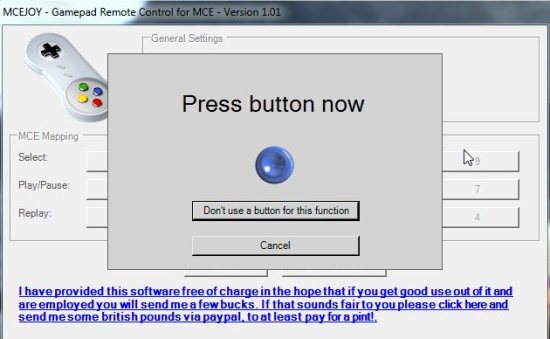MCEJOY is a free software that lets you control media center with your game controller attached to your PC. Download MCEJOY and control your Windows Media center with your game joystick.
MCEJOY keeps running in the background in your system tray; and lets you configure buttons of your gamepad or joystick to control your media center.
How To Control Media Center With MCEJOY:
MCEJOY is a free software through which we can control media center with your gamepad or joystick. You just need to download and install this small software. Then this automatically minimizes to your computer’s system tray as shown in below screenshot.
Double click on the icon of MCEJOY in system tray then it’s interface pops up. Here you can see all the controls of MCEJOY and you can also customize according to your wish. It also detects the number of game devices connected to your computer.
The controls available are:
- To select from the items in media player click 1 on your gamepad.
- To go back use the number 2 button on your gamepad.
- To play or pause an item use number 3 button in your gamepad.
- To Start/Home/Launch MCE press button 4 on you joystick.
- To replay the media item use button 5 on your joystick.
- To skip an item use button 6 on your gamepad.
- To select a page or channel use button 7 on your gamepad.
- To access volume use button number 9 on your gamepad.
- The record function is not allotted any button by default. You can change it yourself.
- You can also opt for automatic startup with windows by tickmarking the option Start With Windows.
To customize your own controls click on the respective button numbers allotted and change it as shown in below screenshot.
MCEJOY is completely free, and comes from the makers of ShoutOff. MCEJOY detects your game controller, and then you can specify what action should be performed in media center on pressing buttons of your game controller. MCEJOY lets you control all aspects of your media center with your game controller. Even Media Center can be launched with MCEJOY.
Click here to Download MCEJOY.