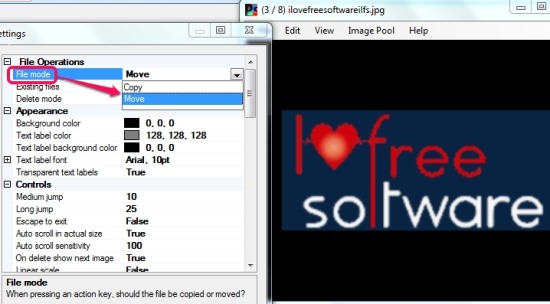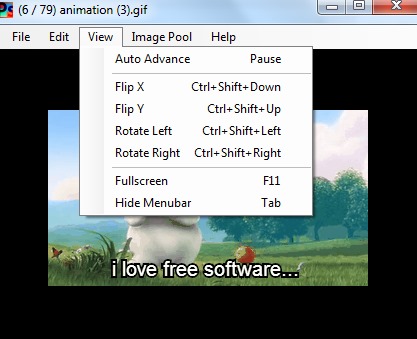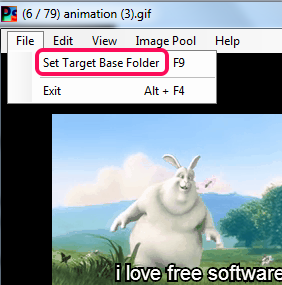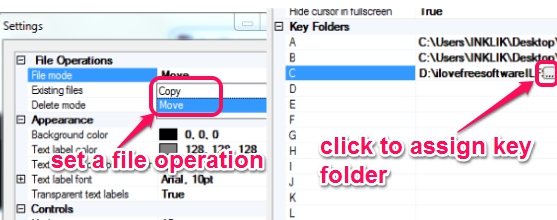PhotoSift is a free photo organizer software that helps to quickly move or copy photos to folders of your choice using hotkeys. It lets you organize a bunch of unordered photos quickly. You don’t need to manually perform cut/copy/paste task again and again. Set a target base folder, add photos on its interface, and press a hotkey (A to Z) to move/copy images one by one to that folder. Photos will shift to alphabetic folders based on pressed key. For example, pressing ‘A’ key will automatically create folder with ‘A’ name inside target base folder, and will move your photo to that folder. In the similar way, other alphabetic keys can be used. For more facility, you can also set any favorite folder with a hotkey to move/copy images.
You need to set a file operation (copy or move) and need to assign folders (known as key folders) to perform task.
The basic idea is that this free photo organizer quickly shows you all your photos, one after the other, and you just have to press a hotkey to move each photo to the relevant folder. Of course, the folder names “A”, “B”, etc. are not really useful, but you can change them later once you are done with organizing the photos.
Key Features Present In This Free Photo Organizer:
- A handy freeware that helps to move or copy bulk images to key folders.
- It also works as a basic image viewer software as it lets you view images on its interface. You can also view images in full screen mode.
- It is able to play animated gifs. Thus, you can use this useful software to view animations as well.
- Some inspection tools are also available. Such as zoom, flip, or rotate images. However, it will not make any change to original images or to output images.
- You can even rename images directly using its interface.
- Portable software which can be run from a flash drive.
Check these 6 best free photo organizers reviewed by us.
How To Use This Free Photo Organizer To Quickly Move or Copy Images To Predefined Folders?
It is one of the lightweight software and comes in a zip archive (179 KB). Download link for its zip archive is present at the end of this review. After extracting the zip archive, you can use the executable application to open its interface.
The very first thing you need to do is set a target base folder. Target base folder will store all the images (if key folders are not added by you) whenever a hotkey will be pressed.
Now you can add images to its interface. You can drag n drop images or can add folder to add images. After this, press any hotkey (A-Z) and current image will be moved to folder, and next image will appear on its interface.
If you do not want to move images and want to add key folders to store images, then you can change settings. Use Edit menu to access Settings. In settings window, you can select File operation: move or copy. After selecting the File operation, scroll down to add key folders. For each key, you can assign a folder. For example, for key ‘A’, you can add any folder available on your PC. In the similar way, you can add folders for other keys.
After adjusting settings, you can close Settings window, and changes will be saved automatically. Now, you can press a key and current image will be moved/copied to assigned folder.
Conclusion:
PhotoSift is a nice software which helps to quickly move or copy images in bulk to selected folders. Moreover, other features, like ability to play animations and rename images makes it more useful.