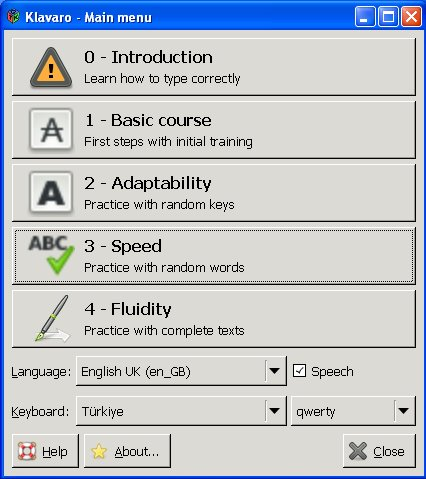Klavaro Touch Typing Tutor is a free typing tutor for Windows that provides step by step guidance to teach you basics of typing on keyboard. It’s a handy and reliable application that supports 22 different languages, 25 different international keyboards, and 2 different keyboard styles. Klavaro Touch Typing Tutor offers a simple and systematic typing course that helps you in quickly increasing your typing speed.
Typing is an essential skill for everyone nowdays, specially for people working with computers on regular basis need to have a super-fast typing speed. Klavaro Touch Typing Tutor is a helpful tool that teaches you the basics of typing and then guides you with practice sessions to let you improve your typing speed.
Download and Install Klavaro Touch Typing Tutor:
Klavaro Touch Typing Tutor is available as an open source software on SourceForge and can be downloaded easily using the link given at the end of this article. The download will consist of a setup file of size 7.67 MB, which you need to double click in order to run the installation wizard. Then you can simply follow the instructions provided within the wizard and install this free typing tutor in your system within seconds.
Learn Typing using Klavaro Touch Typing Tutor:
Klavaro Touch Typing Tutor comes with a simple interface comprising of a main menu that points to lessons that teaches you typing in a step by step way. Lets’s have a look on them.
- Introduction: You can start with basic introduction on how to type correctly. Here you can learn about correct positioning of the hands and fingers on the keyboard.
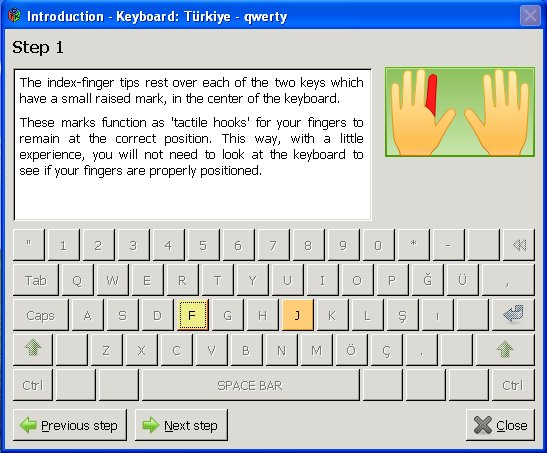
- Basic Course: After you see how to correctly position your fingers on keyboard, you can take an initial training by seeing characters on screen and trying to type them correctly.
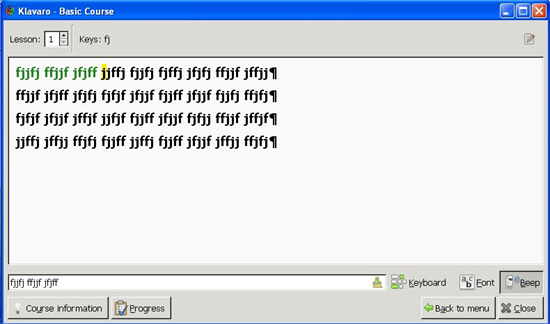
- Adaptability: Here you can practice with random words (mixed with symbols and numbers) that doesn’t make any sense. This will help you memorize the location of different keys on keyboard.
- Speed: Here you can practice real typing by typing the words that makes some sense. This will further help you in increasing your typing speed.
- Fluidity: The last lesson will let you practice with complete text or phrases that has logical meaning. This exercise is aimed at getting you to analyze and interpret whatever you are typing.
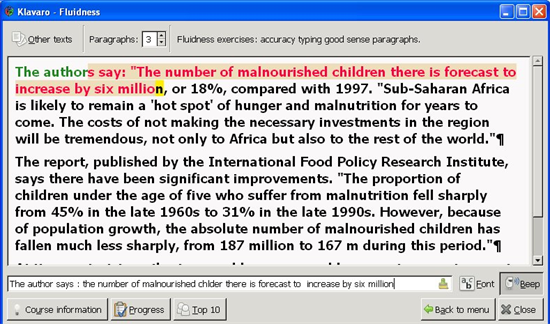
Following these exercises, you can easily and quickly get your hands on your keyboard and improve your typing skills.
Key Features of this free Typing Tutor:
- Free typing tutor for Windows.
- Supports multiple languages and international keyboard.
- Supports different keyboard layouts.
- Step-by-step leaning lessons.
- Typing exercises with WPM count.
- Exercises varying from easy to hard level of difficulty.
- Keyboard highlighting.
- Different font styles.
- Easy to use.
- Simple and lightweight.
Also check online typing tutor: TypingClub.
The Final Verdict:
Klavaro Touch Typing Tutor is a nice free typing tutor program that can help you learn typing faster. It offers an easy and systematic appraoch to teach you the basics of typing and then let you practice with appropriate typing exercises to help you improve your accuracy on keyboard. Download free and give it a try!