Thanks to the multi-faceted productivity wonders that they are, our computers (and the software applications that run on them) help us accomplish a diverse array of tasks. So whether you’re teacher, or singer, a programmer (of course), or just about anyone else; your PC can help you do a lot more. And what if you’re an author, planning on writing that next bestseller of yours?
You’re in luck my friend, as Raven is there to help you with that. Easy to use, Raven is a minimal text editor intended to make novel writing a piece of cake. It sports a lean, distraction free interface, and lets you edit metadata such as pen name. You can conveniently add new chapters, and even export your novel in a webpage optimized or markdown format. Sounds exciting? Let’s take a granular look.
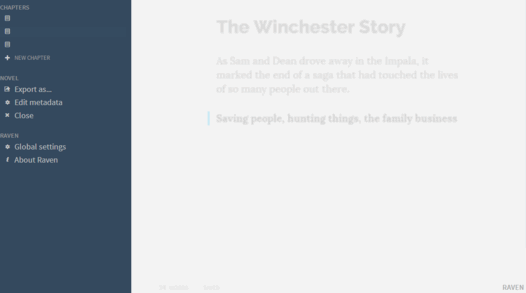
Using This Minimal Text Editor Software For Novel Writing:
Step 1: Getting started with Raven is a walk in the park. The fact that it’s available as a portable application means that you don’t have to bother with any installation, setup, or anything else of that sort. Simply download the zipped application from its homepage, extract it, and you’re ready to roll. Here’s how Raven looks like, when launched for the first time:
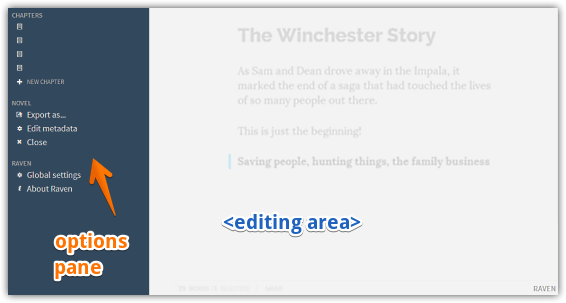
Pretty bare-bones, right? As seen above, Raven sports an exceedingly simple UI. There’s a collapsible pane on the left, having categorized options that let you add a new chapter to your novel, edit metadata, export the novel, and then some more. You can even configure the default directory for saving your novel, as well as your pen name via the settings. The right pane is the distraction free editor, which is where all the action takes place. And it’s as minimal as it can get.
Step 2: To start writing, simply click anywhere in the blank space, and the left pane will slide out from view. The subtle word counter at the bottom left corner keeps track of the word length of your novel, in real-time. To format the text, all you have to do is select it, and a pop-up bar will let you make the text bold, italicized, add quotes, and do a lot more. You can even even toggle Raven full-screen (via the icon at the top left corner). Everything is saved in the configured directory. And once done, you can export your novel in webpage or markdown format. Check out the screenshot below:
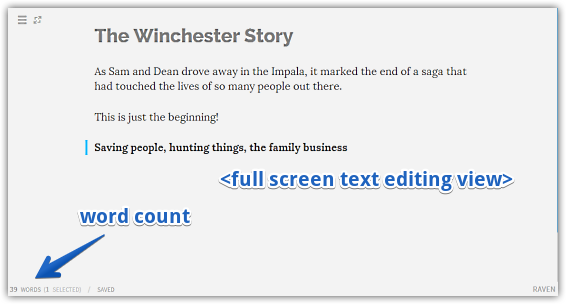
You’ll Love: Free Online Minimalist Text Editor To Write Distraction Free
Wrapping Up
Raven is a great minimal text editor application. And although it’s primarily intended for novelists, I believe it can be used by anyone who loves to write. Although the feature set is a bit limited at this time, this can be ignored, given that it’s still in beta and will improve down the line. Give Raven a shot, and let the writing begin.