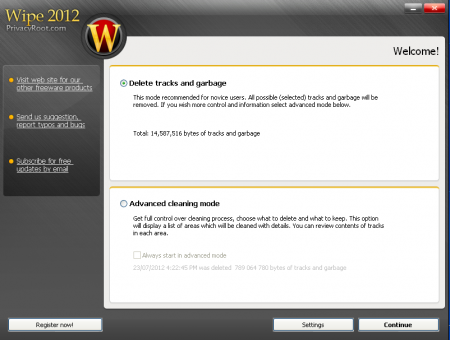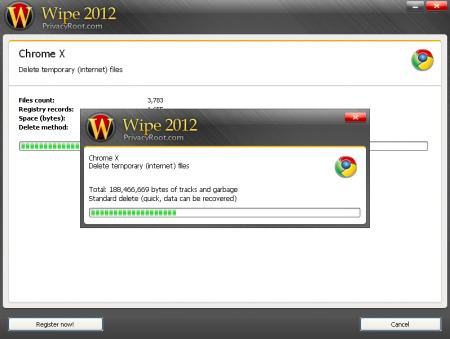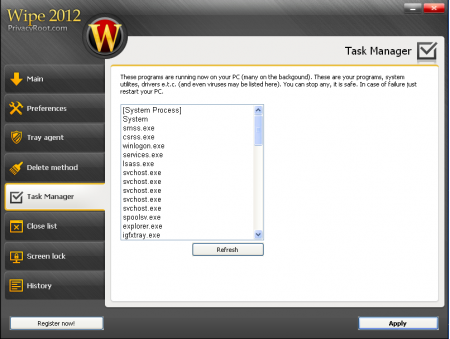WIPE 2012 is the best, free security software to clean index, browsing history, .dat files, cache, cookies, temporary internet files, search history and other tracks. This free internet history cleaner is best for users who want to protect their online privacy. With this tool in operation, it would be next to impossible for anybody to view the PC activity details or track the websites that were visited as it can remove PC activity details easily. The tracks preview list of the application shows the amount of garbage files and tracks located in the PC. With only one click of the mouse, all tracks would be deleted and the application supports different anti-recovery features so that the deleted data cannot be restored back again. You can remove internet browsing history completely using this free security software and delete browsing history.
Installing this security software
Installing WIPE 2012 is quite easy and simple. All you need to do is click here and download the free version of WIPE 2012. After you have clicked, an .exe file gets downloaded and you will get an option to run this free security software. Simply click on run and follow the step by step process of installing the software. At the start of the installation you will be provided with the end user license agreement, just click on I agree and proceed. You will be asked to confirm the language, select the language according to your preference. Click on OK and you will see a screen where you can subscribe for newsletters and various updates. The next page will provide you with the option to save, so just click on save and finish the installation. If you are looking for a software to clean your browsing data completely, you can try Browser Cleaner, Ainvo History Cleaner and eHistory reviewed by us.
User Interface of this security software
This free security software has a very user friendly interface where you can automatically delete garbage and tracks. You may even opt for the advanced mode for customizing the settings. The interface is extremely easy to use and you can change the default settings of the application through the settings option. The interface is properly managed without the inclusion of too many buttons or tabs. Therefore, it becomes easier for people who are not that tech savvy to make use of the application without facing any difficulties. There are options in the interface where you can update the application or visit the website for other different products.
A moderate system resource is required for working of the WIPE 2012 and is extremely fast with the cleaning and scanning process. The only drawback is that the interface does not provide any help file to the users.
Using WIPE 2012
WIPE 2012 can help you free up the space inside hard disk of a computer in an efficient and fast manner. It really makes it easy for the users to delete temporary files, cookies, caches, online history and much more so that the details of previous activities are no longer available.
You are also provided with the option to deselect any program from getting deleted or securely carry out the deletion process. There are various types of delete options available once you click on the Delete method tab.
The Task Manager tab found in the settings option will show you the list of programs, drivers, system utilities etc running on your computer. Accordingly you can select a program from the list to stop functioning.
Screen Lock is another feature through which you can discover the records of your offline and online activities in invisible files recorded by Windows. On top of all these features several other features are available like preferences where you can set various functions according to the way you want. The History tab shows you the date and time of the last deletion process. Over all WIPE 2012 is a pretty good security tool that takes care of all the unwanted files on your system.