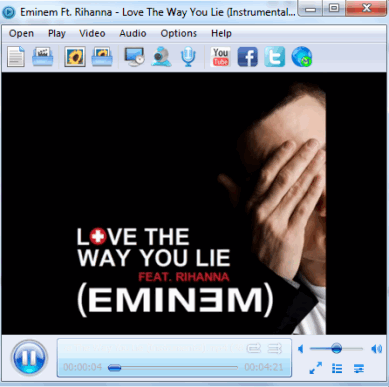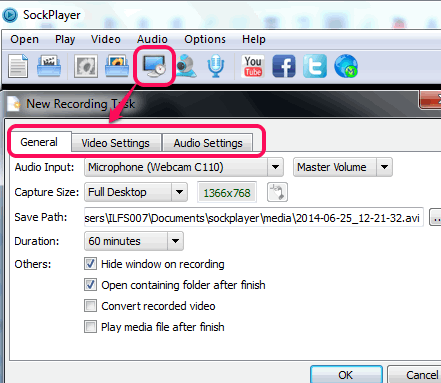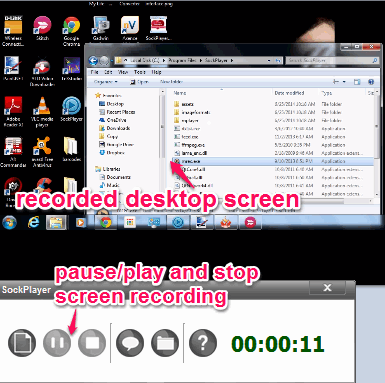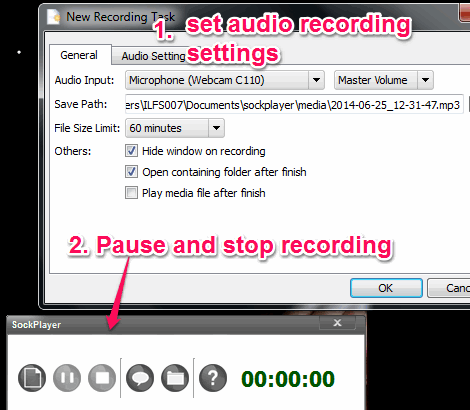SockPlayer is a free media player that comes with screen recorder and audio recorder. Apart from this, it is also helpful to capture snapshots of video, and save to PC in png image. You can record screen with audio either in full screen or with customized size. To record your own voice or to record surroundings sound using microphone, its audio recorder is helpful.
SockPlayer also provides the feature to record your webcam. But unfortunately it showed me error during testing this feature. Like many other similar media players, a lot of audio video formats are supported by this media player.
Screenshot above shows interface of this media player.
Note: Free version of this media player will show you ads on right side whenever you will resize the window. However, there is Hide button available to hide ads for this. Ads won’t come at all when you are not connected with Internet.
Record Desktop Screen With SockPlayer:
This feature is interesting and handy to use when you want to record your desktop activities. You can either select a custom area for recording or can record full screen. Audio (microphone needed) can also be recorder together with video. To start the recording, use Record Screen Video button, and setup recording settings. While adjusting settings, you can select video length (5 minutes, 60 minutes, unlimited, etc.), destination path, capture frame rate, audio sample frequency, bits (8, 14, 24, and 32), etc.
If you want, you can also enable convert recorded video option. If this option is enabled, then it will prompt you to convert video into MP4 format. Otherwise recording is saved in AVI format.
Save the settings and recording will be started. Software interface will be minimized to taskbar for uninterrupted recording. To pause the recording, global hotkey (Ctrl+P) is used. When your recording is done, stop the recording with available window.
Record Audio:
As the name suggests, this feature helps to record audio with the help of microphone. Before starting the recording, you can set volume level, sample frequency (16000 Hz, 22050 Hz, 32000 Hz, 44100 Hz, etc.), and audio bitrate as well. Apart from this, output folder to store recorded audio and recording limit (or unlimited) can also be set by you. Recording is saved only in MP3 format.
How To Use This Free Media Player?
Download its setup (around 18 MB) using the download link available at the end of this review. Start the installation process and follow the basic steps. Its installation is completely ad-free. One thing that might disappoint you is that it automatically associates all the supported media files to play with this player. To play media files with already installed player, you need to associate those files manually.
Interface of this player is good and you can add media files using File menu. Drag n drop feature is also supported. It supports a huge list of media file formats, such as: avi, mpeg, mpv, 3gp, dat, mp4, mka, vcd, wmv, iso, vob, mkv, divx, mp3, aac, ra, flac, m4a, wma, ogg, wav, mov, ogm, asf, m2v, and more.
Bottom part of its interface provides volume slider, playback controls, and slider to jump to a particular position of media file. While playing a media file, you can also set its speed, and can rotate the file (video). Either you can use menu options for this, or can just right-click on its interface.
Other Features:
- You can take snapshots of video by just using the ‘S’ hotkey.
- Video Equalizer is also available that lets you adjust contrast, brightness, gamma level, hue, and saturation of video.
- You can save playlist of media files as *.m3u, *.pls, and *.m3u8 format.
- If there is no audio in a video file, then you can load external audio file to play along with that particular video.
- Supports different format subtitles, such as: srt, sub, idx, smi, txt, rt, utf, aqt, and ass.
Conclusion:
Along with its unique features, many other valuable features are available in SockPlayer. It is a multipurpose media player which I can easily recommend to you.