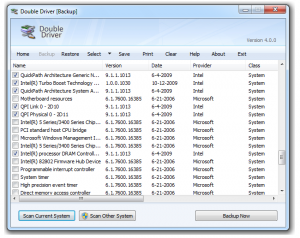Double Driver is a free driver management and driver backup suite. It eliminates the issue of having to track down a whole series of drivers if you ever restore your computer to factory settings or lose a driver somehow. Scouring the internet for these drivers can be a stressful, lengthy and sometimes near impossible procedure, so this program is a welcome relief.
Other similar driver backup and restore software that we reviewed earlier is DriverBackup.
Here are features of Double Driver
- List, save and print driver details.
- Backup drivers from current Windows.
- Backup drivers from non-live or non-booting Windows.
- Backup drivers to structured folders and ZIP folders with self-extracting facility.
- Restore drivers from previous backup.
- Available in GUI and CLI application.
- Portable.
- No installation required.
How to Backup and Restore Drivers
When you run the free driver management and backup suite, it lists all of the drivers that it can find on your computer, also listing their function and provider. This allows you to have a solid idea of what the drivers on your computer are and how much space you are likely to need for the backup procedure.
The actual backup procedure is quick and simple, producing a simple method for you to get your drivers back in the event that you somehow lose them. This backup can easily be put on external hard drives, USB memory sticks and CD-ROMs meaning that you can keep a backup of your drivers in a number of different places. I personally prefer to just upload the backups online to SkyDrive, GoAruna, or ADrive.
Thoughts…
Overall, this free management and backup suite is a simple bit of software that makes it very simple to manage the drivers installed on your computer. Its methods for producing backups of your drivers are very simple. Thus it is the perfect way for those, even with limited computer knowledge, to ensure that they have fully backed up drivers to be reinstalled if necessary.
Other driver related software that you might to check out: freeware to remove drivers, and freeware to keep drivers updated.