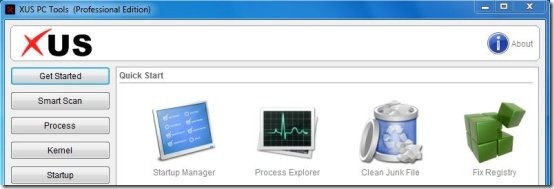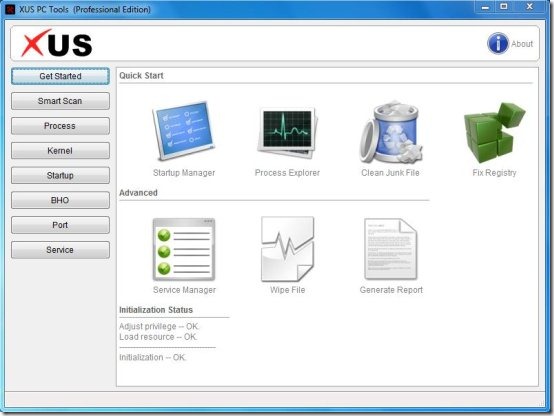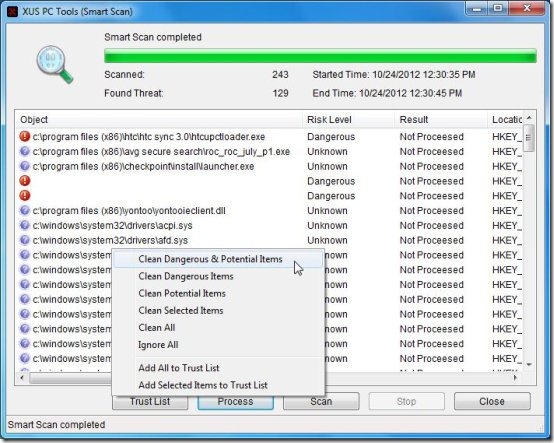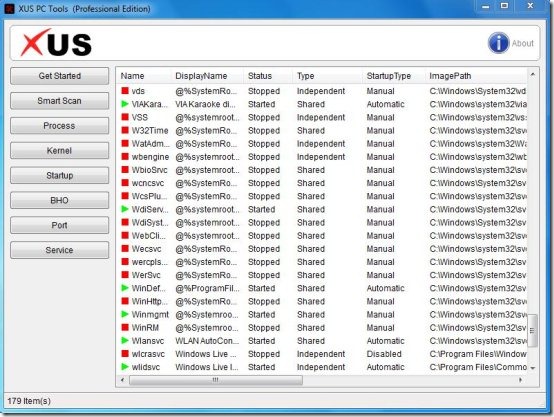XUS PC Tools is a free PC diagnostic software that provides various PC diagnostic tools to monitor PC resources and status. It’s a useful system utility software that combines various PC management tools to monitor PC and diagnose problems related to system status and resources.
This PC diagnostic software let’s you view and manage your system’s processes, Kernel, Startup, BHO, Port, and other services from a single interface. It brings the most useful PC management tools together; like the Process Manager, Startup Manager, Service Manager, etc., and helps in managing PC resources by cleaning junk files, fixing registry, and scanning hidden files, anti-rootkits, and connection ports (including hidden ports).
Apart from that it also provides an inbuilt PC scanning tool that performs a quick PC scan to scan files that are potentially dangerous and can harm your PC.
Monitor PC with XUS PC Tools:
This PC diagnostic software is a mix of various system tools that you can use to diagnose and manage your PC resources from one place. As you run this PC diagnostic software, you will notice different buttons on the left panel of the program’s interface, which takes you to various PC management sections. Let’s have a look on what each section has to offer, one by one:
- Get Started: This section offers single click services to clean junk files, fix incomplete system registries, delete obstinate files from the system, open process manager, startup manager, service manager, and generate diagnostic reports.
- Smart Scan: Smart scan let’s you perform a quick scan for your PC and helps in identifying and removing the dangerous and potential items from your PC. It scans your whole system and list down all the potential threats found. You can analyze these threats in detail and add any of them to the trust list if you trust the item and don’t want it to be notified as potentially dangerous. Also, check Norton PC Checkup, free software to scan your PC for security threats.
- Process: This section opens the process explorer and shows all the processes that are currently running on your system. You can manage these processes through various context menu options, which includes opening file location, properties windows, module or thread information, and terminating the process.
- Kernel: This section shows a list of all the system files which are running in different modules of the kernel. You can refresh, unload, or delete any file from here, if you know it’s not working properly or the source software has been removed leaving the DLL file behind. You should be extremely careful while making changes to this section since it can potentially harm your PC if you delete some important system files by mistake.
- Startup: The Startup section opens the startup manger where you get a list of all the programs which are set to run on startup. You can fix any program from here.
- BHO: BHO stands for Browser Helper Object. These are the additional plugins for Internet Explorer browser to provide additional functionalities to it. The BHO section let’s you manage the BHO elements.
- Port: This section shows a list of all the TCP/UDP ports, along with their local and remote IP addresses.
- Service: This section opens the service manger where you can see a list of services running in background for the active applications on your PC.
Key Features of this Free PC Diagnostic Software:
XUS PC Tools let’s you:
- Manage Currently Active Processes.
- Manage Startup Programs and boost up PC speed.
- Manage Kernel Files.
- Clean temporary and junk files.
- Fix incomplete system registries.
- Manage Hidden Services and device drivers.
- Quick Scan PC.
- Scan Ports (including hidden ports).
- Manage BHO to clean adware.
- Delete obstinate files.
- Scan hidden rootkits.
The Final Verdict:
XUS PC Tools is a nice PC diagnostic software for diagnosing your PC resources and status. It provides a combinations of various PC management tools and helps you in managing PC problems and boost up PC speed. You can use this powerful utility software to monitor PC through a single interface.
Note: The software brings various system level entries to the user front. You should use it with extreme caution, otherwise it may remove some important system files and stops your system from working properly.