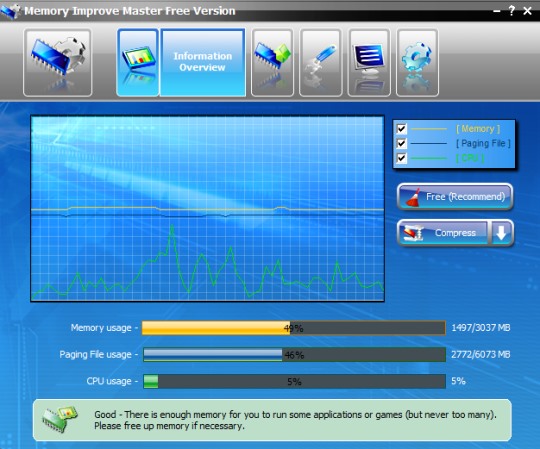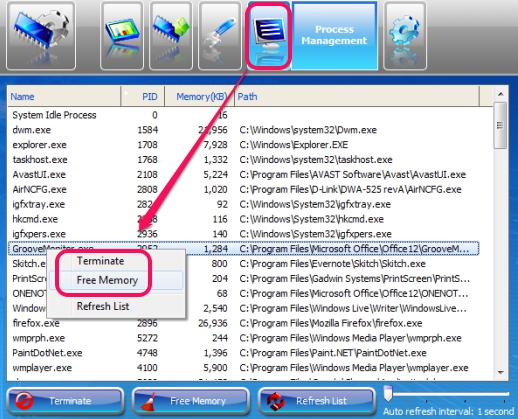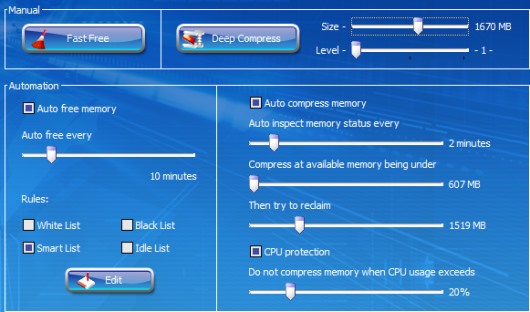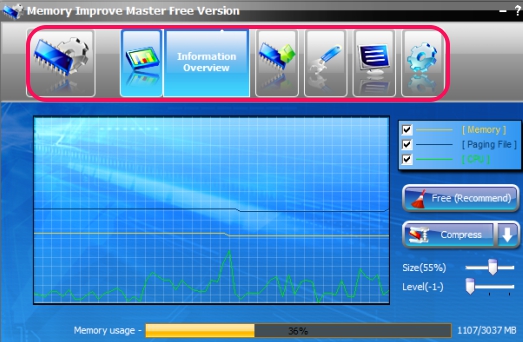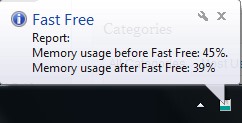Memory Improve Master Free Version is a PC memory optimizer that is used to clean and compress system memory. Benefit of optimizing PC memory is that it will be available to run important applications, games, or programs smoothly. This free memory optimizer shows graphical representation of CPU memory usage, paging file, system memory usage, and helps to fast clean or deep compress system memory.
Apart from this main usage, it can be used to kill (or terminate) unwanted running processes, which is mainly done by using Windows Task Manager.
Memory Improve Master Free Version also lets you manage PC performance settings (by adjusting Windows visual effects) and cache settings.
Some Key Features Present In This Free Memory Optimizer Software are:
- It is a multipurpose software that is used to clean system memory, kill unwanted programs or processes, and manage performance settings of PC.
- It runs in background and cleans memory automatically.
- You can even free up memory from running processes.
- Lets you free PC memory or compress memory to claim more free space. If you use to select deep compress PC memory, then you have to wait for 5 minutes to use it again.
- Memory can be freed or compressed automatically by applying some simple rules. That means, you can set rule to auto free memory after every 2 or 5 minutes. In the similar way, you can auto inspect memory status and compress memory automatically, if available memory is under the defined memory level.
Similar memory optimizer tools we reviewed earlier: PC Brother Memory Optimization, Wise Memory Optimizer, Mem Reduct, and Memory Improve Ultimate.
How To Work With This Free Memory Optimizer To Clean System Memory:
Memory Improve Master Free Version is 4.55 MB in size. You can download it with the help of an installer. Its download link can be found at the end in this article. Install it by following the simple steps and open its interface. It provides a beautiful interface where all action tabs are available on top part. Some of the important tabs are:
- Information Overview tab: It shows graphical representation of CPU, paging file, and memory usage. Moreover, you can also fast clean or compress memory using this tab.
- Memory Optimization tab: Using this tab, you will be able to set rules for auto memory cleaning, auto inspecting and compressing PC memory.
- Process Management tab: This tab shows the list of all running processes and provides options to terminate processes or clean memory from a selected process.
Once you have set auto memory cleaning, you can minimize interface of this memory optimizer to system tray. And, it will clean memory automatically and show you pop up notification after every defined time intervals.
Conclusion:
Memory Improve Master Free Version is really a handy memory optimizer. It not only cleans PC memory, infact helps to manage running processes. Once configured, you can run it on background and memory will be available for more important applications to run smoothly.