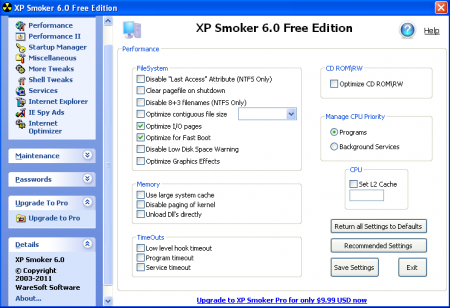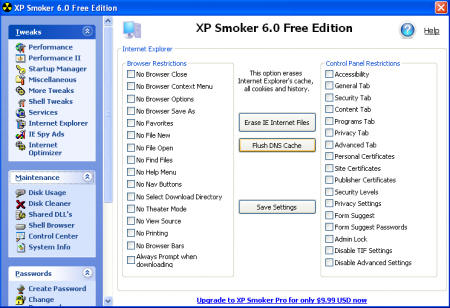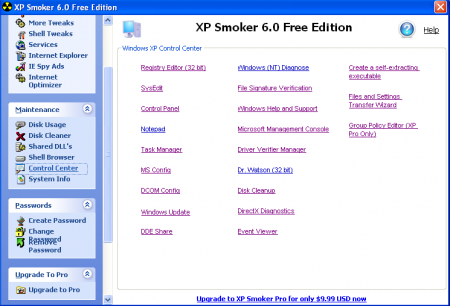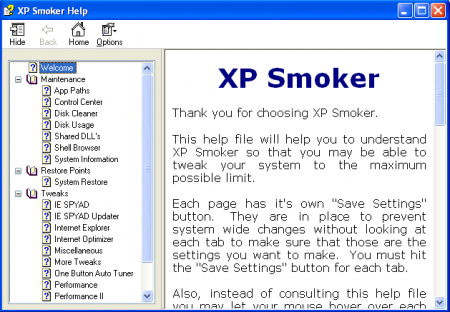XP Smoker Free edition 6.0 is a free system utility to enhance the performance of your operating system (OS). As the name states, XP Smoker is designed for windows XP, however, the free system tweaker is also available for the other versions of Windows OS i.e. Vista and Windows 7. The free system utility is crucial in performing OS related activities that would eventually better the performance of the system and can help you to improve your system performance.
It is very simple for the novice as everything is mentioned in precise terms with checkboxes for selection. So, whether one requires to optimize file system or manage the CPU, every activity can be monitored and duly altered through this software. It can even perform some of the antiviruses activity, only that it is not meant to heal virus intrusions. It is boon for game lovers and those with limited budget. This free system utility can help you to enhance your system performance.
Downloading and installation of this enhance system performance tool
XP Smoker is available in free version as well as in pro version i.e. paid version. The download link can be found at the website of XP Smoker. Once the download is complete, the executable setup need to be ‘run’ on the PC. The installation wizard reflects all instructions following which the software can be completely installed and activated. An enquiry can be sent through the contact form of XP Smoker website to get assistance pertaining to installation or download. You can also try TweakNow, NanoTools and Glary Utilities reviewed by us.
Features and functionality
The features have been broadly classified into Tweaks, Maintenance, Passwords and Upgrade. The performance options allow the user to set the OS to default settings or apply recommended settings of XP Smoker through a click on the ‘recommended settings’ tab. The user can also customise the settings of File Systems, Memory, Time-Outs and CPU by checking the available options.
Under ‘Performance II’ there are separate facilities for ‘Game boost’, ‘Boot Boost’ and ‘Processor Check Routine’. Game Boost shuts down large number of services to free CPU and RAM and thus enhance the gaming experience. Boot Boost optimises the start-up of computer by pushing the regularly used applications to the edge of Hard Disk for quicker access. The Processor check runs at start-up and verifies the capability of the processor to support advance features of OS.
Another important tweak is ‘Internet Explorer’ which allows customising browser and control panel restrictions. It also facilitates deletion of Internet Explorer (IE) cache, cookies and history as well flush DNS cache to increase look-up. This feature however, requires rebooting computer to show effect.
Apart from these, XP Smoker Tweaks also has ‘Startup Manager’, ‘Miscellaneous’, ‘More Tweaks’, ‘Shell Tweaks’, ‘Services’, ‘IE Spy Ads’ and ‘Internet Optimiser’ all which can be of great use depending upon the user and the usage.
Everyone knows that for a better performing PC, regular maintenance is important. While anti-viruses are required to heal or protect the PC from virus attacks, regular maintenance of the PC can boost its performance and endurance. XP Smoker acts as an effective and easily applicable maintenance tool for PCs.
‘Disk Usage’ under ‘Maintenance’ allows the user to find directories that might be eating considerable hard-disk space. Users can select and delete specific files, directories, etc. through ‘Disk Cleaner’. Apart from these, ‘Control Center’ provides a window to all the major controllers including control panel of Windows XP.
Again, depending upon the usage and requirements of the user, the options like ‘Shared DLLs’, ‘Shell Browser’, ‘System Info’ can be of great significance. These options have certain advance functionality and may not be understood or applied by general users.
For maximum security for the PC, XP Smoker also provides its users the option of creating new password and changing or deleting it through ‘Create Password’, ‘Change Password’ and ‘Delete Password’ options. If the user likes the XP Smoker Free Edition 6.0 and wants to purchase the Pro version then the up-gradation can be initiated directly from the XP smoker ‘Upgrade to Pro’ option.
XP Smoker is vast, simple yet advanced software. The help button, with a question mark, available to the right of XP Smoker window has every detail that may be useful and informative for its users.
There are several software available on the internet and many of them are useful too but XP Smoker is one of the most completely packaged software that does full justice to the purpose for which it has been developed. The software is so intuitive and self-informative that its users will find it hard to not recommend it to their near and dear ones.