Special Enquiry Detail: The Hand That Feeds is a free game app for Windows 8 and 8.1 which allows you to play and investigate as detectives. The game revolves around the murder mystery of a multi millionaire’s daughter. In the game, you play as the detectives who have to solve the mystery by collecting clues and evidences littered throughout the gameplay screen. You can interact with objects and people in the game by clicking on them. In touch screen devices, you can interact by merely tapping on the screen.
Special Enquiry Detail: The Hand That Feeds is freely available from the Windows App Store.
Main features of Special Enquiry Detail: The Hand That Feeds for Windows 8 and 8.1…
When you install and launch Special Enquiry Detail: The Hand That Feeds on your device, you will be presented with an interface wherein you will be prompted to enter your name.
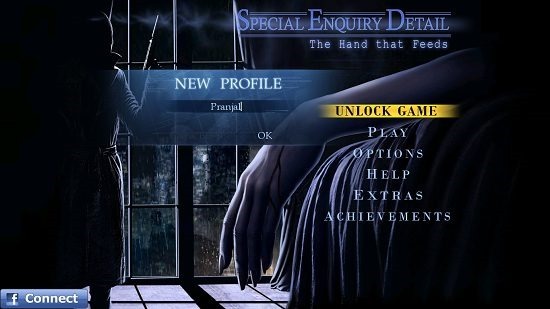
In the above screen when you have entered your name and pressed the OK button, you will be presented with the game’s main menu where you can start the game by pressing the PLAY button. When you click the Play button, a small gameplay movie will start on your screen which will tell you about the brief highlights of the game, and what it actually revolves around. A snap from the gameplay movie is shown below.
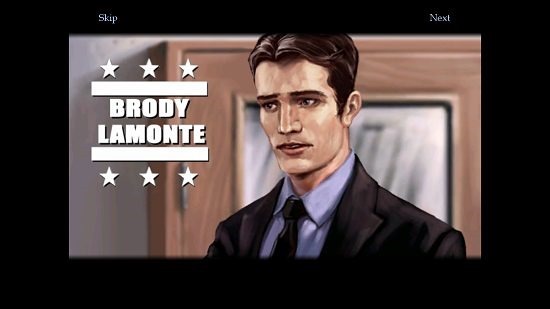
When the movie is complete, you will be taken to the gameplay screen. In the gameplay screen, you will be able to interact with the various items on the screen by clicking on them. Each game scene has various missions or tasks at hand, which will be displayed in your pad at the right side of the screen. If the scene involves collecting objects, a list of objects will be displayed at the bottom of the screen, which you can collect by clicking on them in the game scene.
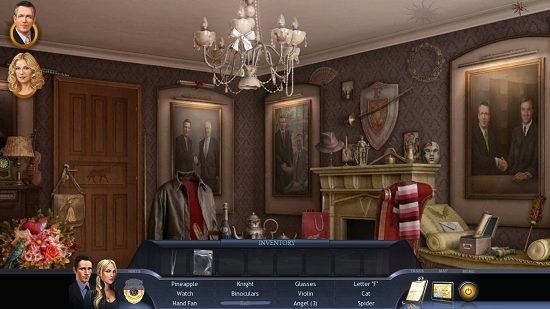
The Hints button is shown at the bottom left, and the map and the other controls are shown at the bottom right. You can also pause the game at any point of time by pressing the Esc. button. When you press the Esc. button, you will be shown your pause menu which looks like the below screenshot.
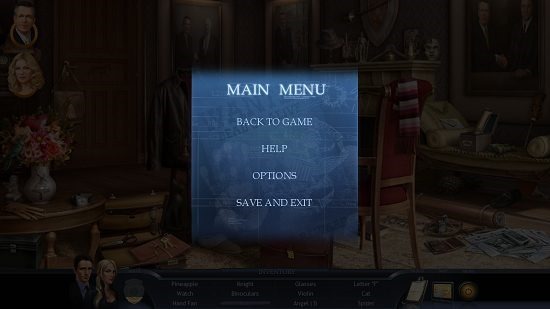
You can access the game’s options etc. from the pause menu. Once you have completed all the tasks in a given location, you will be shown a message popup on your screen which tells you that the entire location has been cleared up.
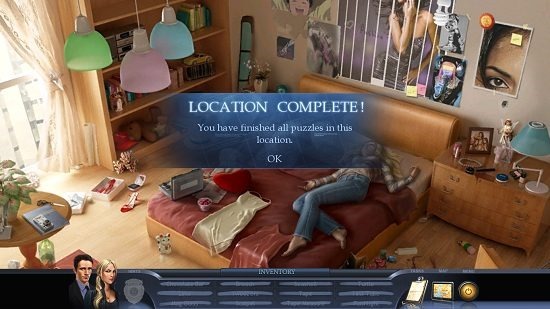
All in all, this basically sums up the main features of Special Enquiry Detail: The Hand That Feeds game app for Windows 8 devices. If you are looking for similar apps, you can also check out the Haunted Past and Empress 2 games for Windows 8 and 8.1.
Conclusion…
Special Enquiry Detail: The Hand That Feeds is a well designed game for Windows 8 and 8.1, which allows you to hone your detective skills in a virtual environment. The game also helps you to speed up object identification and recognition among the mess of items littered around the crime scene, and the gripping background score makes sure that you stay focused and committed to the task.
I rate the game 4 out of 5!