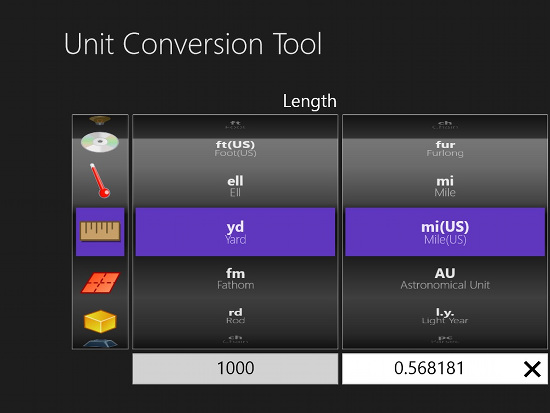Unit Conversion Tool Windows 8 app is a unit converter for Windows 8. This free app for Windows 8 lets you can convert measurements from one unit to other depending upon your needs. It works with a variety of weights, volumes, lengths, temperature, and a lot more.
Unit Conversion Tool is a simple and easy to use unit converter for Windows 8. Convert one unit to other in a simple and touch optimized environment, but its works reasonably well with a trackpad or mouse too.
How to use unit converter for Windows 8:
The interface of the application is extremely simple and easy to use. It is not exactly a tile based interface but it is simple and easy to navigate through with your hands or the mouse. When the application opens up, it does that with a hint of style and small animations. This application feels quite nice now. With a few tweaks same application would look darn amazing.
I really like the way the interface is laid out. When I opened up the app for the first time; it was a little confusing because instead of text there are icons which related to the appropriate conversion. But once you start to use this free unit converter for Windows 8, the interface starts to feel more and more natural and easy to use.
Anyway, now lets come to the functionality part. It is so simple and easy to use that I would not change a single thing when it comes to functionality. This free unit converter for Windows 8 is able to convert Speed, Pressure, Work, Area, Volume, Velocity, Data Storage, Energy, Mass, Power or heat flow rate, Length, Time, amount of heat, Temperature, and Angle. This is more than enough for most of us; I like the fact that the app looks really simple but it offers the ability to convert a good amount of different units in a simple and easy to use interface.
Download this free unit converter for Windows 8:
To download this free unit converter for Windows 8 just navigate to the Windows 8 store and click on “Windows key + C” to bring up the charm bar. Now search for ‘Unit Conversion’ there and install it as usual. This is a really simple app; with an elegant interface so go ahead and download it now.
If you want a more traditional desktop unit converter then click here. Also check out these free online unit converters that you can run anytime and anywhere.