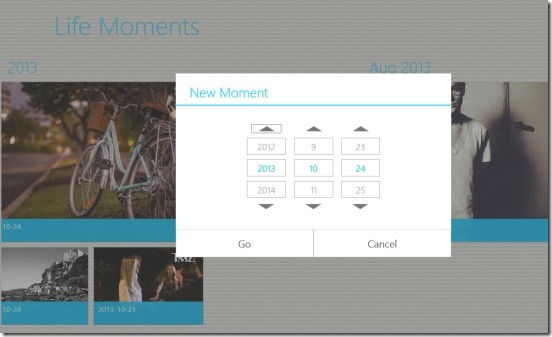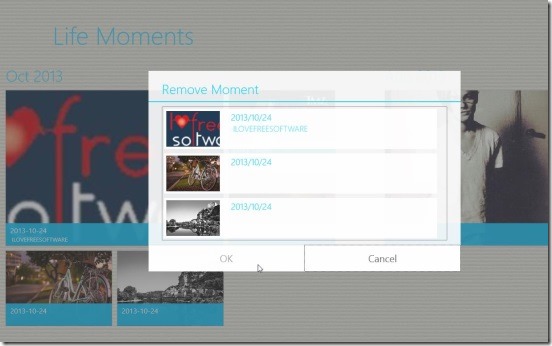Life Moments, is a free Windows 8 diary app. It’s a lightweight Windows 8 app, that can keep a diary of everyday of your daily life. It’s a good medium to replace the boring sheet diary with a good looking Windows 8 dairy app. You can simply write the moments that you want to treasure, and post some photos that can make the moment more alive and memorable. The moment can be a simple one liner moment or a complete day. Not only you can create-save the moments, but also view them anytime, and edit-save or delete them if required. And besides these this Windows 8 app also allows you to share a moment that you wrote in the app, using the Windows 8 Share Charm.
Keep journals using this Windows 8 diary app:
Keeping journals using this Windows 8 diary app is very easy. The app does make use of the metro look of Windows 8. This is a straight up simple Windows 8 diary app to keep your journals and save memories.
Adding a moment in the app is very easy. All you have to do is right click on the Home screen. This brings up a flyout at the bottom. Click on the Add Moment button. Doing this directs you to the screen where you can add a memo, photo, blank space etc. You can also add video, but the video doesn’t get played; I guess this feature needs to be fixed. A good thing about adding photos is you can either add a photo from your hard disk or connect a digital camera, take snaps, and add them in the memo. Now, this does improve the flexibility of the app. Because you can instantly take a pic and then save it.
Like I said above you can also add a textual memo. The memo can be a simple one liner, as well as a complete day; depending on your choice. The app also gives you flexibility in terms of adding a moment by allowing you to add more than one moment for a single day. So, you can add as many moments as you want for a single day. The app also gives you ability to resize the content that you add on a moment. But it’s somewhat restricted, because the scaling is a bit rigid, and you can’t move the contents (objects).
Once you are done adding all the photos, textual memos etc. you don’t need to save it. The app saves the moment itself. All you have to do is right click on this screen and click on Home button present in the flyout at the top. This directs you back to the Home Screen and your moment gets saved automatically. If in case you want to delete a moment, simply right click on the Home Screen, and click on Remove Moment, this opens up a box showing all the moments, simply select the desired moments and click OK; they’ll get deleted.
One really cool thing about this Windows 8 diary app is you can also share your favorite moment with friends using the Windows 8 Share Charm. Simply open the moment and press Win + H keys and this brings up the Windows 8 Share Charm.
Key features of this Windows 8 diary app:
- Free Windows 8 diary app.
- Add textual memo, photos and videos.
- Save, view, edit, or delete moments.
- Share the moments using the Windows 8 Share Charm.
- Simple and good UI.
- Live tile at start screen.
- Easy navigation between Home Screen and moments.
You might like checking My Journal app, which is another Windows 8 journal app.
Final note:
Life Moments, is a good to have Windows 8 diary app. The idea behind the app is good, but does needs some improvements in terms of functionality, such as ability to move the objects of a moment. It also needs a password protection feature and ability to save a backup of the moments. Still it’s a good start. The app doesn’t crashes or hangs up. Buttons are pretty easy to use as they are self-explanatory. And if you want to give this app a try, then get it from the Lifestyle Category in Windows Store, or click here.