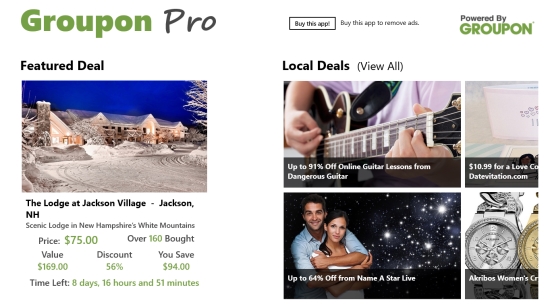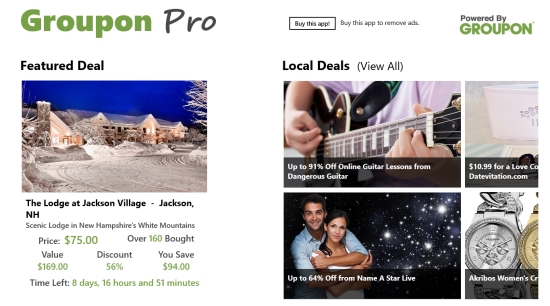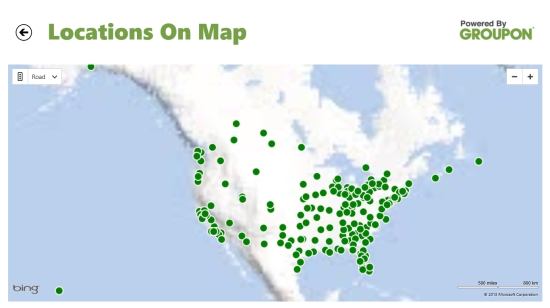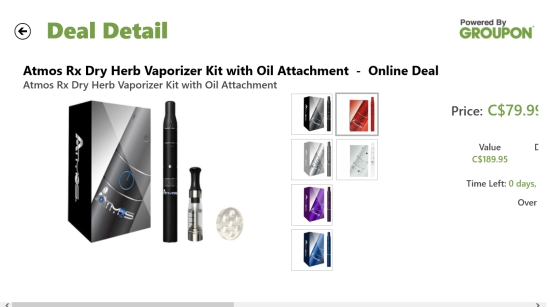GreatDeals Pro is a free Windows 8 Groupon app. You can use it to get best deals in US and Canada. The app will provide you with the best deals on recreational activities , Goods, and Getaway deals from Groupon
This Groupon App for Windows 8 provides a map feature in which you can locate the place from where you want to see the deals. It also lets you purchase any deal, by directly opening that deal page on Groupon website.
Update (June-2-2014): The name of this app seems to have been changed to GreatDeals Pro. The text and links in the article have been updated to reflect the change. Screenshots are still with previous name, as the interface remains similar.
Groupon Pro is freely available in the shopping category of the Windows Store.
Using this free Windows 8 Groupon App:
As soon as you start the app, it shows all the available deals. Three main categories will be shown you there: Local Deals, Goods, and Getaways. Now, in addition to these, a featured deal would also be shown to you.
First thing you have to do while you are using the app is that you have to choose the location for which you want to get deals for. For that, you have to use the bottom flyout of the app.
- Right click anywhere on the screen, and three options would be visible.
- Use the second option, that is, Select Location.
- As you choose this option, you would be shown a panel slightly above that option. Here, you have to choose the country. Select between US and Canada.
- After you make the selection, choose the state/ province from the drop down that is available just below it. Related to the country you choose, states/ provinces will appear.
- Make the appropriate choice and your work is done.
According to the choice you have made here, appropriate deals would be shown to you.
Locate the places
This Groupon app also shows places on the map on which deals are available. For that, use the third option that is given on the bottom flyout, that is, View Location. All the places where the deals are present, would be shown to you on the map with the green dots.
About the deals
From among the deals that appear in front of you, choose the one that you like. When you choose to open any deal, the app will show you with a good detail about that product. Details would include, the price of the product, various images of it, the original price, the discount you are getting, an option to buy it, users’ comments about the product, and how many pieces of that product have been bought by people.
If you decide to buy a deal, just click on Purchase option. This will open the main Groupon website, with page for that deal, and you can complete your purchase there.
Also check Price Folio and Four Offers.
My Verdict
In my opinion GreatDeals Pro is quite a nice Windows 8 Groupon app. It shows you all the nice deals, as well as let you shop for any deal that you like. Only limitation I felt is that app currently supports US and Canada only; I hope it is expanded to other countries as well shortly.