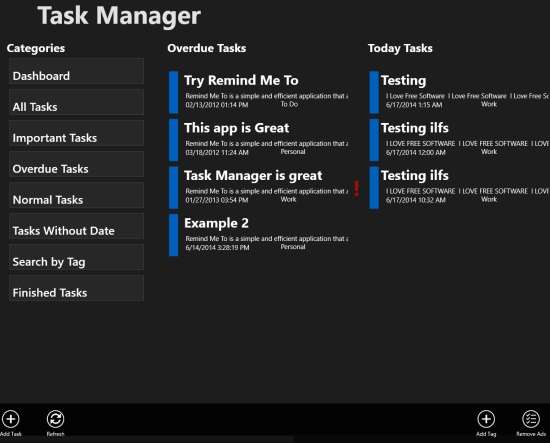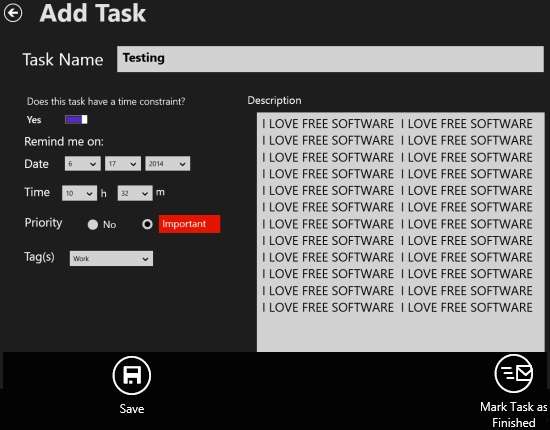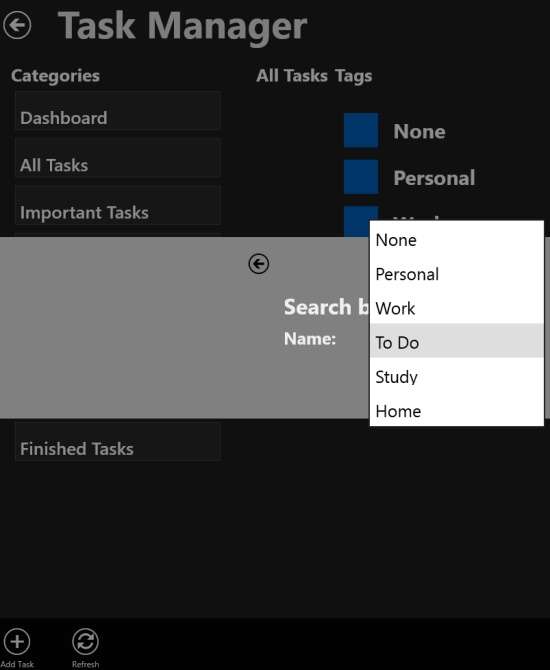Task Manager Free is a free Windows 8 task manager app with reminder to manage tasks easily. In this task manager app, you can manage your tasks as per your priority and date. The app lets you to categorize your tasks using different tags, like: Personal, Work, To Do, Study, and Home. You can add more tags to it.
You can even search for any task as per the tag and filter the tasks on the basis of different categories, like: important task, overdue task, normal task, tasks without date, and finished tasks.
The app reminds you for your tasks on the scheduled date with toast notification and sound. It even lets you share your tasks directly through the app.
If you have finished your task, you can mark it as done, and it will be displayed in Finished Tasks. On the screen you can check your overdue tasks, today tasks, and Later Tasks.
Managing Tasks With this Windows 8 Task Manager App:
You can get Task Manager Free app from Windows store using the link given at the end of this review.
After launching the app, you will find different categories: Dashboard, All Tasks, Important Task, Overdue Task, Normal Task, Tasks Without Date, Search By Tag, and Finished Tasks.
In Dashboard, you can check your Over Due Tasks, Today Tasks, Later Tasks, and the different Tags.
In all other categories you can check relevant tasks.
Adding Tasks In Windows 8 Task Manager App:
In Task Manager Free, you can easily add the tasks with details. To add tasks, click on Add Tasks option. You can add task name and description of the task. If your task has a time constraint then toggle the “Does This Task Have A Time Constraint?” switch ON and add Time and Date. The app will remind you on the mentioned date and time with toast notification and sound.
You can even mark your tasks as important.
If you have completed your task, you can either delete the task or you can mark the task as finished. You can even share your task, using your preferred social network.
Adding Tag And Searching Task With Windows 8 Task Manager App:
One of the best feature of this app is that you can organize the tasks in self-defined categories. You can organize tasks by adding tags. To add tag, click on Add Tag option and type the name of the tag as per your preference. It has some predefined tags, like: Personal, Work, To Do, Study, Home, etc.
You can search your tasks as per your tags. To search, click on Search By Tag option and chose the tag. It will display all the tasks within that tag.
Also try another task manager app for Windows 8: To-Do Prime.
Conclusion:
Task Manager Free is an unique task manager app for Windows 8. The best things I like about this app, is that you can set priority and time constraint for your tasks, and the app will remind you with toast notification and sound. Another great feature of the app is that, you can organize task in self-defined categories and can search them accordingly. You will surely find this app useful.