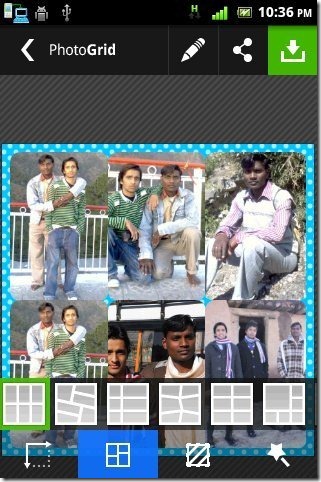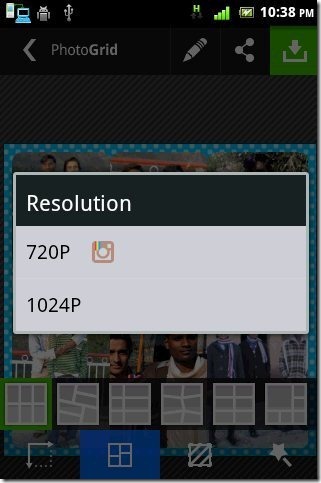Photo Grid HD is a free Android photo collage app to create photo collage on Android. Here, in this Android collage maker app, you can create amazing photo collages using various collage styles such as Grid, Free, High, Single, and Wide.
To make a collage, you can use existing images found on your Android Photo Gallery or there is also an option to select a folder manually that lets you retrieve photos saved in your phone’s SD card in any folder. This way you can select photos from your existing photo gallery and create a collage out of them.
This Android photo collage maker brings you a number different photo effects that give your collage a professional and a more majestic look. You can give round cuts to all the photos, shape them up differently, preview styles of various layout templates, add colors or frame in the border of each photo, or just create a mixture of pencil sketch and colorful photos. While creating a collage, you will also come across various options like Swap photos, move, zoom, or rotate photos. All these smart options help you make your collage look more real and interesting.
The best part of this Android photo collage maker app is its shaking feature. Just shake your Android device and the app will change the collage layout automatically. This makes the creation of photo collage easier by just shaking and selecting the best layout which fits the photos you have selected.
Another good part of this Android photo collage maker is that you can select collage resolution. You can use 720p and 1024p image resolution. I had the same experience when I reviewed about photo collage app for iPhone. The app worked like a charm by giving real photo collage output on iPhone.
How To Use Photo Grid HD Collage App for Android?
Launch the app and get started. As soon as you launch the app, select the type of collage which you want to create. Now pick the images (should be more than one) from your Android photo gallery or from any specific folder on your SD card. Now wait for sometime and let the app upload the images in the collage layout which you have selected. Now shake your Android device to change the collage layout. You can even select the color border. When you are done with, share the photo collage. The photo collage will be saved on your SD card creating a unique folder.
You can also check out Photo Collage Max reviewed by us.
Features of Android Photo Collage Maker App:
- Lets you create photo collages using exiting images found on Android photo gallery.
- Lets you retrieve photos saved on your phone’s SD card.
- Brings you five different collage styles such as Grid, Free, High, Single, and Wide.
- Lets you preview styles of layout templates, add colorful border to each photo.
- Allows you to create a mixture of pencil sketch and colorful photos.
- Options such as swap photos, move, zoom, or rotate photos are easily available.
- Once created, you can now save and share collage with others via Facebook, Twitter, Flickr, Instagram, and other social networking sites.
- Shake feature lets you select between different layouts.
Install Photo Grid HD App:
Click here to download and install Photo Grid HD app from Google Play Store. You can even scan the QR Code below and download the app directly on your Android phone.
Photo Grid HD app makes lets you create awesome masterpiece of photo collages on your Android. Now, you don’t have to spend money on creating photo collages through studios. Just create new photo collages and share it via your social networks.