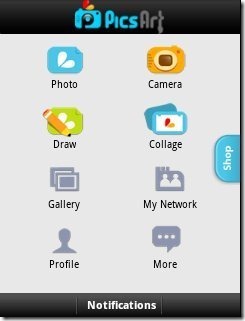PicsArt Photo Studio is a free Android app that acts as a Photo Editor on Android device. It is an all in one Android photo editor as this app combines the best feature of many photo apps. This Android photo editing app is one of the best photo editing app in Android Market. It has an attractive interface and is very easy to control. The options are very clear right on the homepage of the app. For a person who wants to edit any of his/her photos on his/her smart phone, then there is nothing better than this Android photo editor, PicsArt app.
This Android Photo editor provides useful editing tools to edit the photo and give it the best effect. You can rotate the image, crop it, free crop, shape crop, flip it, resize it and many more. In addition it gives a camera option through which you can take a photo and give it different effects in real-time like mono, negative, sepia and much more. You can also select an existing photo or a picture directly from the gallery of your device. This Android photo editing app works online as there are many effects which it downloads directly from the internet at the time of applying them.
Some Key Features Of PicsArt Android Photo Editing App:
-
You can give multiple effects to an image of your choice.
-
It includes multiple photo filters, collage frames, text effects, brushes and many more.
-
It provides you a camera option from which you can directly take a photo and give effects of your choice to it.
-
Also it provides a notification panel which includes the setting option and direct login to Facebook option.
-
If you want you can also draw a new image.
-
Share your masterpiece via Facebook, Gmail, Bluetooth, Word Press, Picasa and many more.
-
Insert a text in multiple styles.
-
Draw an extra image on the image imported from gallery.
-
Insert different attractive and beautiful stickers with small, medium and large sizes.
There are many more features of this PicsArt Android Photo Editing App, but these stated above are the basic ones. Also check out PhotoFunia, Photo editor for iPhone reviewed by us.
How To Install PicsArt Android Photo Editing App:
-
Just login to “Android Market” or scan the QR Code below.

-
Click on “Search” option. Type “PicsArt – Photo Studio” in search tab.
-
Click on “PicsArt – Photo Studio Camera Free” .
-
Click on “Install”.
The free PicsArt , Android Photo Editing App will be automatically installed. Now edit your photos on your smartphone, give them multiple effects, make your unique masterpiece and share it with your friends and family. Make your smart phone smarter than others.