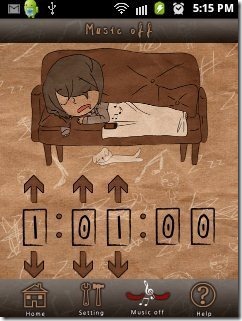Music Off is a free Android app to turn off music player automatically after you fall asleep. As soon as you fall asleep, this Android app can switch off the running music player, automatically without anybody’s control. Just play your preferred music and fall asleep without worrying about turning the music player Off. This Android music player off app is smart enough to perform your activity of turning music player Off after you fall in a long sleep. Also you are not required to set a time to switch the music player off. Rather it turns it off automatically. This Android music app uses your Android’s accelerometer to check signs when you lie down on your bed and fall asleep.
Working Process of Music Player Off App:
-
As discussed above, this app uses Android’s accelerometer to check signals from the body when you are on the bed to check if you are sleeping.
-
When you are asleep and this app recognize that you are asleep, then it gradually decreases the volume of your music player.
-
It decreases the volume until it reaches zero.
-
Only then this Android music off app will turn off the music.
-
This app also resets the music volume automatically. So no need to worry about resetting the volume each time.
You can also check Saavn Android music app reviewed by us.
Some Key Features Of Android Music Player Off App:
-
It turns off the music gradually by decreasing the volume till zero.
-
Music can be turned off by setting a specific time.
-
It turn off the music automatically when you are asleep through Android’s accelerometer.
-
You can also set sensitivity to measure your body movement accordingly.
-
You can set the time length it takes for the volume to reach zero.
-
Easy option available. It makes easy for you to understand and control the app.
-
It takes minimum battery, when running.
-
You can use it as a timer also.
Also check out Android Music app, MP3 Music Download Pro app reviewed by us.
How To Install Android Music Off App:
- Just login to “Android Market” or scan the QR Code below.

-
Click on “Search” option. Type “Music Off, I’m Sleeping” in search tab.
-
Click on “Music Off, I’m Sleeping” .
-
Click on “Install”.
The free Android Music Off, app will be automatically installed. Now just sleep with your favorite music turned on. Let your smartphone turn music player off automatically when you fall asleep.