This article talks about Firefox Preview, a free privacy-focused Android browser by Mozilla. Mozilla is constantly working on delivering a more private and secure experience to users on the internet. Recently, the Firefox desktop browser got an overall new overhaul along with a built-in VPN and a password manager. Now, it the turn for Firefox on Android.
Firefox Preview is an upcoming Android browser by Mozilla that is currently available as a preview app on the Play Store. The browser is fully working and can be used as a default browser without any issue. This new browser has a completely new UI designed to be simple and quick on mobile devices. It borrows many privacy features from its desktop siblings such as tracking prevention, private browsing, site permissions, collections, and more. So, let’s explore it further to check how it’s different from the existing Firefox browser for Android.
Also read: Firefox Private Network: Free VPN for Firefox Browser
Firefox Preview: Free Privacy-focused Android Browser by Mozilla
Firefox Preview is basically an early release of Firefox Fenix, a new Android browser by Mozilla that is going to replace the existing Firefox browser for Android. With this app, Mozilla letting the early adopters test the app with optional feedback for improvements. It uses the GeckoView that improves the loading speed up to 2 times compared to the existing Firefox browser for Android.
What’s New
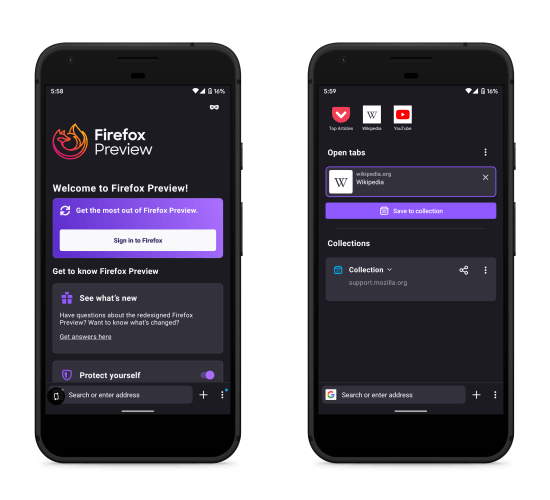
The Firefox Preview is a completely new browser that has a neat and beautiful interface. When you open the app for the first time, it takes you through a quick setup process where you can sign in to your Firefox account to sync data, choose browsing options, and tweak the UI as per your liking. The home page of this browser shows your open tabs along with Collections where you can save webpages. It lists the most frequently visited websites at the top along with a search bar at the bottom.
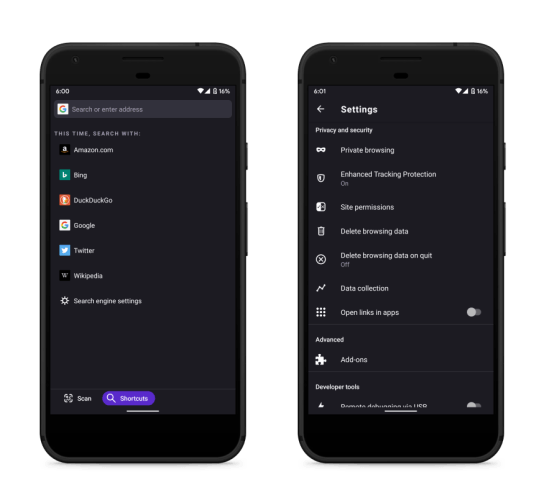
You can change move the search bar at the top or keep it at the bottom on the screen. Apart from that, you can also pick between a dark or light mode for the app. Tapping the search bar reveals a list of search engines. You can pick any search engine from there to run your search query. This browser also has a built-in scanner that you can use to scan QR Codes.
Browsing & Privacy Features
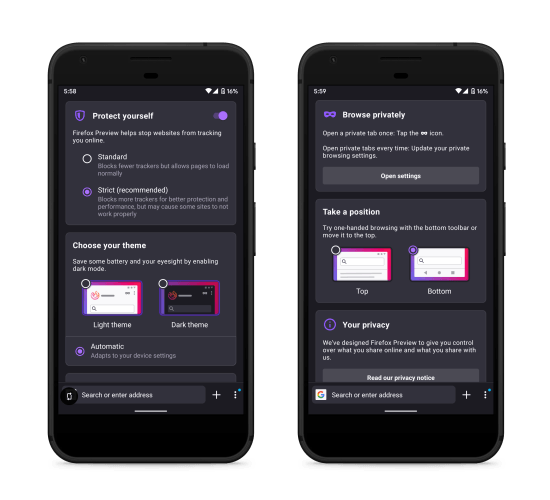
In terms of privacy, the browser allows you to pick between standard protection mode and strict restriction mode. In the standard mode, pages load as usual and block some trackers. Whereas, in strict mode, it provides stronger tracking protection with faster performance. Apart from these two predefined modes, you can also create a custom mode where it allows you to configure and block the followings:
- Cookies
- Tracking content
- Cryptominers
- Fingerprinters
On top of that, you can predefine the permissions for websites and set browsing history to auto-delete on exit. The browser also supports add-on which allows you to install ad-blockers and other add-ons to get additional functionalities.
Closing Words
Firefox Preview gives us a peek into the future Firefox Fenix browser. Firefox has always put its user first and made a name for itself in terms of user privacy and data protection. This new browser is no different. It brings all the good privacy features along with faster loading time and performance to Android. If you are not trapped into the Google Chrome cross-device data syncing or looking for a more privacy-friendly alternative then this is a good alternative that totally worth a consideration.