@mospherePro is a Free File Transfer App for Android / iOS as well as a Windows Desktop Application that you can use to safely transfer files between any two devices with true end-to-end encryption. It differs from the other file sharing services and applications in that you are the exclusive owner of your encryption keys.
The product is built on the open-source @platform and uses AES 256 (Advanced Encryption Standard) that is practically unbreakable, making it the strongest available encryption algorithm.
The sender as well as recipient need to get a Free @sign online that is used to generate a secret key. The data that you transfer is stored in a private data capsule and encrypted with the secret key on the sending device. This key is created exclusively for the owner during the onboarding process and is the only mechanism that can decrypt the data. When data is sent, only the Intended @sign recipient can see and decrypt it. Not even The @ Company can see your data without your express permission.
A lot of other File Transfer applications are available on the Internet but @atmospherePro stands when it comes to safety of data. The other apps route the files from the sender to the recipient via their own servers, hence the service provider will have access to the encryption keys. But with @mospherePro, files aren’t stored on any server and the encryption keys are owned exclusively by you.
Here are the steps that you can follow:
Download and install the application from the links provided at the end of this article.
2. Run @atmospherePRo, tap on ‘Start’ and then tap on ‘Generate Free @sign to begin the process.
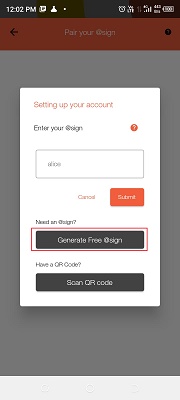
3. Keep tapping ‘Refresh and browse through the ones that are offered to you since you are not allowed to type your own @sign. Tap on ‘Pair’ once you are done.
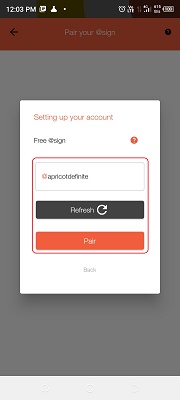
4. Enter your email address and check and type the code that has been mailed to you. The verification should take a couple of seconds.
5. The next step will be to save your key in your local storage, Google Drive etc. You will need it in case you wish to use the chosen @sign in some other platform.
6. This brings up the Home screen to start the file transfer. Tap the @sign field, tap on the ‘+’ sign and add the @sign of the intended recipient to save it as a contact.
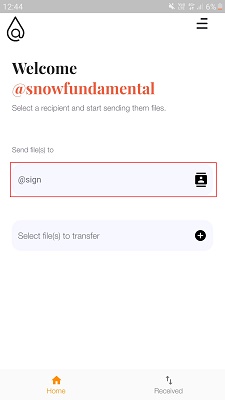
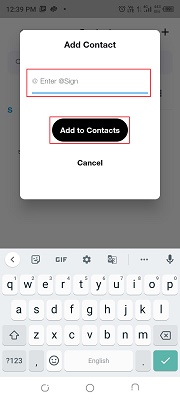
7. Next, select the contact you just added, tap on ‘Done and start selecting the files that you wish to transfer and then tap on ‘Send’ to upload the files.

8. The intended recipient should tap on ‘Received’ on the home screen of the @mospherePro app and then tap on ‘See files’ to view the files that have been delivered. Finally, tap on the file name to download the files on the recipient’s device.
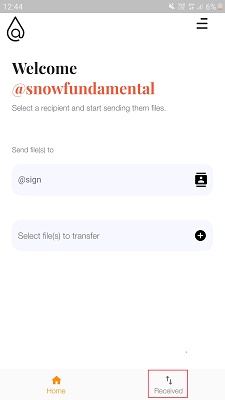
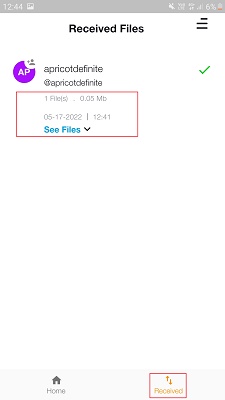
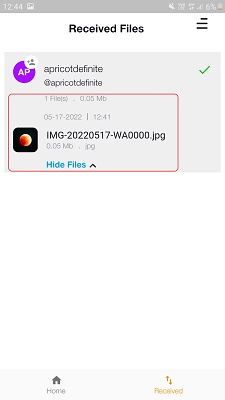
@mospherePro allows you to send multiple files but the total size of all the files shouldn’t exceed 1 Gb. You can also select multiple recipients for the file transfer.
All the transferred files are provisionally stored in an encrypted cache till the recipient retrieves it. If the files aren’t retrieved in 7 days, the cache is deleted.
Verdict:
@mospherePro is a wonderful application for file transfer with real-time and true end-to-end encryption. Since it is cross-platform, file sharing between any types of devices like Android, iOS, and Windows, becomes easy and secure. It can be effectively used for official purposes too for the simple reason that if offers the highest level of data security using AES 256 algorithms.
Click here to download the Android application from Play Store. To download the iOS application from the App Store, click here. Windows Desktop users can click here to download the desktop application. Please ensure that you have a 64-bit operating system if you wish to use the Desktop application.