This article explains how to create a content-based reminder from any Android app. Remindee is an Android app that lets you create content-based reminders with custom trigger options. Now, the questions here could be what is a content-based reminder and how it’s useful. So, let’s address these questions first.
What is Content-based Reminder?
A content-based or content-focused reminder is a reminder that includes the respective content within the reminder. The reminder content could be an image, video, web link, etc.
How it’s useful?
Let’s say you are in a restaurant where you took a photo. You decided to edit that photo later when you go home and post it online. So, with the help of Remindee, you can create a reminder for the task including that photo as a reference. You can create a custom trigger for the reminder. You can set a time, location, or other external devices as a reminder trigger. With all that, this app reminds you of the respective task at the correct timing so you can do what you have to do.
The best thing about this app is that you can create a reminder from any app using the share option. This opens a wide variety of use cases for content-based reminders which would help you remember all the stuff that is important to you.
Also read: How To Get Reminder for Tasks When You Unlock Android Phone
Create Content-based Reminder from Any Android App
When you launch this app for the first time, it welcomes you with a small tutorial explaining the features of this app. After the tutorial, it takes you to the main app screen containing all your reminders in the two following sections:
- Upcoming: Lists all the upcoming reminders.
- Archived: Lists all the previous reminders.
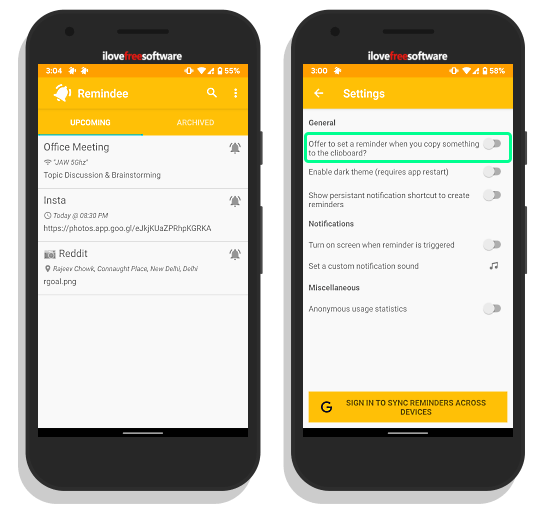
This app uses the Share feature of Android to add reminders. In some particular cases, Remindee might not be listed in the Share Menu. If this scenario, enable the “Offer to set a reminder when you copy something to the clipboard” feature from the app settings. This way, you can copy the content from that app to clipboard and click the Remindee notification to create a reminder with that.
Note: Remindee has an option to sync reminders across devices. This is a paid feature and a free 14-trial is given to each user in the app.
How to Create Content-based Reminders?
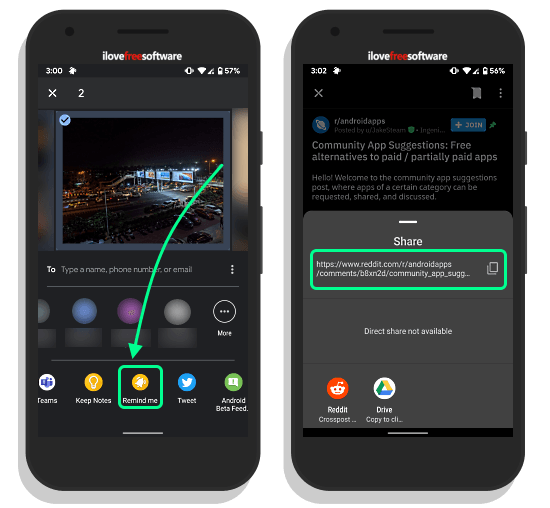
Creating a content-based reminder is simple. You can create it from any app as long as the app has a share button. Simply press the share button and choose the Remindee app to create the reminder. For example, I took want to create a reminder for a photo I took. So, I tap the share button from the Google Photos and choose the Remindee icon from the share menu. This takes me to the Remindee app where I can add additional info and create the reminder. In case, the Remindee icon doesn’t appear in the share menu copy the link from there. This will give you a notification to create a reminder.
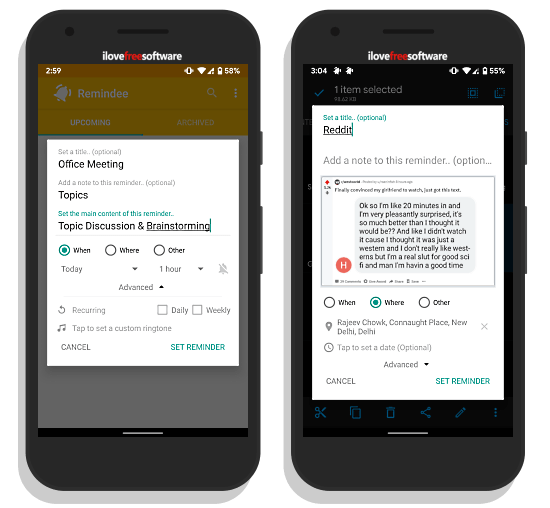
When you create a reminder from the Share menu or from the clipboard, it takes you to the Remindee app. In the app, you can add title, topic, and description to the reminder. In the Advanced options, you can create daily or weekly recurring reminder and choose a custom reminder ringtone.
The last thing you have to do to set the reminder is to select a trigger. This app gives you three options to select the desired reminder trigger.
Reminder Trigger Types:
- When: Select a day and time to trigger the reminder.
- Where: Set a location on the map to trigger the reminder.
- Other: Set an external device as a reminder trigger.
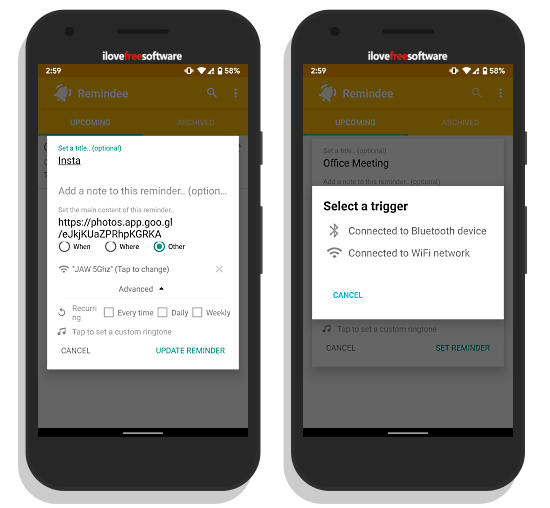
The ‘When’ and ‘Where’ trigger options are quite self-explanatory. The ‘Other’ trigger option prompts you to choose a saved Bluetooth device or a saved WiFi network as a trigger. Whenever you connect to that Bluetooth device or WiFi network again, it will trigger the reminder. This is how you can create content-based reminders with custom triggers.
Wrap Up
Remindee is a next-level reminder app that lets you create reminders with content. With the custom triggers, it gives you various options to trigger the reminders on an exact moment apart from the time. I personally find the location trigger and the external device trigger options very useful. Give this app a try and do let us know your thoughts in the comment section.