ChatGame is a free video chat app for iOS and Android phones that packs a punch with its customizable visuals and engaging features. As the name suggests, the main element of ChatGame is the ability to play games live with the person you’re chatting, while video chatting with them. Furthermore, you can change the avatar of your video feed to a monkey, astronaut, a cat and many more. Similarly the background can also be changed to something to go with the video feed’s skin. ChatGame is a really sophisticated app when it comes to video chats. Video filters and effects can change the color tone and other visible details.

I am sure you’ll like ChatGame as I did when I tested it on my Android. Well if not, you can take your pick from this list of Android Video Chat apps. If security is the main concern, make sure you try JumpChat. JumpChat offers free P2P encrypted video chat service.
Let’s see what ChatGame has in store for us.
How to Video Chat with ChatGame
Using ChatGame is really easy even when there are lots of things you can do on it. The first step is to add your friends on it. This can be done by selecting the plus sign on the top right. You can invite friends from WhatsApp, Facebook, WeChat and even manually by scanning their ChatGame QR code. The Friends Radar can scan ChatGame users near you, to which you can send an add request.
![]()
Change the avatar and the color filter of the video by selecting the little face at the bottom left. I am very much attracted to the space, that’s why I selected the astronaut with the space background. The Sweet color filter gave the video a more ‘delicious’ feel. I could change the size of my head, the smoothness and the brightness of the video in the Effect tab.
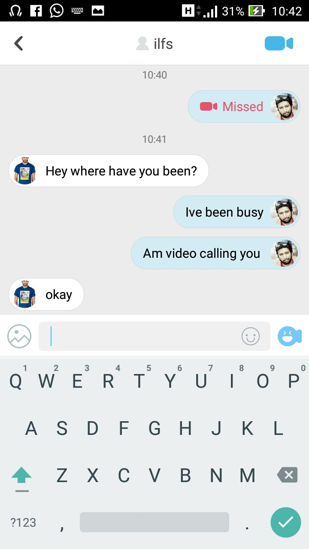
Now, you’re ready to chat with your friends. Select a friend from the list on the main interface to text chat them. Video calls can be made by selecting the blue video camera icon on the top.
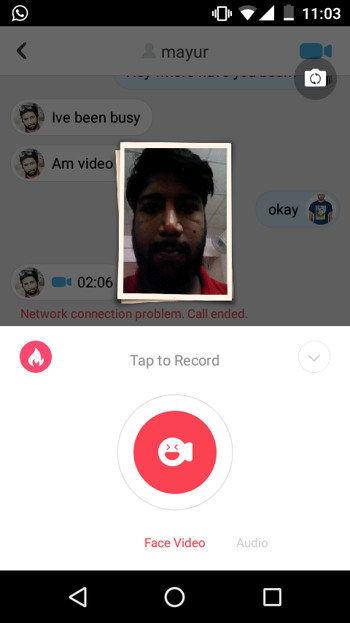
Short video messages can be sent by tapping the blue camera-ish button next to the text box. Here is one of the most important and original features of ChatGame: ‘Burn After Reading’ video messages. These video messages are destroyed after you view them, the Mission Impossible way. You won’t find a trace of them in your message history.
How to Play Games with Friends While Video Chatting using ChatGame
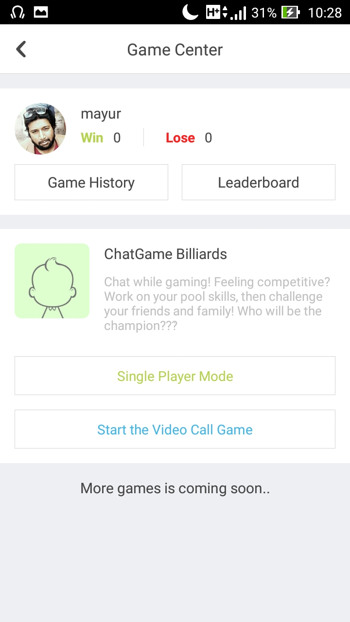
Tap the Joystick at the top to open the Game Center of your ChatGame. You can view the leaderboards and your game history at the top. To play games you’ll have to download them. Currently only the fine game of Billiards is available for download.

Taunting your friends on the face in the game is now so simplified! The game is really responsive, even with the steady video stream of both friends at the top of the game. Moreover, the experience was smooth instead of choppy as I had imagined.
The Conclusion
ChatGame is definitely worth your bandwidth and time. I won’t waste much time and award it 5 stars for its smoothness, its novel features and the sense of security that the ‘Burn After reading’ video messages give a user is what swayed me to make this judgement. So enjoy chatting and gaming!
Get ChatGame here.