In this article, you will read about how to style your Instagram grid layouts using a free Android app. PanoSlice is a free app that enables you to make creative Instagram posts on swipeable canvas. The app provides you interesting features such as image cutter, grid layout creator, collage maker, and photo editor.
The Instagram grid maker app provides you a swipeable canvas where you can place up to 10 images. Then, you can move images here and there. The app lets you select the aspect ratio for the image. You can use other relevant tools like move the image front or back and add filters, filters, effects, and shapes. After reviewing the result, you can post the images on Instagram and grab more attention.
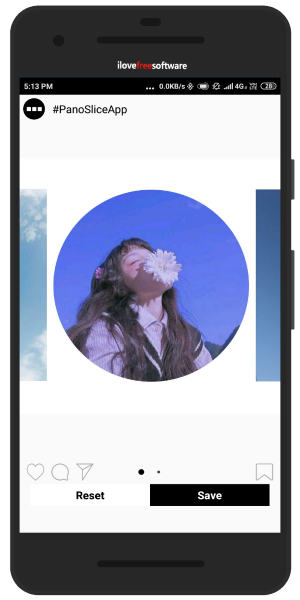
Style Your Instagram Grid Layouts Using Free Android App
To make your Instagram feed look stylish, you can install an Android app named PanoSlice. It is a free app which works like a mood board maker. Using this app, you can style your Instagram grid layouts.
When you open the app, it shows options like Gallery and Canvas on the homepage. You can browse the image from your phone gallery or start with the plain canvas.
You can select multiple photos and then move forward. The app has a lot of tools to use. You can access all the features to make creative posts for Instagram.
To edit the photos, you can choose the aspect ratio. If you wish you can expand the canvas and add more images. Or, if you find the canvas too wide, you can reduce it. You can add the color in the background. The color can be filled tile by tile. Suppose, if you are creating four tiles, you can tap on the first one and choose the colors. And then, do the same with the remaining tiles.

Apart from this, you can move the image front or back and add filters, filters, effects, and shapes. The most creative part of this app is the shapes. There are shapes such as Oval, Octagon, Triangle, Hexagon, Pentagon, Circle, Love, OctoCluster, EnneaCluster. and Normal.
You can spread these images on the canvas and once done, you can save the image. Before saving the image, the app shows the preview which you can check swiping the canvas. Thereafter, you can save the picture by sliding the canvas and save each tile. Then, you can post multiple pictures to Instagram and enjoy new feeds.
In brief
PanoSlice is a wonderful app to style your Instagram feeds. You can simply add multiple images and place them on the swipeable canvas. This app provides you quite useful tools which you can use to design Instagram posts. It helps you to attract more Instagram users as your Instagram.