Resplash is Unsplash for Android. This is a free and open source app to browse and download high resolution photos from Unsplash. Not only this but you can even create a collection and set those photos as wallpaper. The app is simple and you can log in with your account to there. The app lets you browse the millions of beautiful images and their corresponding photographers’ profiles. You can easily download photos right on your phone or just set them as wallpaper in a couple of taps, right from the app itself.
If you are an Unsplash user then you can now use the amazing free stock photo service eon your phone. Just download the simple I have mentioned here and you will be good to go. However, this isn’t an official app for Unsplash but still you’re going to love it. It is open source and you can build one for yourself by adding your own API key. There is a built-in dark theme in the app and you can create collection there that you can save in your Unsplash account. This is simple and very easy to use app that you can use to set some really awesome photos as wallpapers.
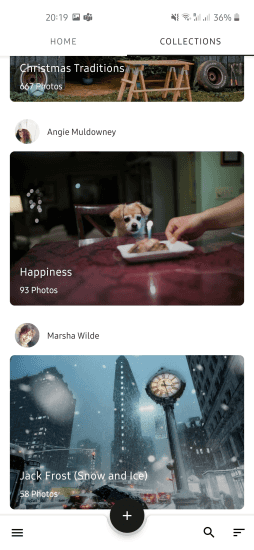
Unsplash for Android: Download High-Res Unsplash photos on Android
You can go to Play Store and search for Resplash and then install it. If you can’t find it then you can use this link reach it and then simply start using it. On the home scree, you can see all the photos will start showing there. You just scroll through them and then do whatever you want.
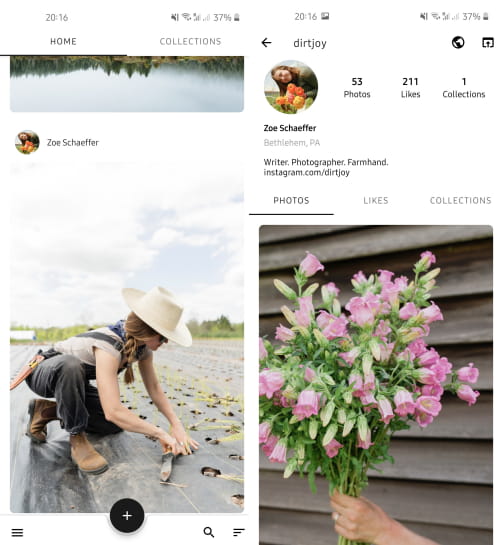
Just open a photo and there you will see option to add photo to your collections. You can collect photos that you like there and use them whenever you want. Also, there is an option to download the photo in case you want to save it in your phone’s gallery. Just tap on the download option to save it in high resolution.
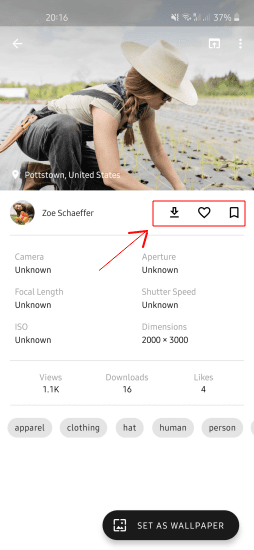
Next thing you can do is set an Unsplash photo as a wallpaper. The option to set a photo as wallpaper is given right there. Just tap it, adjust the image according your screen, and then set it as wallpaper. There is an automatic wallpaper option in the app that you can use to set an Unsplash photo as Android wallpaper automatically. From the setting, you can configure it ease.
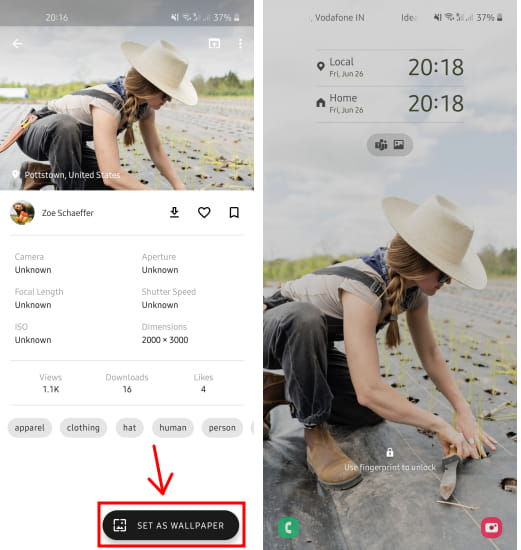
In this way, you can use this simple and effective Unsplash app on your Android phone. The best part is that you get a lot a very good experience with Unsplash despite it being an unofficial app. There is a premium version of the app as well with some more features that you can check out as well in case you want those features.
Closing thoughts
Resplash is an amazing unofficial Android app for Unsplash that you can use. Whether you want the free stock images for your personal needs or work, the app has got you covered. Just download the app. Browse through the beautiful photos it gives and let me know what you think.