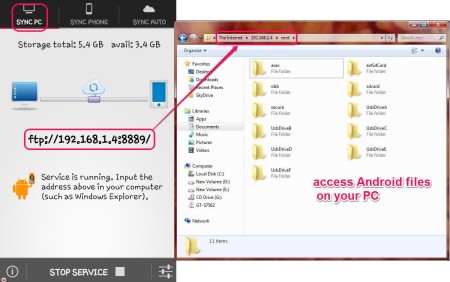Software Data Cable (Pro) is a free Android file transfer app that allows you to transfer files between Android devices, from Android to PC, and from Android to Cloud wirelessly. It transfers files using the same WIFI connection across all the devices, so you do not need to connect the phone with PC using USB cable.
This Android wireless data transfer app can automatically backup Android data to a cloud storage, daily or weekly. It currently supports Family Cloud Storage, Microsoft SkyDrive, and Baidu Cloud Storage. This app is very fast and efficient to use.
Features of Android File Transfer App to Transfer Files Wirelessly to Android, PC or Cloud Storage.
- Interesting Interface.
- Simple to use app.
- Fast and efficient file transfers.
- Send multiple files at once.
- Connect using WIFI network to share/ sync files.
- Share images and media files like video and audio.
- You can also share downloaded games and apps.
- Sync your Android devices with PC easily.
- Back up your data every day or every week.
- Sync your Data to cloud storage facility.
- Store your data on Microsoft SkyDrive.
- Requires WIFI enabled phone.
You can also try WIFI Transfer for Phone, an app to help you share files between Android phones wirelessly (Wi-Fi).
How to Transfer Data from Android to other Android device, to PC, and to Cloud Storage Wirelessly:
Wirelessly Sync Android Phone With Another Android Phone:
Download and Install this Android file transfer app on your Android device. Ask your friend (with whom you want to share files) to install it too. Now, you and your friend have to open the app and both of you have to click on ‘Connect with Friends’ option that is available at the top of the Sync Phone page.
Now, the one who wants to share the file (the sender) has to click on ‘Create direct push network’ on his/her device, and the other one (the receiver) should click on ‘Join direct push network’ button.
After a few seconds of waiting, a connection between both the devices will be established. You can transfer image files, music files, videos, documents and anything else by simply long pressing the name of the file to send that particular file to the other connected device.
On the bottom bar of the page you will see five icons. These icons (left to right) are for Search, Add new folder, Sort by, Multiple Mode, and Setting. Select the multiple mode to share multiple files at once.
Sync Android Phone With PC Wirelessly:
This is a feature that I like the most. Just open the App after installation (link given at the end of this review), and click on Sync PC. On the bottom panel you will see a tab which says Start Service. When you click on it, it will give you a FTP address. All you have to do is enter that address on the address bar of Windows Explorer. Press enter from your PC’s Keyboard and see the magic. You will instantly have access to all your Android files and folders on PC (see screenshot below). You can now choose to do any desired task, i.e. copy images, files, videos, music to PC from Android or to your Android device from PC. And you do not have to install any software on your PC to do this.
Backup Android Data to Cloud Automatically:
You can us this function to back-up phone data to PC or cloud storage automatically. The app will back up your files daily, bi-daily, or weekly, as chosen by you. The app currently supports Family Cloud Storage. Microsoft SkyDrive, and Baidu Cloud Storage. You just have to tap on the New Sync Task tab provided on the bottom panel of Sync Auto page. Choose a cloud storage to back up data. If you want to back up your data on PC, then select Family Cloud Storage. All required instructions are given in the app itself.
If you want to transfer data between iPhone or iPad iPod, iPod touch, and PC, then check Syncios, an app reviewed on our website earlier.
Final Verdict:
Software Data Cable (Pro) is an amazing Android app that makes syncing data and backing up our files so simple and efficient. Transferring images from Android to PC can never be easier and faster than this. This is a must try app for All Android users.
Get Software Data Cable (Pro) here.
Scan the QR Code given below to download the app on your Android device.