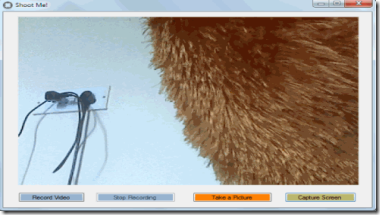Shoot Me is a completely free video recording software that let’s you shoot videos and pictures on your computer. Apart from video recording and taking pictures it can even capture your desktop screen. You can download this software for free.You just need a web cam for computers or internal camera for laptops to use Shoot Me. It is very easy to use software with 100% expected results.The basic screen of Shoot Me looks like the below added screenshot.
The software window has a total of 4 buttons only.
- Record Video – As soon as you are ready to record any video just click this button. And the video recording will start.
- Stop Recording – When you are done with the video recording just click this button. As soon as you click this button a window will be opened to ask you to name the video file and select the destination folder in your system to save the video file. The default format in which video will be saved is .AVI file type.
- Take a picture – When you want to click a picture just click this button and the picture will be captured within a fraction of second. You can name the picture and select the destination folder to save the picture. By default the image will be saved in .JPG format. You can change the image type according to you.
- Capture Screen – This option lets you capture the current screen of your system. A high quality image can be saved as a file in .BMP format. Again the name of the file and the destination folder will be user defined.
Advertisements With Shoot Me This video recording software also provides you with some high quality, standardized advertisements, which you can see on your windows status bar. Unlike with other site’s here, you can maximize the add as see them according to your will. A sample advertisement is as shown below: 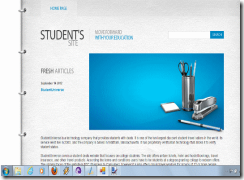
Download And Installation Of this Video Recording Software:
The video recording software Shoot Me is free to download. Click here to download it. The Installation is very easy. Just click on the setup select the language from the list displayed. Then click on the ‘Next’ button on each page as it comes and the Installation is over. Now the software is ready to be used.
You may also check out AVS Video Recorder and some other free software to record screen reviewed by us.
Final Verdict
This is one of the straight-forward & user friendly software that I have ever seen for shooting the videos and pictures. According to my opinion users will be comfortable with this shooting software Shoot Me and will be completely satisfied. After testing this software, I am fully satisfied with Shoot Me and recommend you also to try this.