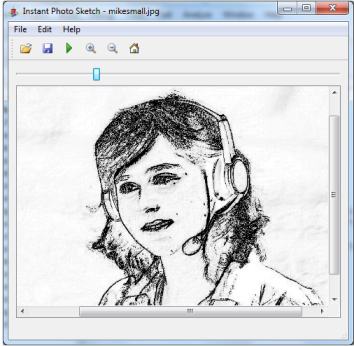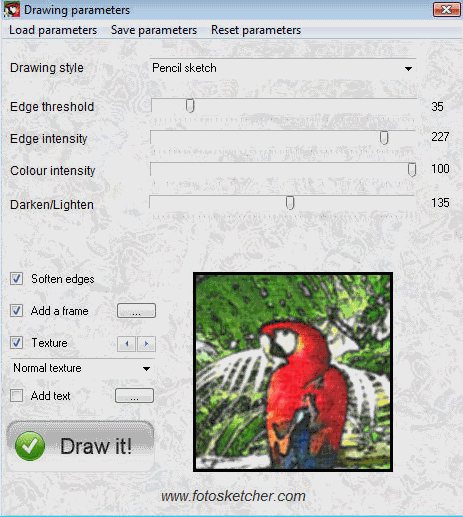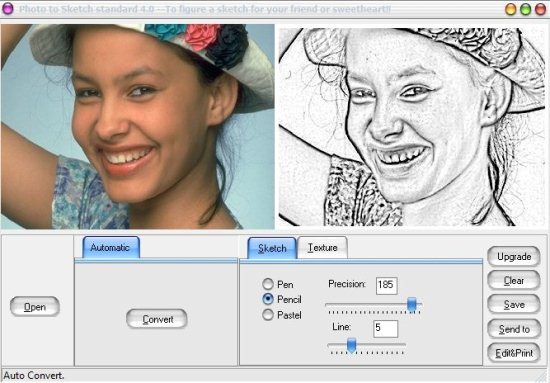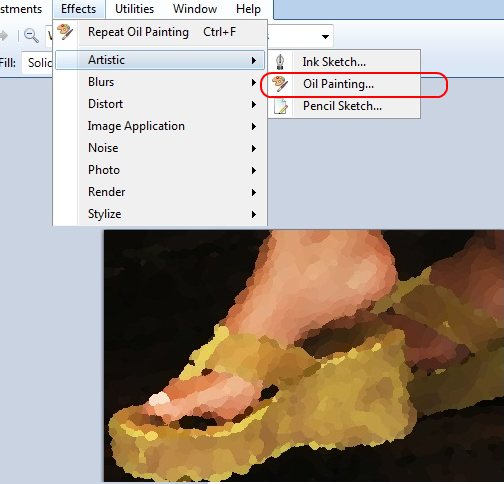Here, are 4 free software to convert photo to sketch. With the help of these software, you can easily select a photo from your computer and convert that particular photo into a sketch.
For converting a photo to sketch you need to simply upload a photo to any of these software and adjust the sketch settings according to your preference. Leave the rest to these software, as these software would automatically convert photo to sketch. Try these software to convert photo to sketch for free.
Instant Photo Sketch
Instant Photo Sketch is a free photo to sketch converter using which you can easily convert your photos to sketches. It converts your photo into a sketch which looks similar to a sketch drawn using a pencil. This software is easy to use, so even the beginners or non-technical users won’t face an issue in converting photo to sketch. For converting a photo to sketch, you need to simply upload your photo, and this free software would automatically convert photo to sketch. Instant Photo Sketch saves the converted file in PNG or JPEG file. Zoom feature present in this software, allows you to view the picture closely.
Read more about Instant Photo Sketch or try it here.
FotoSketcher
FotoSketcher is a free image editing software that lets you convert photo to sketch like a breeze. This free software lets you convert photo to different types of sketches like pen sketch, pencil sketch and ink drawing. For using FotoSketcher, you need to choose a photo which you wish to convert, then select the sketch type and adjust few settings, that’s all you need to do and leave the rest to this software. FotoSketcher will immediately convert your photo into the selected sketch type. The interface shows you both, the original photo and the new sketched photo side by side, and this helps you to compare and check the results. Unlike Instant Photo Sketch mentioned above, this software lets you chose among various drawing styles and also lets you make color sketches.
Read more about FotoSketcher or try it here.
Photo To Sketch
Photo To Sketch is another free photo to sketch converter that helps you to convert photo to sketch with a single click. This software is small in size and comes with a very basic and straight-forward interface. Photo To Sketch supports JPEG, JPG and BMP format, so you can upload images in any of these formats to this software for conversion. For using this software, you need to open your photo in this software, then select the sketch type among pen, pencil, and pastel sketch. And adjust the precision and line using their respective sliders, now you need to click the “Convert” button. That’s all you need to do for converting a photo to sketch. If you are satisfied with the output, then you can save the output in BMP, JPG or WMF format to your computer.
Read more about Photo To Sketch or try it here.
Paint.Net
Paint.Net is a free image editing software which even allows you to convert photo to sketch in no time. With the help of this image editing software, you can perform Ink sketch, pencil sketch, and oil painting as well. For converting photo to sketch, you need to open the Paint.net, and open an image file in this software. Now, go to effects and choose the Artistic effect and select any of the sketch type among ink sketch or pencil sketch. If you select ink sketch, it opens up a small window in which you can adjust ink outline and coloring. And if you select pencil sketch, a small window in opens up which you can adjust pencil tip size and range for the sketch. The best part is that it shows all the changes in real time. So, if you already have Paint.Net installed on your computer, you don’t need to install any other specialized software. Paint.net would easily create all sort of sketches for you.
Read more about Paint.Net or try it here.
Try out these software to create some nice looking sketches, and share your experience with us in comments below.