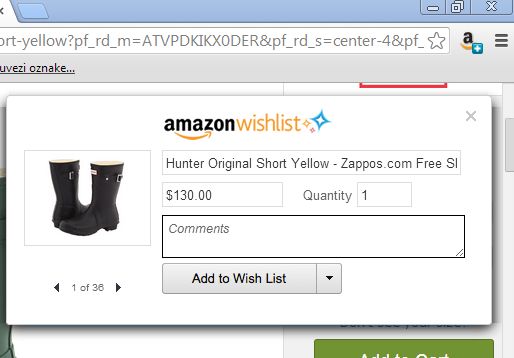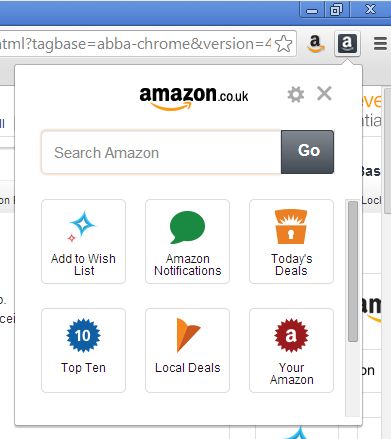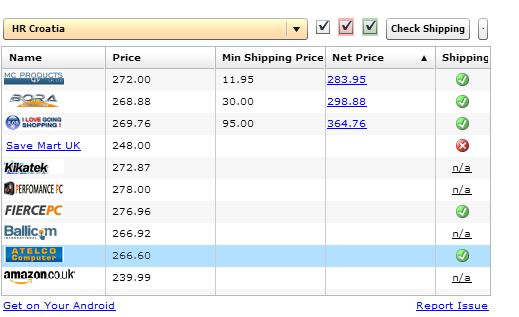Here’s a list of 5 Amazon extensions for Google Chrome which you can use to manage your Amazon account more effectively. With the extensions that we’re gonna be talking about here today, you can do everything from managing your wish list to keeping track of orders and special discounts. Stick around if you’re an avid Amazon shopper, because some of these extensions can help you save a lot of time, money, and effort that you would normally spend using Amazon the old fashioned way, by opening up the actual website when you needed something.
Before I proceed with this list, I suggest you also start using one of these Amazon Price alert websites, that will alert you whenever price of your item falls on Amazon, and help you save money.
Add to Amazon Wish List
Add to Amazon Wish List is a wish list extensions for Google Chrome that allows you to add products from any website to your Amazon wishlist.
You might not know this, but Amazon wishlist can be used to add items from other web shops, not just Amazon. With Add to Amazon Wish List you can easily do that in a single click. When you have the item open, click on the extension icon in the top right corner. It will scoop up all the info about item and when you click on the Add button it will open up Amazon where you need to login in order for it to add the item to your wish list.
Amazon 1Button App for Chrome
This extension is the official extension from Amazon, which also lets you add items to your wishlist, but on top of that it can show updates about Today’s Deals, Local Deals, notifications from Amazon about your purchases, etc.
On top of everything that we mentioned up until now, you also get quick search, quick access to a list of 10 currently popular items on Amazon, and a couple of other things to make Amazon shopping easier on you.
Get Amazon 1Button App for Chrome.
The Camelizer – Amazon Price Tracker
Camelizer is a Chrome extension with which you can check price history of items on Amazon, and a couple of other online retailers, like Newegg.
Every time that you open up an item on Amazon, by clicking on the Camerlizer icon in the address bar, you will see a price history chart. This will show you how the price changed in the past, so that you can make a more informed decision on whether or not you’ll buy the item.
Get Camelizer.
Also check out other Price comparison extensions.
Does Amazon Ship to …?
Here’s a very handy extension that’s gonna help you determine if a certain item found on Amazon can be shipped to your country.
Shipping information is added to the product page, under product photo. The only thing that you need to do in order to check where the product can be shipped is select the country and click on the Check Shipping button.
Amazon International Prices Comparison
We save the best for last, a Chrome extension that might save you money, what could be better than that?
As you probably know, there’s several Amazon sites, from several different countries. If you’re on the US Amazon site, the item that you find there might be cheaper on the Canadian Amazon. This extension can give you price comparison across 9 countries where Amazon operates.
Conclusion
All the extensions that we mentioned can help you out a lot, especially if you buy a lot of stuff from Amazon. We suggest that you try them all and let us know if you have any suggestions in the comment sections down below.