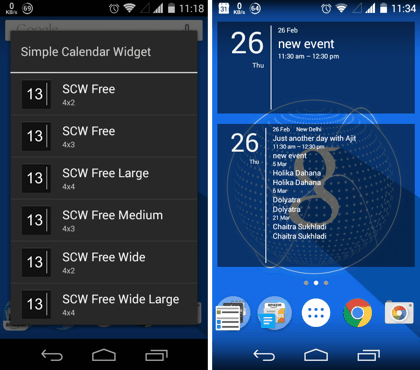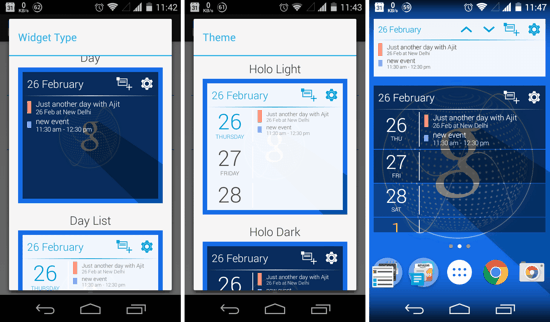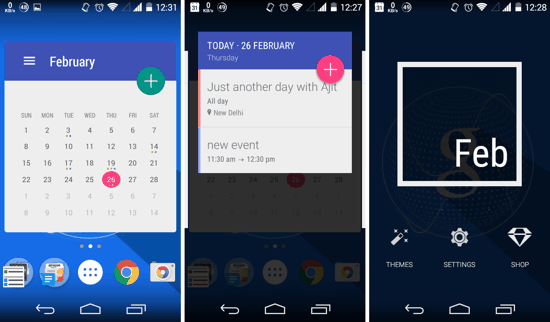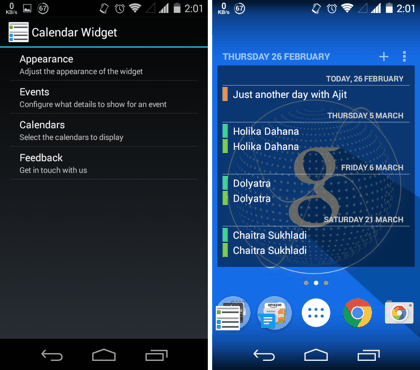Here is a list of 5 Best Free Google Calendar Widgets for Android. These Widgets will display events from your Google Calendar right on your homescreen. Most of these calendars show you the month view. And certain others are a bit more specific and hence show you only the day or event view. You can choose from different designs, and even customize them as per your wish. Take a look!
Do take a look at this article to learn how to add Google Calendar events to the New Tab page of Google Chrome.
1. Simple Calendar Widget
Simple Calendar Widget is exactly what its name suggests — a simple Google Calendar Widget for displaying events from your Google Calendar on your homescreen. The package contains a total of 6 Google Calendar widgets of different sizes. It has a transparent look which displays the date and the event. While the smaller size shows just the date and the event, the bigger widgets show you all the upcoming events as well. There are no settings in the widget. You can take a look at its full review here.
2. DigiCal Calendar & Widgets
DigiCal Calendar & Widgets is a Calendar app which offers great flexibility when it comes to selecting various widgets. There are a total of 20 widgets in DigiCal. It automatically detects your default Calendar Account and hence you can easily add Google Calendar Widgets on your homescreen. You can choose between the day or day list, and also choose between two pre-loaded themes. There are even more options in the layout and themes, but they are not available for free.
3. Month: Calendar Widget
Month: Calendar Widget is probably the most beautiful Google Calendar Widget for Android. All you material design enthusiasts will simply love this widget as it looks and feels a lot like the recently materialized Google Calendar app for Android Lollipop. The Widget automatically connects to your default calendar app and highlights all the events in a month view. You can tap on the hamburger icon on top left corner of the widget to see the full year calendar. Tapping on any date in the widget will show you a pop-up listing all the events scheduled for that day. Not just that, Month: Calendar Widget even has several themes to choose from — with material design, and with transparency. Go ahead give it a try.
4. Calendar Widget
Calendar Widget is another of the simplistic ones. This Google Calendar Widget shows you events from your default calendar (which obviously should be Google Calendar). This widget just shows you a scrollable list of all the upcoming events. You can add an event right from your homescreen by tapping the ‘+’ button, or you can customize the appearance of the widget by tapping on the 3 dot menu button. Calendar Widget is completely free to use and should be a good option for users who are looking for something simple and efficient.
5. Calendar Widget: Month+Agenda

Calendar Widget: Month+Agenda describes everything that it offers right in its name itself. It shows the calendar of the month along with the upcoming events. The Agenda view is right below the month, and it looks pretty neat due to that. Tap on the upper right corner of the widget, and you will be led to the settings page where you can customize the widget (see the 1st screenshot above). The app has a trial period in place which asks you to buy it after 7 days, but you can still continue to use it for free if you choose to deny that.
I will hereby conclude this list of 5 Best Free Google Calendar Widgets for Android. Yeah, You can (and should) post your queries or suggestions in the comments section below, no probs!