This article talks about 5 best PDF editor software for Windows 10. Documents in the Portable Document Format (PDF) are the most popular means of distributing a lot of content digitally, ranging from software manuals to entire books. Probably this is the reason that there is no shortage of great PDF reader applications out there. But there are times when you don’t just want to view PDF files, but also edit the content in them.
Not a problem, as there are some really great PDF editors out there up for the job. These PDF editing applications include features like the ability to add stamps, highlights, textual overlays, and much more to your PDF documents. Some of them can even get rid of unwanted elements in PDF documents, and have form-filling capabilities too. Interested? Let’s jump in, and find out more about 5 best PDF editor software for Windows 10.
PDF-Xchange Viewer
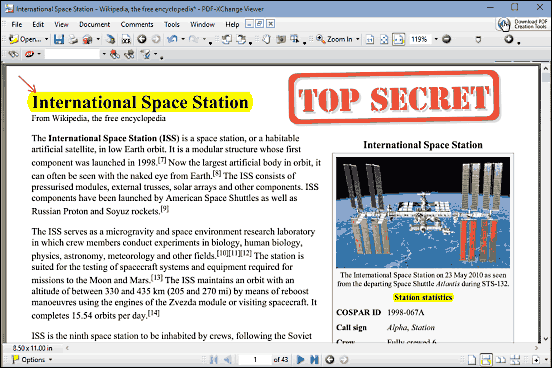
If you’re looking for a powerhouse PDF editor software for Windows 10, PDF-Xchange Viewer is exactly what you need. It’s a robust PDF editing application that’s also quite easy to use. PDF-Xchange Viewer makes quick work of editing PDF files, thanks to the vast array of editing tools it totes. These tools are divided into different categories (Basic, Commend And Markup, Link etc.), and can be easily accessed via the “Tools” option on the menu bar. Using PDF-Xchange Viewer, you can add just about anything to PDF documents, ranging from texts to callouts, and stamps to highlights. And that’s not all. You can also measure the distance between two points, as well as calculate the area and perimeter of a selected region on the document. And once you’re done editing the document, you can save the changes either to the original file, or to a new PDF document. Find out more here.
AbleWord
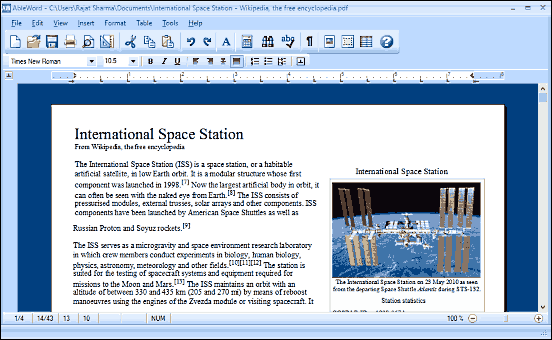
Of all the applications discussed in this write-up, AbleWord is a bit different. That’s because it’s not a PDF editing application, but a word processor. However, its PDF support is so incredible that it undoubtedly deserves a mention. One of the most powerful PDF editor software for Windows 10 that you’ll find, AbleWord is unique in the sense that it lets you edit PDF documents as if they were conventional “Word” documents. What this means is that you can simply load a PDF document, and start editing it. You can click anywhere in the text to add your own (or delete existing one), change formatting, insert tables, text frames, and much more. AbleWord also preserves the layout of the PDF document while editing it. What’s more, you can even run the regular tools (e.g. spell check, word counter) on the PDF document. Once done, the changes can be saved to the existing document, or a new one. To find out more, click here.
PDFRider
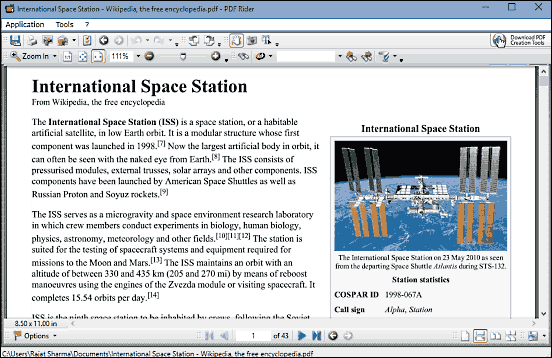
If the above discussed PDF-Xchange Viewer seems like a bit of an overkill, and you’d rather have something simpler, take a look at PDFRider. Lightweight and straightforward, it’s a pretty good PDF editor software for Windows 10 that, while not exactly overflowing with a thousand features, does have some goodies to hold its own. PDFRider basically lets you do some basic tinkering with PDF documents, most of which is related to the pages in a PDF document. You can insert or delete pages, rotate them, and even merge multiple PDF documents. For the merged documents, you can specify advanced options like the pages to be merged, as well as the merging order of documents. Apart from that, PDFRider lets you select and copy text in the PDF, take snapshots, and export pages as images. Heck, this thing even allows you to protect your documents by configuring access and editing passwords. Visit this link to know more.
DL PDF Editor

Featherlight, minimally designed and easy to use; these are just a few of the many features offered by DL PDF Editor. The versatile application has quite a bunch of goodies that make editing PDF documents a breeze. And thanks to the ever familiar “Ribbon” UI, navigating those options isn’t any trouble either. Using DL PDF Editor, you can overlay a number of elements to the PDF documents, such as text, images, and even watermarks. For the text overlay, you can change properties like font size, alignment, color, and highlights. In addition to that, DL PDF Editor also includes basic form-filling features. What’s more, the application can even convert PDF files to Word documents (and vice-versa), for even better editing. Once you’re dong making the changes, you can save them to a new file, and email it as well. All in all, it’s an extremely good PDF editor software for Windows 10.
PDF Eraser
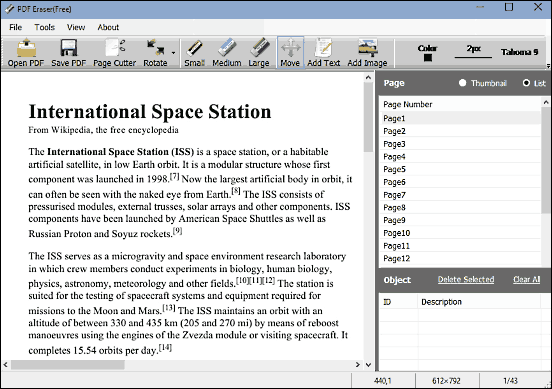
In some cases, you might want to edit the PDF documents by removing some elements (text, images etc.) from them. And no other program does it better than PDF Eraser. As the name makes it clear, PDF Eraser is a solid PDF editor software for Windows 10 that mainly focuses on removing unwanted objects from PDF documents. Doing so is simple; choose the desired size of the “eraser” tool, and move it over the content that you want removed from the PDF document. PDF Eraser automatically detects the pages in a PDF document and displays them in a sidebar on the right, which makes it easy to navigate amongst them. However, PDF Eraser is not just about erasing content off PDF documents. You can also use it to add text and images to PDFs. In a nutshell, it may not be the most feature loaded application out there, but PDF Eraser does what it’s supposed to do, and does it well. Find more here.
Note: In addition to the above discussed applications, the word processor modules of most office suites also have some basic PDF editing features. Click here to know more about them.
Conclusion
Editing PDF documents is almost as common these days as viewing them. And the above discussed PDF editor software applications are just perfect for that. Take them for a whirl, and let me know what you think in the comments section below.