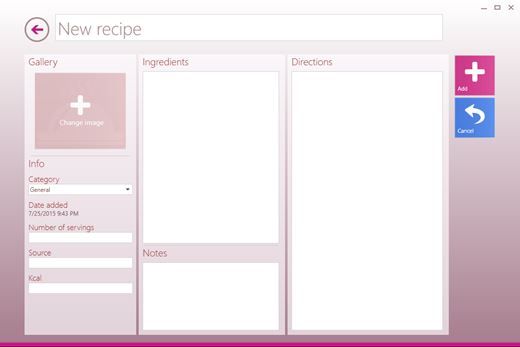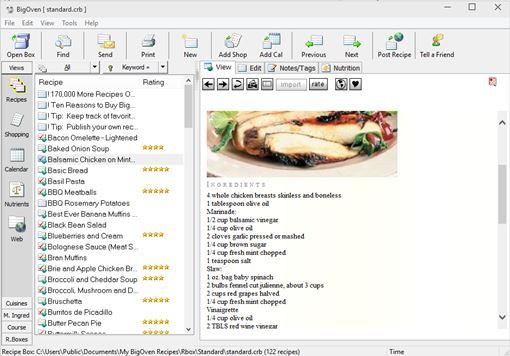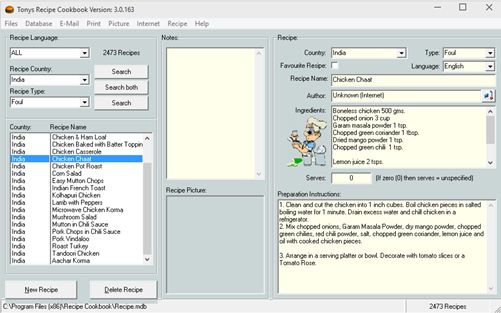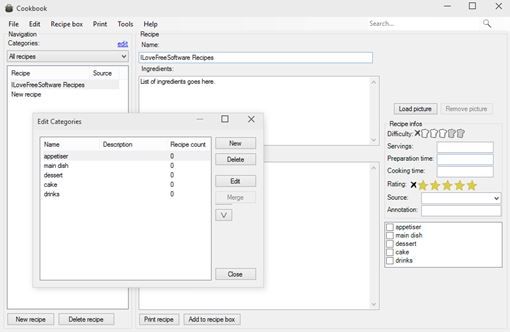Here’s a list of 5 free cookbook software for Windows 10 which you can use to find and manage your recipes all in one place on a Windows 10 powered desktop, laptop or tablet. Applications that I tested and mentioned on the list down below can be used to keep a list of your favorite recipes, to print them and they of course even come with a library of recipes of their own, which you can use to find interesting new dishes and recipes. Note that most of these require you to have Microsoft SQL Server installed for database purposes. Without it, the applications don’t work.
Recipes Ship
Recipes Ship is a cookbook software with a very large collection of recipes. Thousands of them are divided up across close to 50 categories (check the left sidebar).
Recipes are grouped according to the type of food (wild game meat) they are made out of or you can choose them based on the country of origin. Just select a category from the left sidebar and after that pick a recipe from the list. It loads up on the right showing you info like recipe name, author, ingredients and preparation instructions. You can add your own category and recipe instructions or edit the existing ones (using the toolbar at the top).
Get Recipes Ship.
Tastebooky
Tastebooky unfortunately doesn’t come with a large collection of recipes. In fact it only has one, which is a tutorial recipe that tells you how to use the application.
Interface is modern looking, and by default when you run the application you’re going to see a menu with three options. Two for adding categories and recipes and another one for accessing existing recipes. Application lets you add image galleries to recipes and has other usual fields like directions, ingredients, notes, number of servings and another one for declaring the number of calories the dish has.
Get Tastebooky.
Also have a look at Free Websitre To Write Own Recipes and Publish Online.
BigOven
BigOven is actually a very popular recipe sharing website, and this is their Windows cookbook software, for storing and managing recipes locally on a desktop.
By default the application has just a bit over 100 recipes with images of how the finished dish looks like. Other functionalities are included like shopping list management, meal scheduler, calorie calculator and more.
Get BigOven.
Recipe Cookbook
Recipe Cookbook comes with a collection of close to 2500 recipes that you can filter based on recipe language, country of origin, or recipe type.
Filter that I just mentioned can be adjusted in the top left corner of the application. On the right recipe information is showed. Use the “New Recipe” button in the bottom left corner to add recipes of your own (with images if you want). Recipes can be printed or emailed straight from the application.
Get Recipe Cookbook.
Also have a look at Get Video Recipe App For Windows 8.
Cookbook by Florian and Sebastian
Cookbook by Florian and Sebastian is just cookbook software, it doesn’t have any kind of recipes of its own included with the software.
When you run it for the first time you’re going to see an empty recipe list in the sidebar on the left. Recipes can be added to the database using the “New Recipe” button in the bottom left corner. Recipe info is viewed and edited using the boxes on the right.
Get Cookbook by Florian and Sebastian.
Conclusion
I like BigOven and Recipe Cookbook because they offer a large selection of recipes of their own, and in case of BigOven, lots of useful additional features. Let me know which cookbook software you liked most and decided to use on your Windows 10 rig by leaving a comment down below.