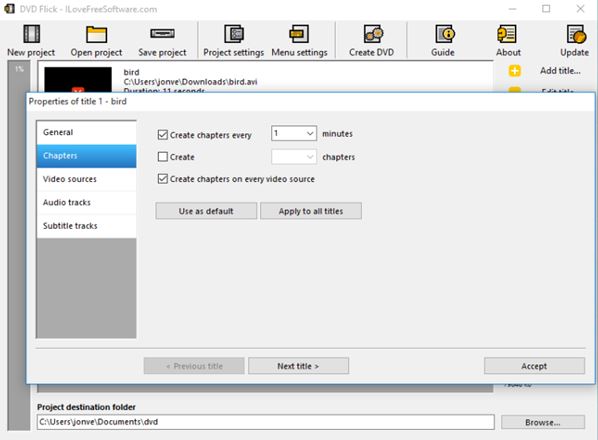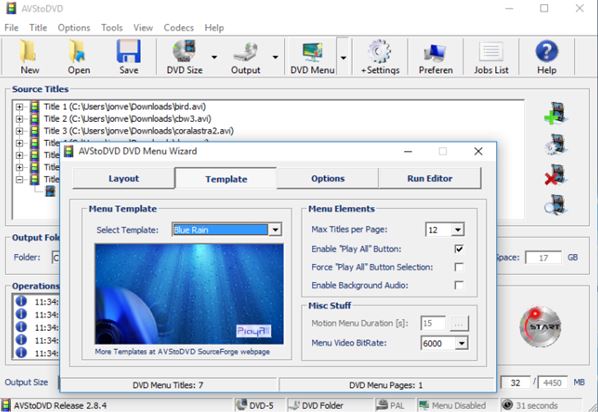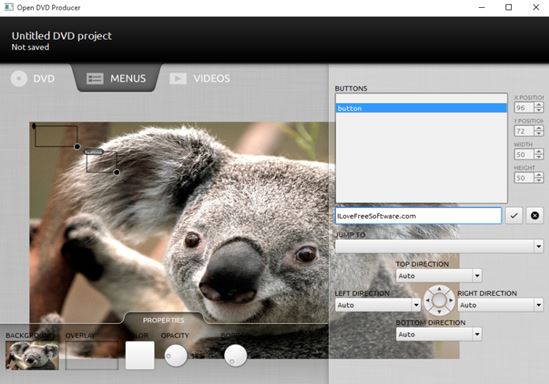Here’s a list of 5 DVD authoring software for Windows 10 which can be used to create professional looking DVDs out of your private videos or any video for that matter. Applications from the list down below will help you create DVDs with menus, chapters, subtitles, and everything else you’d come to expect from a DVD. Creating a DVD with software from the list down below for the most part requires you to go through something similar to a setup wizard, although some of the programs are a bit more advanced.
Let’s have a look at what exactly it is that’s available.
DVDStyler
DVDStyler is a feature rich DVD authoring software for Windows 10, and not just Windows 10. It’s cross-platform, which means that there are versions for Linux and Mac OS. Setting up a DVD video is pretty straightforward. Thing that makes it especially easy are templates for interactive menus.
Next to using templates, it’s also possible to setup menu designs of your own from scratch. After launching the application you’ll first be asked to configure the type of DVD that you want (if it’s single layer, dual layer, 4:3, 16:9, template, etc.). Once you’ve done that and confirmed your selection, the DVD editor loads up, which can be seen on the image above. Within the editor, you can tweak template background, menu pages, and of course add video clips. All the more common video formats like AVI, MOV, MP4, OGG, WMV, MPEG and others are supported. DVDs are burned directly from DVDStyler.
Get DVDStyler.
DVD Flick
DVD Flick is a decent DVD authoring software for Windows 10. It has low system requirements and is very lightweight. When we’re talking about features, it’s not a match to DVDStyler, but it’s not that far behind either.
One thing that DVD Flick doesn’t have is an interface that’s as intuitive the one offered by DVDStyler. You’ll need to spend some extra time getting familiar with everything (when compared to DVDStyler). “Menu settings” allow you to apply templates to the DVD menu. Selection of templates is small (only around half a dozen). “Project settings” is where things like DVD type, chapters, audio sources, subtitles, etc. is tweaked. DVDs are exported to a folder locally. Third party DVD burner software is needed to burn the created project to a DVD.
Get DVD Flick.
Also, have a look at DVD Flick: Free Open Source DVD Authoring Software.
AVStoDVD free DVD authoring software for Windows 10
AVStoDVD is a DVD authoring software that’s easy to figure out and has a decent set of features for creating DVDs. Just like in DVDStyler, after launching the application, you’ll be asked to setup DVD type (single, dual layer), aspect ratio, system (PAL, NTSC), etc.
Once you’ve done that, you’ll be presented with the interface that can be seen on the image above. First you need to load all the video clips for the DVD onto the job list by clicking on the green plus sign next to it on the right. Once you’ve done that, open up the “DVD Menu” option from the toolbar up top to launch the menu wizard. In the menu wizard, you get to select template, tweak layout, options, etc. Once you’re done with all that, click on the “Start” button to create the DVD in the selected output folder.
Get AVStoDVD.
WinX DVD Author
WinX DVD Author has a very polished interface, one of the most polished interfaces out of all the DVD authoring software that I tested. Creating a DVD is done through a three step wizard (that’s what the three green dots in the top left corner represent).
First step is to select all the video clips you want in the video, choose aspect ration, DVD type, etc. Second step is shown on the image above. It’s where the menu template, appearance, chapters, audio and subtitles can be tweaked. Last step requires you to choose the type of output that you want. It can either be directly to optical media (requires DVD burner) or you can export the DVD to a folder and burn it later on. WinX DVD Author has great format support. MKV, MP4, MPEG, MOV, WMV, FLV, RM, XVid, AVI are just some of the supported input formats.
Get WinX DVD Author.
Also, have a look at Download WinX DVD Author Free.
Open DVD Producer
Open DVD Producer is another cross platform DVD authoring software, which also works on Linux, and Mac OS, next to Windows 10. Interface looks very modern, and everything is again based around a three step setup wizard.
Menus (both static and animated) with buttons and chapters can be created. Setup is easy, with everything being centered around point and click approach. Ffmpeg codec is used by Open DVD Producer, so a wide array of input video formats can be converted across all platforms. Export of the project can be done directly to a DVD, optical media, or to a folder if you prefer printing them later on in third party software.
Get Open DVD Producer.
Conclusion
All 5 of the DVD authoring software from the list above is great, but there are some that I liked more than others, namely DVDStyler and WinX DVD Author. DVDStyler would be my favorite because it’s very easy to use and comes with a whole heap of useful features and built-in menu templates. Same thing goes for WinX DVD Author, with the addition of an impressive format support. Let me know which application you ended up using by leaving a comment down below.