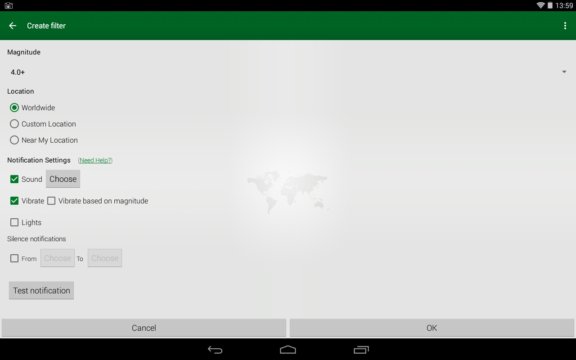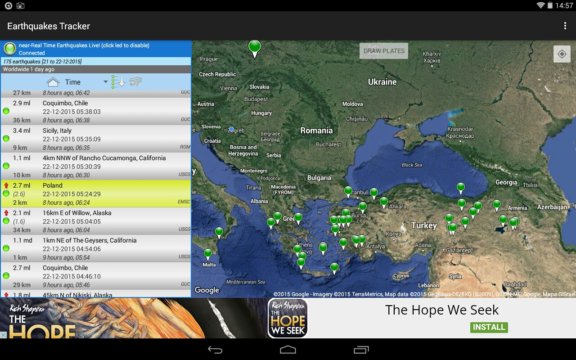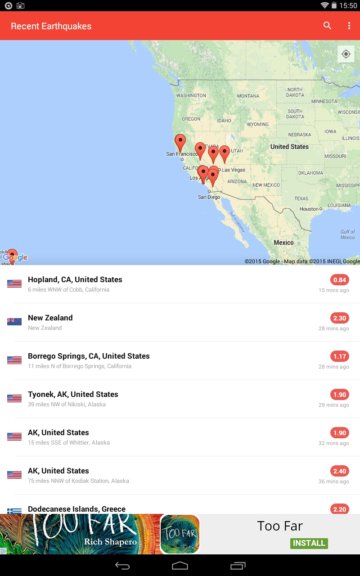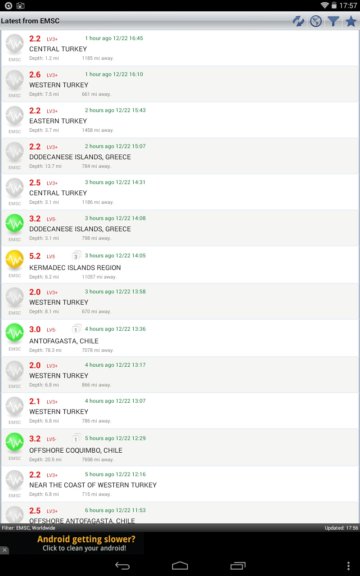Here’s a list of 5 earthquake alert apps for Android which can be used to keep track of earthquakes near you. Having an earthquake notification system on a smartphone makes a lot of sense. We have our phones with us almost always, so the chances of receiving notifications about earthquake are quite high. Once you know about an active earthquake you can take the necessary steps to protect yourself and your loved ones.
Let’s look at these apps below.
Earthquake Alerter Free
Earthquake Alerter Free is actually a combination of two apps. You’ll also need to install its sister app called Earthquake Alert! for the notifications to work.
Alerts are highly customizable, as you can see from the image above. They can be filtered based on magnitude and location. Available notifications include sound notifications, vibrations (based on earthquake strength) and lights. Small drawback of this app is that it focuses mainly on the US (only major earthquakes from around the world are going to be reported), seeing how alerts are pulled from the USGS website.
Earthquakes Tracker
Earthquakes Tracker has sound notifications as well as voice announcements for earthquakes. Alerts can be filtered so that only earthquakes that are close to your location, or which are only of specific strength are reported.
What makes Earthquakes Tracker interesting though is its main control panel, which you can see on the image above. There’s a map with a list of all the earthquakes that have happened that day. Map has an option called “plates” which outlines tectonic plates. Big plus for Earthquakes Tracker is that it reports on earthquakes from around the world.
Get Earthquakes Tracker.
Also, have a look at 5 Earthquake Notification Extensions For Chrome.
My Earthquake Alerts
My Earthquake Alerts is another global earthquake alert app for Android which will report earthquakes from all around the world. Filters can be setup for the alerts so that notifications for only those happening nearby, in your country or on your continent are reported.
Minimum magnitude setting is also available. Notifications can be sound notifications, vibrations and more. What’s interesting about this app is that it gives you access to earthquake records dating back to 1970s.
Get My Earthquake Alerts.
Earthquakes
Earthquakes pulls its information from 17 different earthquake monitoring services from around the world. App lets you choose which sources you want to use.
After selecting a data source (only 1 can be selected), you’ll be presented with a list of latest earthquakes. Tap on an earthquake from the list to open up more details about it and a map that shows its location. In the app settings you can setup the notification types (vibrate, ringtone, light) and filters (magnitude, location).
Get Earthquakes.
Also, have a look at 5 Free Websites That Provide Earthquake Alerts.
Earthquake Monitor
Earthquake Monitor is a simplistic earthquake alert app for Android that pulls its data from the United States’ USGS service, so its data might be a bit US centric.
Default settings, default filters will only focus on stronger earthquakes, so you’ll see a few of them and if we’re lucky, none at all. Map view and list view can be switched between using the top left corner buttons. Notifications are available, notice that I actually have one active in the top right corner.
Get Earthquake Monitor.
Conclusion
Out of the 5 earthquake alert apps for Android from the list above I really liked Earthquakes and Earthquake Monitor. Earthquakes stands out because it has lots of different sources and lots of options for tweaking. Earthquake Monitor is perfect for those who want simplicity.