Here are some best free ASCII animator software for Windows. Using these software, you can generate an animated ASCII art in GIF format. These software take a GIF file from you and then convert it to an ASCII animated GIF image. In these software, you can choose what ASCII characters you want to use for the final output. In addition to that, these software allow you to export the input GIF to other image formats. However, these software don’t support batch processing. To convert multiple GIFs to ASCII, you will have to process them one by one manually.
There are lots of image to ASCII converter software available. But, no one of those can convert an animated image to ASCII. And that’s why I have compiled the list of these few software to do that. In these, you just have to give a GIF file as an input and then they will return the final GIF to you. The process of converting GIF to ASCII with these software is spontaneous and very quick.
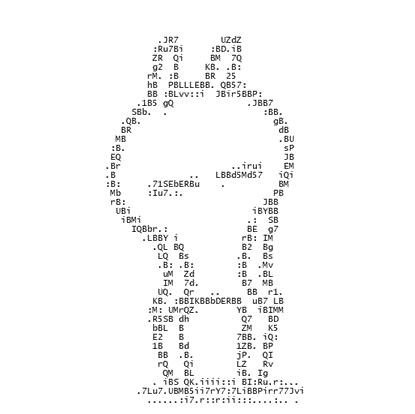
2 Free ASCII Animator Software for Windows:
ASCII Animator
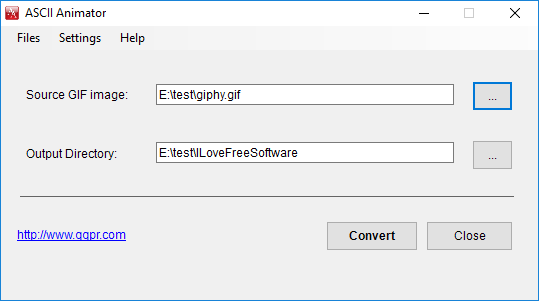
ASCII Animator is a simple, dedicated, and one of the best free ASCII animator software for Windows that you can use. This is simple software that just takes a GIF file and convert it to the animated ASCII art. There is simple interface of the software and you just specify a GIF file that you want to convert to ASCII and it will do that for you quickly. It allows you to opt for some options regarding the final GIF file. You can change the font of the text that will show up in the ASCII GIF. Also, you can specify the font size and font weight (bold, italic, etc). There is an option to define the type of final output file. You can opt for GIF, HTML, and colored GIF as an output option. However, in this software, you can’t process multiple files together as it doesn’t support batch processing.
Using ASCII animator to convert GIF to ASCII is very simple. It comes with a very simple interface; just two text boxes and a button. Browser the GIF you want to convert to ASCII art and then you can specify the output directory where you would like to save the final GIF file. Additionally, if you want to opt for some other options, then you can open the Setting of the software. Use the Settings tab for that. When you are all set, hit the Convert button and it will take a few seconds to process your GIF. After it has converted your GIF, it will place the output GIF in the output folder that you have specified.
Multi ASCII Art
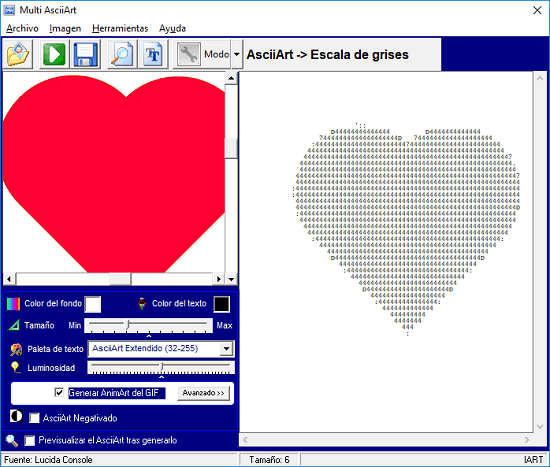
Multi ASCII Art is another free ASCII animator software here that you can use. This is little advanced software that offers numerous features and option to convert GIF to ASCII GIF. Apart from converting GIF to ASCII, this software also supports converting an image to ASCII art in a simple way. It allows you to customize several parameters so that you can get a perfect animates GIF in ASCII. You can change the size of the final GIF file, font size, font type, font weight, and you can also use a background color in case you want to generate a colored animated ASCII GIF. There is nothing so much difficult in this software. It shows all the controls and options on its main interface.
Using Multi ASCII Art to generate an animated ASCII GIF is pretty simple. Just open the software and then load the GIF in it that you want to convert to ASCII GIF. Open the GIF file in the software and then you can choose the output options from its interface. Use the various sliders and check boxes to specify your preferences and then hit the “Play” button from the toolbar of the software. It will ask you where to save the output file. So, specify a location to save the ASCII GIF file and exit. This way, you can use this software every time you feel needs to convert a GIF to animated ASCII GIF.
Final Words
These are the only free ASCII animator software that I could find. You can use them to easily convert your GIF to an animated ASCII GIF and do whatever you want. You will find numerous options in these software to convert your GIF file to animated ASCII GIF file in an easy way. So, if you are looking for ways to generate an ASCII GIF from a normal GIF file, then this article will be helpful.