In this article, you will read about 3 free DJVU to MOBI converter software for Windows. Using software, you can experience fast file conversion. Also, you get a number of features to customize the output. It is pretty easy to use these software and convert files. All you need to add DJVU file and select the output format as MOBI. Thereafter, you can start converting eBooks.
You can use these software to view/open files as well. The software supports bulk conversion so you can convert multiple files together in one format. Besides that, the converter software supports formats like EPUB, PDF, PDB, TEXT, LRF, LIT, MOBI, DOCX, and other formats.
If you don’t want to use software to convert DJVU to MOBI, you can go with online converters. Here are 5 free DJVU to MOBI converters websites.
Let’s start converting DJVU to MOBI using software.
Soft4Boost Document Converter
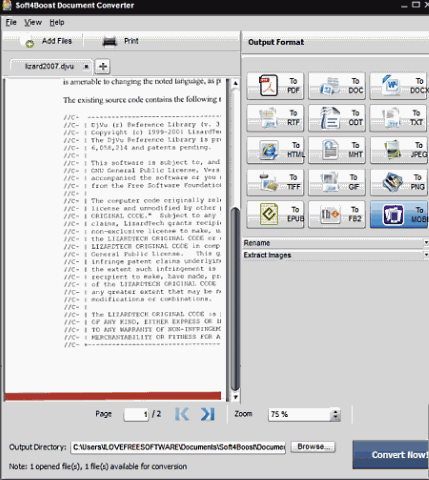
Soft4Boost Document Converter is a free DJVU to MOBI converter for Windows. This is easy to use software that offers several output formats to convert files. You can use this software to view files.
To convert files, you can download the software and launch it to proceed. Once you open the interface, it shows options to Add Files on the top left. Here, you can upload an input file with DJVU format. The software supports bulk conversion so you can add multiple files.
On the right, you will notice the output formats. The converter supports formats like PDF, DOC, DOCX, RTF, ODT, JPEG, HTML, TIFF, EPUB, GIF, MOBI, etc. You can click on To Mobi in order to convert the input file to MOBI.
You can rename the file and extract images if required. Thereafter, you can hit the Convert Now button and get your file saved in the directory.
Calibre
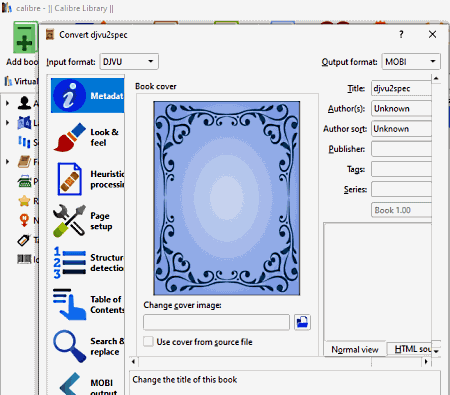
Calibre is one of the best software to convert DJVU to MOBI. The software helps you to organize eBooks, convert, edit and sync eBooks.
After installation, launch the software and you will find interesting features in its interface. There are options to Add books, Edit Metadata, View files, Convert books, and Get books. To start the conversion, you can upload DJVU as an input file. You can upload multiple DJVU files to convert in bulk.
Once you’re done adding files, you can click on Convert books. The dropdown shows options to convert files individually or in bulk. You can select the option as per your choice. Whichever book you want to convert, you need to select that file.
After this, you will another pop-up where you will see the input and output formats. At this point, you can customize the output if required. You can mention the Author name, Title, change cover image, etc.
Then, you can select the output format from the top right. This software supports EPUB, PDF, PDB, TEXT, LRF, LIT, MOBI, DOCX, and other formats.
Here, you can choose MOBI as the output format. Once the conversion starts, you can wait for a while and get your file converted.
TEBookConverter
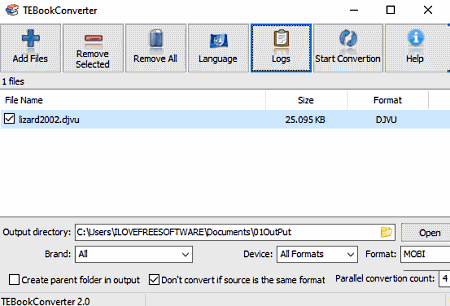
TEBookConverter is another software to convert DJVU to MOBI files. This is a good eBook converter that uses Calibre. This software supports several input formats like EPUB, FB2, LRF, MOBI, ODT, PDF, HTML, HTMLZ, LIT, PDB, PMML, RB, RTF, SNB, and others.
It is pretty simple to use this software. All you need to click on Add Files. Then, you can upload files, subfolders or folders.
Since the software supports bulk conversion so you can add multiple files. You can convert selective or all files together. Once the file is selected, you can choose the output format on the bottom right.
Here, you will get output formats EPUB, FB2, LIT, LRF, MOBI, HTMLZ, PDB, RB, PDF, RTF, SNB, TXT, TXTZ, etc. You can choose MOBI as output format. Thereafter, you can click on Start Conversion to initiate the file conversion. Once the file is converted, you will find it saved in a directory.
In brief
I found Calibre the most convenient software to convert files. This software enables you to view, edit and organize eBooks. Also, these software which I mentioned above support bulk conversion and formats like PDF, DOC, DOCX, RTF, ODT, JPEG, HTML, TIFF, EPUB, GIF, MOBI, and others. You can easily upload the input file and choose output format to convert files quickly.