This article covers 5 free home inventory Android apps for inventory management. Having a list of all your household items helps you organize your inventory and help find a specific item when needed. And having an inventory list on your phone is much more convenient than having it on a paper. Some of the main perks of having an inventory app are
- it helps you organize all the things you have
- easily locate an item when needed
- updating the inventory is an ease
- backup options in case of any mishappening and more
Each of these apps covered here has its own take on inventory management. Some lets you use tags to label the items whereas some use categorization for sorting. And, a well-sorted collection is easy to manage. Let’s cover these app one by one in details to know more.
Also read: Android App to Reduce Food Waste: Too Good To Go
5 Free Home Inventory Apps for Android:
Magic Home Inventory
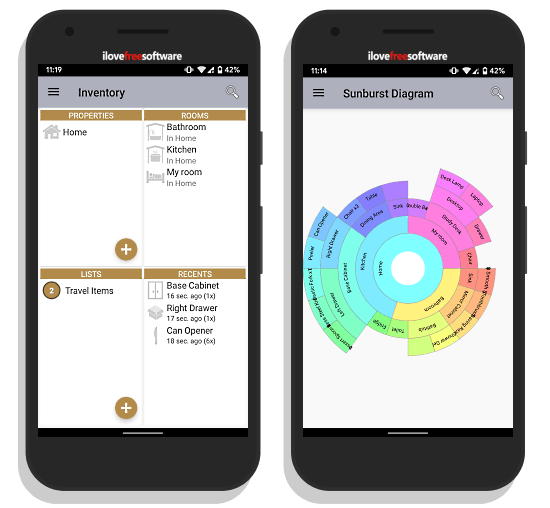
Magic Home Inventory is a comprehensive home inventory android app that is available for free on Play Store. This app packs all the features you expect in a home inventory app. In this app, you can add items with the item name, function, description, and photo. You can create categories within categories to create a well-sorted and organized inventory like Clothing -> Accessories -> Decorative Accessories.
In case, you have a large inventory collection, you can create custom sections in the inventory to easily sort out all the items. By default, the inventory contains the following sections and you can add more custom sections as well:
- Properties: Organize items by property/location like home, office, etc.
- Rooms: Lists of all the rooms with the inventory stored there.
- Lists: Create a list of inventory for trips and travels.
- Recents: Lists all the recently added items.
This app has a feature that creates a sunburst diagram of your inventory. The sunburst diagram visualizes all your inventory items on a pie chart (as shown in the screenshot above). You can create a sunburst diagram for any category, room, section, or items. To keep all your inventory data safe, this app lets you take a backup of the data to the phone storage. So, in case of any mishappening, you can import your data back to the app.
My Stuff Organizer
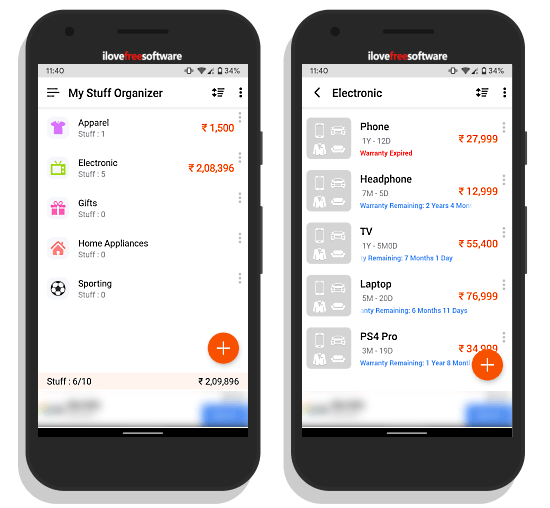
My Stuff Organizer is another free home inventory app for Android. This app has a more simple approach to organize home inventory with a modern design. Unlike having separate sections covering the same item again (like in the Magic Home Inventory), this app helps you organize all similar items under the same category.
This app lets you create categories which you can use to sort items types or based it on location. Then, you can add your items in those categories to have a simple and sorted inventory. For each item, you can add a name, description, price tag, warranty. and tags. This app calculates the remaining warranty periods on your items and shows that in the collection along with the price. It also gives you notifications to remind you of the items which are about to run out of warranty. On top of that, you can anytime take a backup of your data for safekeeping and restore it within a few clicks whenever needed.
Smart Inventory System
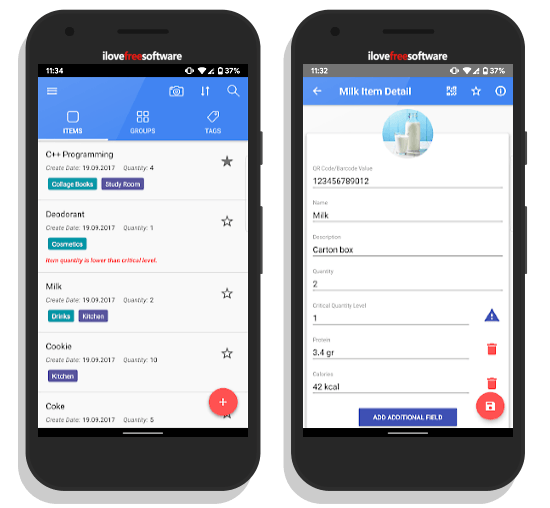
The next free home inventory Android app on this list is Smart Inventory System. This app also has a modern design which makes it easy to use. The main screen of this app contains three sections:
- Items: To add and organize inventory items.
- Groups: To create groups for sorting items under relevant categories.
- Tags: Create tags for items to easily sort out specific types of items from the inventory.
Apart from manually adding items to the inventory, you can use barcodes and QR codes. You can simply scan the code of the item and add it to your inventory by typing details. In case you already have a list of inventory, you can import that list to this app. It supports data import and export to CSV, XLS, XLSX files along with cloud sync with Google, Facebook, Twitter, or Email account.
Thanks to the custom tags, you can easily sort out your inventory by sort by date, name, quantity, usage count, QR code and many other options. And, you can also get a summary of the inventory that visualizes the number and types of items you have there.
Stock and Inventory Simple
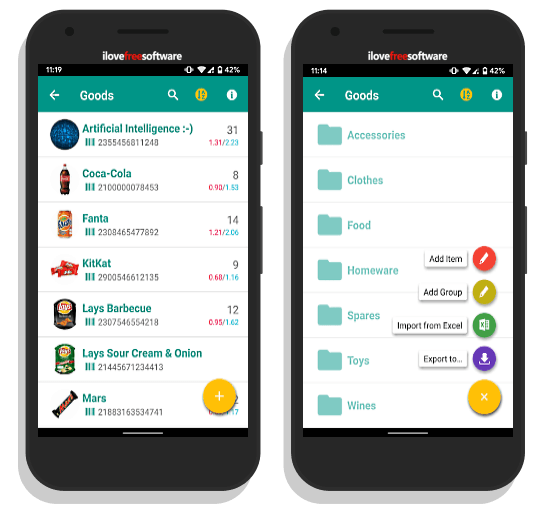
Stock and Inventory Simple is more like a professional level inventory app for Android. This app can automatically add items to your inventory just by scanning the QR code of the item. When you launch this app for the first time, it gives you an option to select which what opens you want to use in the inventory such as Name, Barcode, Description, decimal digits for quantity. Then it prompts to select a default inventory view, you can either go with a list view or select a card view and choose the desired card size.
Once the initial setup is done, you can add items and create groups to organize them. The barcode scanning feature lets you choose between your Android device camera or external barcode reader. While adding an item, you can enter its quantity to keep an exact track of everything. On top of that, you can import data from an Excel sheet and add it to your inventory. You can also export data to Excel for backup.
WIZT – Where is it?
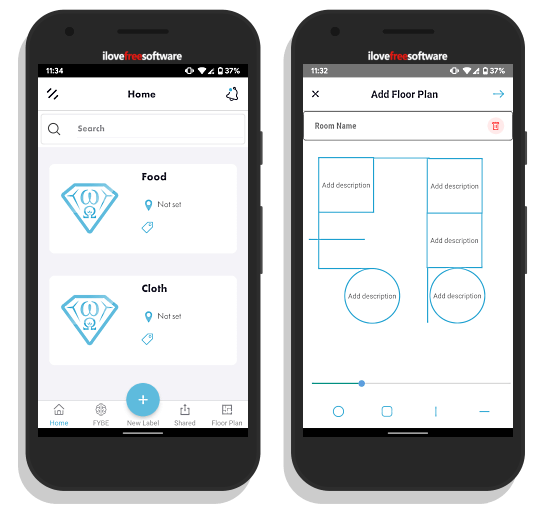
WITZ is another free Android app to organize the home inventory. This app is in its beta state right now and you can get it from the Play Store. The main highlight of this app is that you can share your inventory list with others and can also collaborate on an inventory. Other than that, you can create additional items along with their location, photo, and tag and organize them in custom groups. You can also create a floor plan and use that as a reference in the item description for easy sorting.
This app also supposed to have an AI assistant to help you organize the inventory. That feature hasn’t made it to the app yet. Hopefully, it would be made available later when the app is released for the public.
Wrap Up
These are the 5 free home inventory Android apps that you can use for inventory management. All these apps have their own perks so try them yourself and let us know which one you prefer and why.