Here are 2 free school management software to manage a whole school. In these software, you can manage almost every aspect of a school with ease. However, in one of the following software, you will be given a limited set of features. With these software, you can create batches, students, teachers, timetables, attendance records, examinations, and much more. You can find all these modules in the following software and manage them easily without any technical knowledge. However, you will have to do some hard work in installing these software on your PC. And if talking about school, then these software should be installed on a central PC or server.
The following software are web based and are written in PHP. Also, they use MySQL database system for storing the information about various aspects of schools like student details, teacher details, attendance records, etc. Once you set up these software, you can start using them right away. If you want to set up everything from scratch then you will have to do a lot of work. And if you just want to test these, then you can test them using any dummy data they come with.

Before I start explaining these software, I will recommend you to download a local server like XAMPP or Wamp on your PC and install it. And while installing it, don’t forget to install PhpMyAdmin with it. This is necessary because without database, you will not be able to complete the installation of these software. When everything is in place, then installing these software will be very easy as you just have to specify some names for database, school, etc. And after the installation, these will give you admin credentials to access the dashboard.
2 Free Open Source School Management Software:
Gibbon
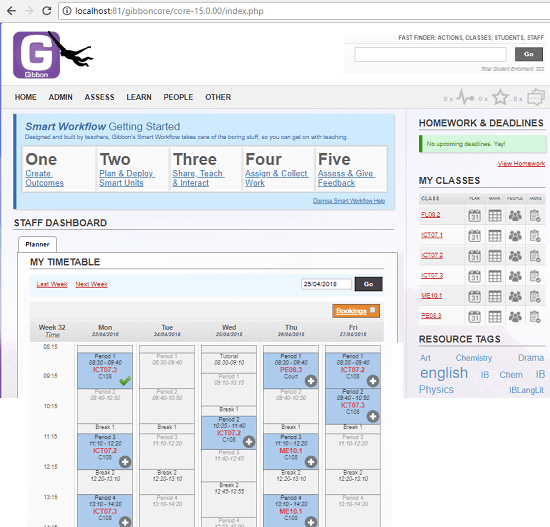
Gibbon is probably the best open source school management software out there that you can try and use. It is giant software that comes with a lot of modules to deal with the school management. You can do almost anything in this software that you can think of. You can manage students, teachers, attendance of the students, time table, activities, and a lot other modules. It is a complete suite for school management and you can get started with it once you understand how it works.
Though the interface of this software is not that friendly or responsive, yet it is a powerful software. There is a assess section in the software that you can use to analyze a student based in various academic activities. And not just this, you can even analyze the sincerity of a student based on his/her attendance record. This software has included an attendance management module that will be very useful to track a student’s history in school.
Here is the complete highlight of the main features of Gibbon.
- Student management: In Gibbon, you can easily manage new as well as existing students with ease. There is an application form page in the Student section of the software. You can fill that by entering the detailed information about a student. In the student’s details, you have to fill out the details like the student background, personal details, medical details, whether special education required or not, etc.
- Staff management: After students, Gibbon offers a separate module to manage the staff of the school. Use the Staff section for that and also manage the current job openings and job applications. While adding a new staff member, it asks you to enter the information about qualification, personal details, and biography. While dealing with the teaching staff, you can assign them time tables and even change that.
- Planner: Gibbon offers an online lesson planner which lets you create online lesson plans which are shareable across parents, students, and other teachers. With the lesson plans, it will be easy to manage the homework assignments, submissions, and course content.
- Attendance management: Another powerful module of this software is attendance management. You can track and analyze the daily attendance of the students. Also, the attendance section of the software is able to separately show you the student history, students not onsite, classes not registered, etc.
- Assessment: Gibbon supports two type of assessments; crowd assessments and formal assessments. In the crowd assessment, you allow the student work to be shared among different users who can view, analyze, like, and discuss that work. Students whose work gets more likes by the more number of users, can earn gold marks. However, in the formal assessment, only the teachers can analyze the student work to improve the understanding of the students.
- Time table management: Time table is a necessary module of a school and Gibbon lets you manage that as well. You can design the time tables for a specific class. Also, timetables for teachers can also be designed. This helps to track teachers and students at any time. By looking on the time table, you can tell where a specific teacher or student can be found.
- Markbook: Gibbon allows you to keep a continuous record of all the academic data. The data of all the subjects can be organized so that it can be shown to the parents and students. And all the academic data for a student can be viewed in a single page view.
These are the main features of this free open source school management software. Indeed, there are a lot more features in this than I have listed and you can read about them all either on the websites of the software or discover them by yourself after installing it. In my opinion, this is complete and a perfect tool for managing a typical school with ease. It’s just, you will have to learn about this to get your hands on it.
Open-School
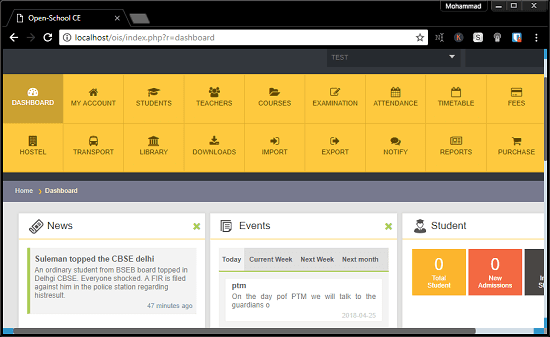
Open-School is another free school management software that you can try and use. However, only the community edition of this software is free. And for installing this software, you will need license key that you can get on your email. Just like the Gibbon above, it offers you most of the features similar. But the advantage of this software is that it is much simplistic and easy to understand than Gibbon. The only difference is in the number of features. The features like examinations, fees management, reports, hostel management, library, transport are not available in the free version. You can create the school staff, students, manage teachers, create courses, and other academic stuff. It offers different modules to manage different school aspects and offers dedicated GUIs for that.
The main features of this school management software:
- Students Management: The top most feature of this software is student management. Here you can add new students in the database for new admission process. And while registering the student in the database, you will have to insert a detailed information about him/her. In the information, you can add the personal details, contact details, details of the previous school if there was any, a photo of the student and other miscellaneous details.
- Manage Guardians: Next after student management, you can manage the guardian of the students too. That is useful in cases of emergencies. These details are stored separately and will be useful in case the student is not behaving rationally.
- Teachers Management: Apart from students, the next very important aspect of a school is teachers. And this software allows you to manage the teachers in a very neat way. You can manage the existing as well as the newly hired teachers in the software. And just like for students, here you will need a lot of personal and professional details to enter about a teacher.
- Managing Departments: Apart from teachers and students, you can create different departments in the software to manage the teachers. You can add different codes and subjects to a department. In the Teacher section of the software, you can easily manage the data about the different departments in the school.
- Managing Positions of Teachers: When you create different departments and add new teachers, then this software also allows to manage the position of the teachers. You can mark the position of teacher as junior or senior and then form the courses accordingly.
- Courses Management: In the Courses second of the software, you can create new course, add corresponding relevant subjects, and then assign teachers to those. For creating a course, you will have to set its name and other necessary information that it asks. Also, while creating the courses, you can manage the different batches to assign a specific course.
These are the different features that this software offers you in the free version. You just need a PHP expert to install these software in the beginning. And if you have experience of dealing with this kind of tools, then you will be able to easily install it. It comes with a detailed manual in its package that you can follow.
Closing words
These are the best free open source school management software that you can try. Both of them are good for managing a school or an institution. You just have to install them on a central server and start using them like a pro. You will find almost every feature in these software that you need to manage a school. So, if you are looking for some free open source school management software, do try any of the above mentioned software.