In this article, I will cover 5 free PDF to Base64 converter for Windows.
These Base64 encoder software can easily convert your PDF file to Base64 code. Some of these are command line software whereas others have a simple user interface. Converting PDF to Base64 is really easy with all of them.
Most of them generate a separate output file to save the Base64 data. You can also encode text and other file formats to Base64 with these software. So, let’s discuss them one by one.
Also read: Encrypt and Decrypt Files and Folders Using Windows 10 Context Menu
Here Are 5 Free PDF To Base64 Converter Software:
Base64 Encoder
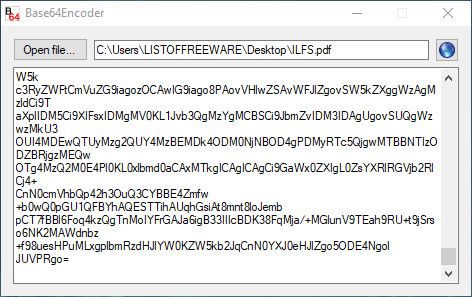
Base64 Encoder is a free software to convert a file to Base64. It has a simple minimal user interface with a button to load the file and a text box for the output. To convert your PDF file to Base64, click the ‘Open file‘ button and select your file. As you select the file, it will instantly convert it to Base64 and will show the output in the text box. From there, simply copy the Base64 string and save it as a text file.
Download this PDF to Base64 converter here.
Base64 Encoder/Decoder
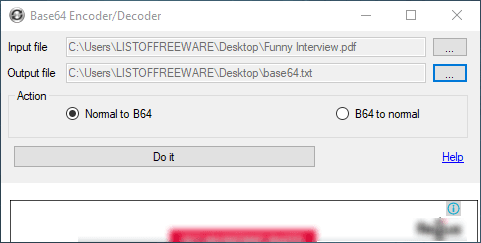
Base64 Encoder/Decoder is another simple Base64 converter program for Windows. To convert PDF to Base64 here, first, browse your PDF file in the ‘Input file‘ field. Then, in the ‘Output file‘ field, set a directory along with file name for the Base64 output. After that, select Normal to B64 under Action and click ‘Do it‘ button to convert your file to Base64. With this program, you can convert Base64 data back to normal as well.
You can download this PDF to Base64 converter here.
Base64 Coder-Decoder
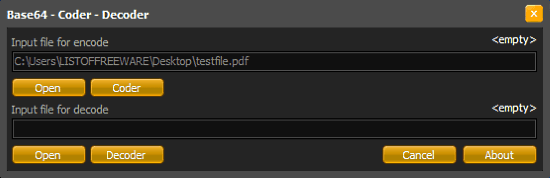
Base64 Coder-Decoder is yet another simple Windows program to convert a file to Base64 and vice versa. Similar to above-mentioned software, you can easily code your PDF file to Base64 by adding it to the software. This software generates a .b64 file in the same directory as input file and saves the Base64 data in that. In the same way, you can decode your b64 file to get back your data.
Download PDF to Base64 converter here.
Base64
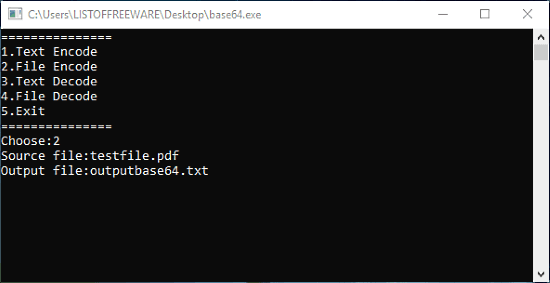
Base64 is a simple command line program to convert file and text to Base64 and vice versa. To convert your PDF to Base64, copy it to the same folder as this program. When you open this program, it brings a command prompt window on your screen. From there, enter 2 to choose ‘File Encode‘. Then, it asks you the source file name and a name for the output file. Enter the name of your PDF file and another name with .txt extension for the output. Press Enter to convert the PDF to Base64. This will generate a new text file in the same folder with the resulted Base64 data.
Here is a link to download this free PDF to Base64 converter.
b64 – Base64 Encode/Decode Utility
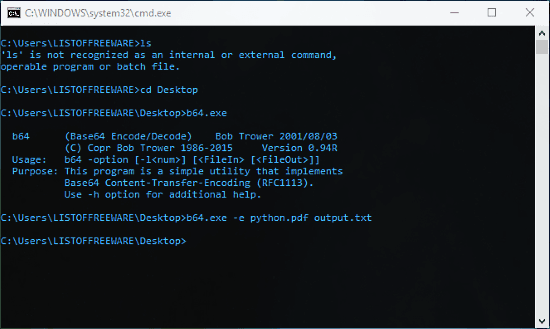
b64 – Base64 Encode/Decode Utility is another command line tool to convert a file to Base64. To convert your PDF to Base64, first, move this tool to the same folder in which your PDF is. Then, open the command prompt to the same folder. Type this tool’s name (b64.exe) in the command prompt and press Enter. This will show you the information and usage of this tool.
Now, to convert PDF to Base64 type the following command and press Enter:
b64.exe -e youfile.pdf output.txt
Replace yourfile.pdf with the name of your PDF. This will generate an output.txt file with converted Base64 data in the same folder.
Download this PDF to Base64 converter here.
Wrap Up
These PDF to Base64 converter software are very efficient and easy to use. You can use any of them to convert your PDF to Base64 data. Go ahead, give them a try and share your experience with us in the comments.