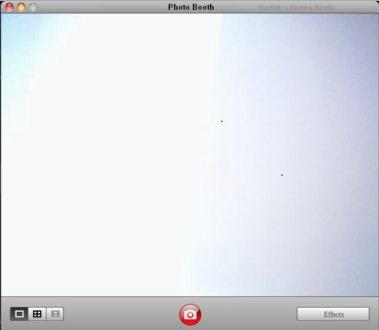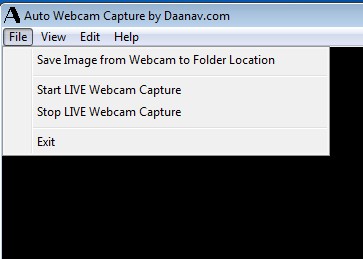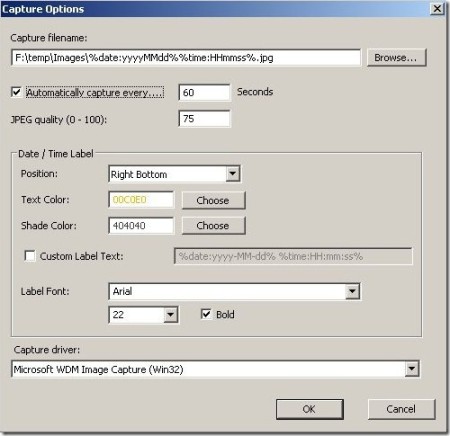Here is a list of 5 free webcam software to take pictures with webcam. These software come with some really easy to use features through which you can quickly take pictures from your webcam. Further, you can even add effects to your pictures. Some cool effects are available for you. Taking pictures with webcam proves quite helpful in many cases. You do not have to go through the progress of transferring photos from your camera or mobile, and then share it. Simply take a picture through your webcam and share it online.
The free webcam software mentioned in this list are PhotoBooth, MyCam, Portable Webcam, Auto Webcam Capture, and WebCamImageSave.
PhotoBooth:
PhotoBooth is the first free webcam software in this list that you can use to click pictures. The software is lightweight and very simple to use. Even a beginner will not find it difficult to operate this software. Apart from clicking pictures, the software even allows you to add effects to them and save it on your hard drive. There are some really cool effects that you can try. The list does not stop here. The software supports all kinds of webcam, and the images that you clicked can be directly be shared on platforms like Twitter, Facebook.
Try it out here.
MyCam:
MyCam is the second free webcam software to take pictures with webcam. This software is very simple to use and comes with some really easy to use pictures. With the help of these software you can take images as well record videos. The images you capture can be saved in formats like JPG, BMP. The interface is very simple to use and all you have to do is select the option to click image or record video, choose the desired format, and start clicking pictures. The pictures clicked can be saved at a location set by you.
Read the full review here.
Try it out here.
Portable Webcam:
Portable Webcam is the third software that I have included in this list of free webcam software. A portable software, Portable Webcam is probably the simplest and easiest software you will ever find. There is absolutely nothing on its interface, apart from one “Save photo” button. To click a picture, you can click on the interface, and then save it wherever you want. Another good thing about this software is that it is very lightweight and portable. You can straightaway use it in any pc that has a webcam attached to it.
Read the full review here.
Try it out here.
Auto Webcam Capture:
Auto Webcam Capture is the fourth webcam software in this list. It is an extremely useful software that lets you capture images both manually and automatically. You can set a time and the software will automatically click a picture at the set time. The clicked pictures can be saved at a specified location in PNG format. This software serves a dual purpose for its users. It can be used as a simple webcam software to click images, and also to keep track of your pc. The timer clicks the picture in every 5 minutes or any time limit that you set.
Read the full review here.
Try it out here.
WebCamImageSave:
WebCamImageSave is the fifth webcam software mentioned in this list. This software not only lets you click pictures, but also allows you to create a time-lapse movie of all the captured image. This is a very important feature of this software. You can set a time interval after which the software will automatically capture the images. The captured images can be saved in multiple file formats. Some of the other features of this software includes option to enhance pictures, set hotkeys, etc. The software is also very lightweight and portable.
Read the full review here.
Try it out here.
So try out all these free webcam software and click images with the help of your webcam.
You can also read our post on free web applications to click images with webcam.