Here are 5 free WhatsApp status downloader apps for Android. WhatsApp doesn’t provide any direct option to download files from the status. But, you can now use these apps to easily download the photos and videos added by your contacts on WhatsApp status. Actually, these apps can automatically fetch all the status files which you watch on WhatsApp. The photos and videos from unwatched statuses cannot be downloaded using these WhatsApp status downloader apps. They are also pretty easy to use, as all you gotta do is open them up, watch WhatsApp status, and download the files to your phone gallery.
There are dozens of apps available in Play Store which allow you to download WhatsApp status, but most of them are full of intrusive ads. So, I have compiled this list of WhatsApp status downloader apps with no ads or less intrusive ads. If you’re looking for something similar for Instagram, then check out our post on how to download Instagram stories on Android.
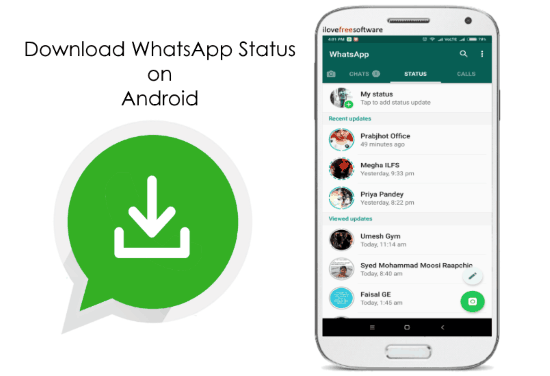
Let’s get started with the apps.
Status Saver:
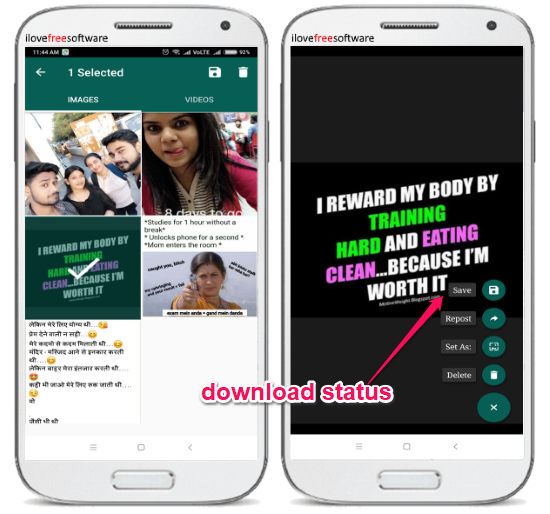
Status Saver is one of the best free WhatsApp status downloader apps for Android. It allows you to easily download photos and videos from WhatsApp status of your contacts. To do that, simply install the “Status Saver” app on your Android phone. After that, open up WhatsApp and view the status which you want to download to your phone. As soon as you do that, the status photo or video can be seen on this app and you can proceed to download it. For that, you can either tap & hold on the photo/video and use the “Save” icon at the top or you can first preview the file and then click on the “+” button to download it. It is completely free to use for downloading as many WhatsApp status as you want to your phone.
Status Downloader:
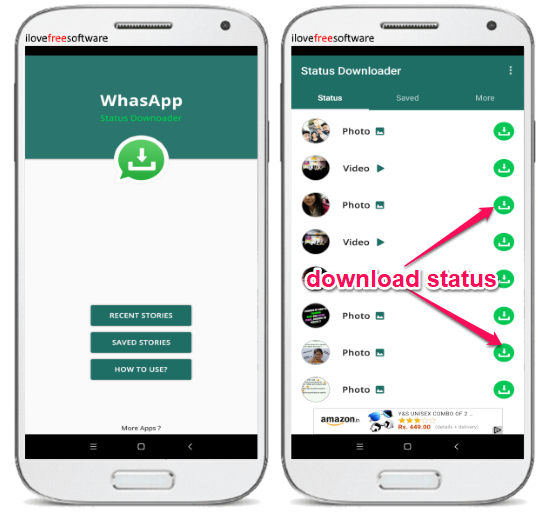
Status Downloader is another free WhatsApp status downloader app for Android which can help you save the status of your contacts to your phone gallery. It lets you save photos as well as videos from WhatsApp status. To get started, you would need to simply install the app and then go to WhatsApp. After that, watch the status which you want to download. Similar to “Status Saver”, this one also displays the status files on the app once you view them on WhatsApp. Now, you can simply tap on the “Download” button associated with each file shown on the app. As soon as you do that, the file will be downloaded to your phone. There is no limit on the number of statuses you can download.
Story Saver for WhatsApp:

Story Saver for WhatsApp is also one of the best free Android apps to download WhatsApp status. Using this app, you can easily save photos and videos posted by your contacts on WhatsApp status to your phone. This app is very simple to use, as all you gotta do is install it and then open WhatsApp. After that, you can go ahead and view the status whose content you want to download. As soon as you do that, the photos and videos will now be visible on this app on separate tabs. Now, you can simply view any of the files and then click on the “Download” button at the bottom to save the file to your phone. You can download unlimited WhatsApp status for free.
WhatsApp Status Saver:
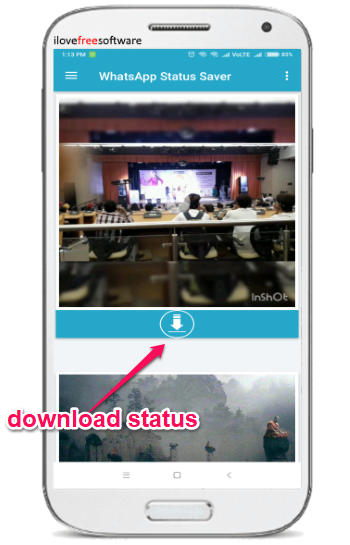
WhatsApp Status Saver can also be used to download WhatsApp status on your Android phone. This app also allows you to download both photos and videos shared by your contacts. For that, the first thing you need to do is install and open the app on your phone. After that, open WhatsApp and then watch the status from which you want to download the files. Once you have done that, you can see that the files you have watched on the WhatsApp status are now visible in the app. You can now save them to your phone just by pressing the “Download” icon visible at the bottom of each file. This app also lets you download unlimited WhatsApp statuses.
WhatsApp & Facebook Status Saver:

WhatsApp & Facebook Status Saver is another useful WhatsApp status downloader app which you can use to easily download photos and videos from WhatsApp status on Android. Using this app is pretty easy, as you can simply install it and then watch the status on WhatsApp whose files you want to download. After that, it will automatically fetch the files and show you on the app. You can separately see the photos and videos by tapping on the “Save Photos” and “Save Videos” options. Then to download a file, all you need to do is tap on the “Save” option associated with each file. You can download as many status files as you want for free.
Closing Words:
So, these are some of the best free WhatsApp status downloader apps for Android which make saving photos and videos from your contacts status a breeze for you. No need to take screenshots of WhatsApp statuses anymore, as these apps can help you download them to your phone gallery for free. One thing which I liked about these apps is that they are super easy to use.
Try them and leave your comments below.