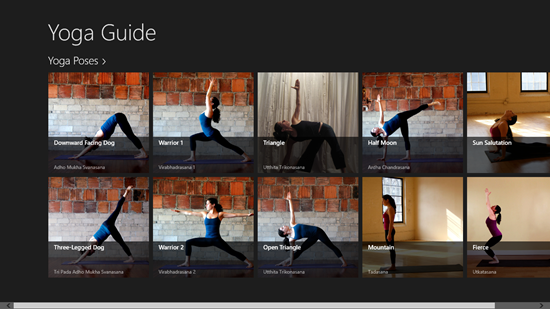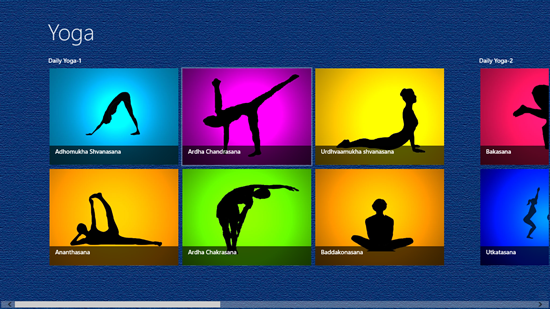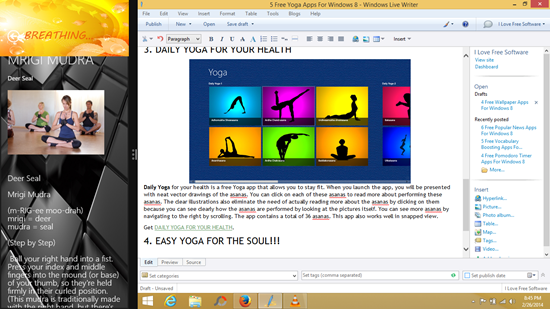In this list, we talk about 5 free Yoga apps for Windows 8 devices. These apps will help you get in shape and stay fit for your daily lifestyle. The Yoga apps that we will talk about here have a large collection of Yogasanas that will surely keep you fit.
Yoga is a great way to exercise and lose weight, or increase your core strength while sitting at home. These apps allow you to do exactly just that. These Yoga apps for Windows 8 are absolutely free and don’t consume a lot of system memory when they are installed on your Windows 8 device.
Let’s read more about these Yoga apps for Windows 8.
1. Yoga
Yoga is a free app for Windows 8 that shows you a lot of Yoga asanas that allow you to stay fit and in shape. When you launch the app, you will be presented with 5 categories: SEATED AND TWIST, PRANAYAMA, MEDITATION, FORWARD BENDS and CORE.

Clicking on any one of these categories will show you the Yoga exercises related to that category towards the left side of the screen. When you click on any asana on the left, towards the right side of the screen the details of performing the asana will show up accompanied by a picture at the top. The app supports snapped view as well!
Get Yoga.
2. Yoga Academy
Yoga Academy is another free Yoga app that has a great collection of Yoga asanas that you can perform at the convenience of your home. When you launch the app, you will be presented with the tiles of Yoga asanas on your screen. You can read more about these asanas by clicking on their tiles. While reading about the asanas in the full screen mode, you can also navigate to the next or previous asana by simply clicking on the arrow buttons on either side of the screen. This eliminates the need for you to go back to the main screen of the app for changing the asana details.
Get Yoga Academy.
3. Daily Yoga For Your Health
Daily Yoga for your health is another free Yoga app for Windows 8 that allows you to stay fit. When you launch the app, you will be presented with neat vector drawings of the asanas. You can click on each of these asanas to read more about performing these asanas. The clear illustrations also eliminate the need of actually reading more about the asanas by clicking on them because you can see clearly how the asanas are performed by just looking at the pictures. You can see more asanas by navigating to the right by scrolling. The app contains a total of 36 asanas. This app also works well in snapped view.
Get DAILY YOGA FOR YOUR HEALTH.
4. Easy Yoga For The Soul!!!
Easy Yoga For The Soul!!! is a free Windows 8 app that allows you to practice Yoga asanas by looking at your screen. The app has neat picture illustrated asanas that you can perform easily anywhere where you have access to your Windows 8 device. When you launch the app, you can see the picture illustrated tiles that show the Yoga asanas. Clicking on a particular Yoga pose will show you more information about that particular asana, and you will also be able to see the steps as to how to perform that asana. The app also works well in snapped mode (the the screenshot) and the pictures make it all the more easier to perform an asana.
5. Yogacharya
Yogacharya is a free Windows 8 app that allows you to learn new Yoga Asanas on your Windows 8 device. Yogacharya literally translates to Yoga Guru. When you launch the app, you will be presented with tiles of asanas (Yoga poses) and Pranayams. These are categorically sorted into categories. Clicking on a particular item will open it in full screen view. In the full view, you will be able to see the picture of the asana, and the steps that are involved in performing the same. The app works smoothly, and is extremely minimalist and to the point!
Get Yogacharya.
So this concludes our list of 5 free Yoga apps for Windows 8. We hope that you will have fun using these apps on your device, and getting in shape at the same time.