This is the list of 5 free hard disk activity indicator software for Windows. These indicators behave like the LED light which is at the front side of your PC’s cabinet. Just like the light blinks on the PC cabinet, these hard drive activity indicators do the same. The blinking of the light in these indicators depend on the read and write activities which are going on the hard drive of your PC. And these software are smart enough to show you the hard disk activity as a blinking light.
I am not sure why you would want to constantly monitor hard disk activity, but if you have a reason to do that, then these software can help you scratch that itch.
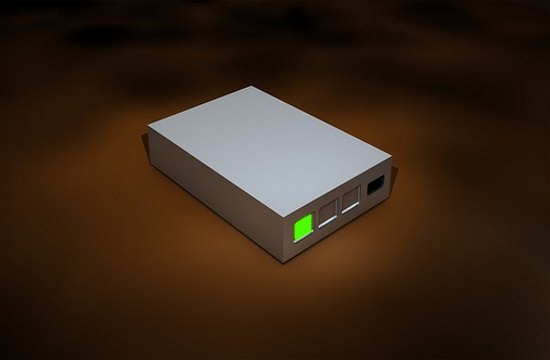
There are many hard drive monitoring or checking software, but none of them offer such a feature. And that’ why I have compiled this list of free hard disk activity indicator software for Windows. So, let’s explore these software in more depth.
5 Free Hard Disk Activity Indicator Software for Windows
Activity Indicator
Activity Indicator is one of the best free hard disk activity indicator software for Windows. The software adds a red color light in the system tray that blinks according to the corresponding hard drive activity. Using this software, you can easily monitor any particular drive of your PC and see the activity as a red indicator. And the best thing about this freeware is that it makes the log of all the hard disk operations that are going on behind the scene. You can save the log to a file if you want. The software comes as a portable software. You can also make it run with Windows if you want.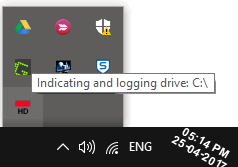
It’s very simple to start using Activity Indicator freeware. Grab it package from the above link and then run it. After that, you will be able to see the blinking light like icon in the system tray. The light blinks according to the read and write activities which are going on your hard disk. You can open the setting window of the Activity Indicator to configure certain options and view the activity log of the disk. See the above screenshot.
DiskLed
DiskLed is another free hard disk activity indicator software for Windows. It puts a green blinking light in the system tray that blinks according to the hard disk’s read and write activity within an interval of 30 ms. Apart from indicating the hard disk activity, you can also use it to display activity of other system resources, such as processor, processes, tcpv4 connection, Windows cache, page file, etc.
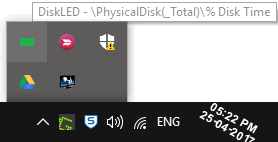
Seeing hard disk activity using this freeware is very easy. Grab it from the above link and then launch it. You will see a green colored LED will be placed in the system. And it blinks according to the hard disk read and write activities. If you want, you can change the refresh interval, which is by default 30 milli- seconds. You can define your own refresh interval. See the above screenshot, showing the DiskLED in action.
TrayStatus
TrayStatus is quite powerful software that can show the activities of the various system components right from the system tray of Windows. It adds a hard disk like icon and shows blinking arrows over it to indicate the drive activities with various colors. It uses red colored arrow to indicate the write operation and green arrow to indicate the read operation. And apart from showing the hard disk activities, you can also opt for other indicators, such as Caps lock, Num lock, Scroll lock, Shift, Ctrl key indicators.
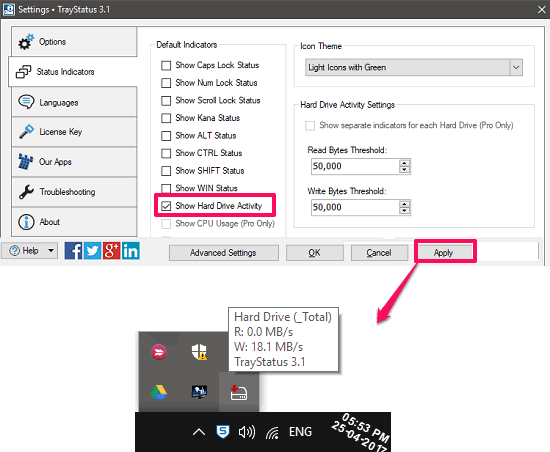
Getting started with TrayStatus is very easy. Just download and install it on your PC using the above link and then launch it. By default, it will not add any icon in the system tray, but it will open its Settings window to configure it first. From its Settings window, enable the Show Hard drive activity option and let the other options as default. After that, hit the Apply button and the HDD indicator will be added to the system tray. See the above screenshot.
Disk Activity Indicator
Disk Activity Indicator is a very simple hard disk activity indicator software for Windows. The software adds a green colored LED to the system tray, indicating the hard disk activity in real-time. The green lights blink according to the corresponding hard disk’s read and write activities which are going on. Additionally, the software allows you to setup blink LED for a specific partition or for the whole hard disk. And you can make it run at Windows start-up.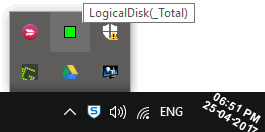
Indicating hard disk activities using this free software is very easy. Just grab the portable executable of Disk Activity Indicator from above link and then launch it. You will see a squared green LED icon in the system tray. The green light blinks according to the read and write activities. See the above screenshot, showing Disk Activity Indicator in action.
HardDriveIndicator
HardDriveIndicator is free hard drive indicator software for Windows. It adds a column like bars in the system tray, which has 5 cells in each. And depending on the read or write activities on hard disk the light blink up to a certain level. Watching the blinking activity, you can easily analyze the hard disk stress. And then you can do certain things to optimize the hard disk activities.

It’s pretty easy to use this free hard disk activity indicator software. Just grab the portable executable of HardDriveIndicator from above link. After that, launch it and then you will see the indicator in your system tray. The indicator has two bars which show the hard drive activity by blinking. The hard disk activity that this indicator shows is based on the last 60 seconds of the hard drive activity.
Final Words
These were some very good hard disk activity indicator software for Windows. All of these software add an LED like icon in the system tray to indicate the hard disk drive activities by monitoring read and write operations. There are different colors in different software to indicate the hard disk drive activity. So, if you are looking for the same, then this list of free software will help you.