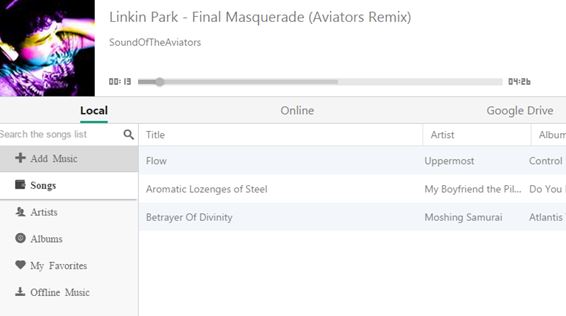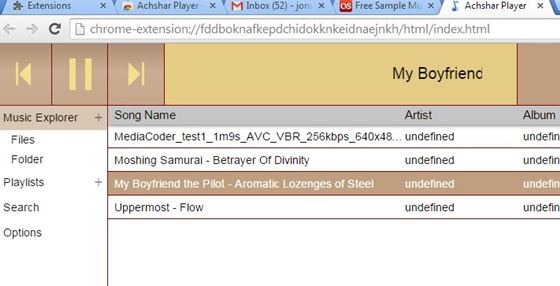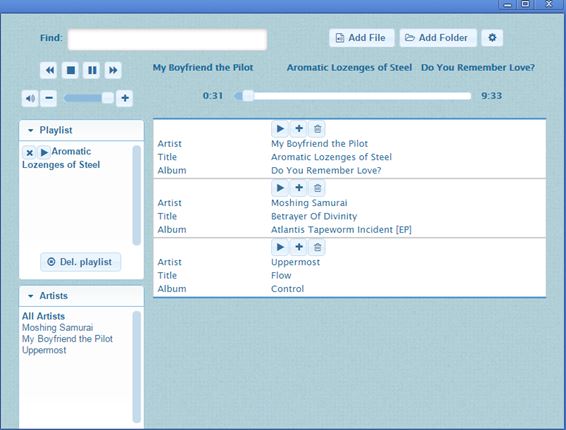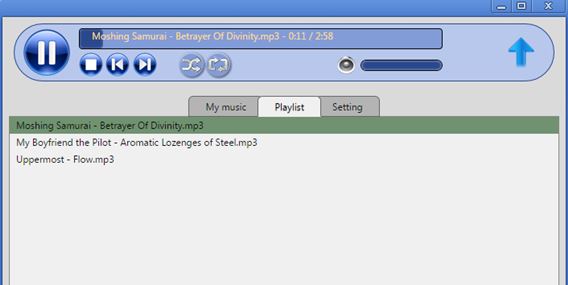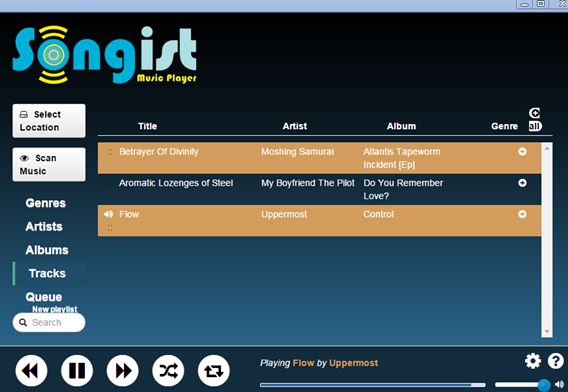Here’s a list of 5 offline music player extensions for Chrome which you can use to play music that’s stored locally on your hard drive. Music streaming has taken over the world it seems. Spread of cloud storage and online music shops like iTunes and Google Play has taken its toll. One major drawback of music streaming is that without the Internet there’s no music. Having a local copy of your music library is, therefore, a must, and with the extensions from the list down below you’ll be able to play said music library.
Let’s see how they work exactly.
Enjoy Music Player
Enjoy Music Player is a full-fledged Chrome app for online music streaming (from online radios), Google Drive music streaming (requires access to Google Drive) and it supports offline music playback (by scanning local music library).
Notice the three tabs at the top named Local, Online and Google Drive. To add songs from local library, you’ll first need to select all the folders where music is stored so that the app can scan them and include them to the main playlist. This offline music player extension has a find tool, grouping based on artist name, album title, favoriting and more. All the standard formats like MP3, WMA, MP4 are supported.
Get Enjoy Music Player.
Achshar Player
Achshar Player isn’t as advanced as Enjoy Music Player is, but it does have the most important functionality that we’re looking for, offline music playback support. Offline music can be added either as individual songs or entire folders at once.
What Achshar Player does have support for are playlists. You can create your own custom playlists for different occasions. Song filtering based on artist name or album title is possible. On top of that, there’s a search tool that makes it easier to find songs that you’re interested in. Desktop notifications will pop-up on song change, but this behavior alongside dozens of other settings can be changed by opening up extension settings.
Get Achshar Player.
Also, have a look at 4 Free Last.fm Extensions For Chrome.
Vibes Music Player
Vibes Music Player is a music player app for Chrome that’s very similar to Enjoy Music Player, minus all the support for online music streaming.
Vibes only plays songs stored locally. It has support for playlists, music filtering based on artist name, album title, find tool for finding songs more easily, etc. To start listening to your music you first need to import it by clicking either on the Add file or Add folder buttons from the top right corner menu. MP4 and MP3 file formats are supported only.
Get Vibes Music Player.
Simple Music Player
Simple Music Player is true to its name. It’s a simplistic offline music player extension for Chrome which supports WAV, MP3, OGG and ACC audio formats.
All the basic function that you would normally expect music player to have are there, shuffle, repeat, previous, next, volume control, etc. Add songs to the playlist using the My music tab.
Get Simple Music Player.
Also, have a look at Free Music Player Chrome Extension: PlusMusic.
Songist
Songist lets you scan multiple directories in search for music stored on your computer. To load music first select the Select location option and then the Scan Music option.
Use the left sidebar option for filtering music and setting up a playlist with your favorite music. Music playback controls can be seen all the way at the bottom of the interface. Remainder of the interface of the app is reserved for playlists.
Get Songist.
Conclusion
Enjoy Music Player would be my favorite, but only because next to local music playback it also has music streaming, so you kinda get the best of both worlds. Vibes is close behind. Give them all a try and leave a comment down below telling me which offline music player extension you like the most.